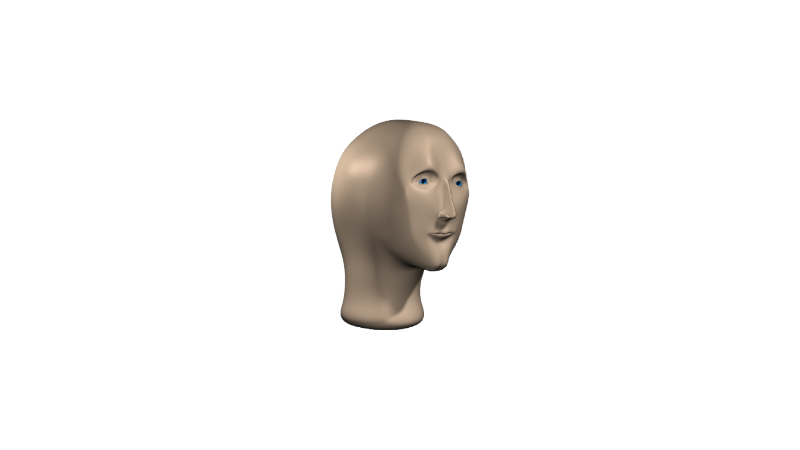side note i like the use of calvin over that other guy
yeah fuck crowder
don’t fuck him tho
not unless you want to be a victim of abuse i guess
Crowder’s one of my favorite musicians… Oh wait, different Crowder.
Music Crowders’s good. Who’s this other Crowder?
The louder one.
Wdym? I legit don’t know (I’m not exactly up-to-date with the current (presumably american) news)
Steven Crowder, the assshole from Louder with Crowder. If you don’t know about him you’re lucky.
That Covfefe got cold a long time ago.
Not a hot take at all. Asking someone to go from a GUI heavy operating system to a command line heavy one and be just as productive is lunacy. Like all major changes it is important to ween off the old thing.
My biggest hurdle with the switch has been permission related issues, and you can’t deal with those cleanly with a UI, and every help thread under the sun throws out a bunch of command line commands giving a solution without explaining why those changes are needed. It may seem like Unix 101 to experienced Linux users, but it is really cryptic to newcomers coming from operating systems that are…cough more lenient with their permissions.
There is also a mentality that UIs are much more idiot proof than command line. UIs are written by people who actually know the OS so we can’t accidentally delete our home folder because of a typo. It is a very legitimate concern.
Yesterday morning i installed Mint xfce on an old laptop.
I wanted to install synaptics drivers for the touchpad because i use the trackball as mouse but need the touchpad for clicking. Something that isnt configureable in the default driver.
When i copied an example config file and added my line, i rebooted the computer.
The GUI broke because in the example config file, there were “…” To indicate writing further options, but xorg couldnt interpret or ignore it, so i had to figure out how to edit textfiles in the command line.
No fun times, and definetely a risk for new users.
This story is literally every experienced Linux users first horror story.
I still remember the first time I broke my xorg config on my shiny new slackware 10 install in early 2005.
It’s so common there’s an XKCD about it.
Not really, the vaaaast majority of PC users don’t need the linux commandline.
I agree, BUT that is only because the average windows user never even had to bother with permission. I find permissions on Linux A LOT easier to handle than on Windows. Basically the way Windows does permissions is garbage, so they made it so that people can just do whatever so they won’t complain about permissions. That is… one way of doing things, I guess.
New Linux Users don’t even know the difference.
Ha! Yeah, I remember that phase. I was planning to install LXDE as my first distro, simply because I thought the wallpaper looked cool.
Yeah hi that’s me - I just use pop_os and everything works so I just roll with it
PopOS is great! I have used a few other (but never strayed far from APT), and I also did some light reading when doing my final decision . PopOS was the best fit for and easy-to-use OS without Snaps. Linux is great and all with how much control you have, but I want as little maintenance as possible for my daily driver.
i love K⭐D⭐E
KDE FTW!
Arguably you can’t beat Debian + KDE
Aktually, I prefer Arch + KDE. I say if you like your current desktop, then stay with it. I’ve hit the sweet spot with what I’ve got because I love the AUR, pacman, and paru.
Arch btw
Just became a first time user (~48 hours ago) of KDE on Sparky distro and I’m pretty impressed.
I use i3wm btw
Great take. But you know the real sneaky one that trips you up? File system.
I wouldn’t call myself a beginner, but every time I install a Linux system seriously I see those filesystem choices and have to dig through volumes of turbo-nerd debates on super fine intricacies between them, usually debating their merits in super high-risk critical contexts.
I still don’t come away with knowing which one will be best for me long-term in a practical sense.
As well as tons of “It ruined my whole system” or “Wrote my SSD to death” FUD that is usually outdated but nevertheless persists.
Honestly nowadays I just happily throw BTRFS on there because it’s included on the install and allows snapshots and rollbacks. EZPZ.
For everything else, EXT4, and for OS-shared storage, NTFS.
But it took AGES to arrive to this conclusion. Beginners will have their heads spun at this choice, guaranteed. It’s frustrating.
I did NTFS because both windows and Linux can read it. Do I know literally any other fact about formatting systems? Nope. I’m pretty sure I don’t need to, I’m normie-adjacent. I just want my system to work so I can use the internet, play games, and do word processing.
I once tried to install my Steam Library in Linux to an NTFS partition so I wouldn’t have to install things twice on a dual boot system. Protip: don’t do that.
chkdsk -f (or r or whatever the third option is), reboot twice, but do it multiple times because steam on linux asks you to reinstall the games in the exact same spot and you accidentally do it because you’re not paying close attention due to the mild panic windows threw at you?
https://github.com/ValveSoftware/Proton/wiki/Using-a-NTFS-disk-with-Linux-and-Windows
There is a guide here that says you can do it, but my experience was that I installed the games in Windows on my D drive, mounted the drive in Linux (Mint, I think), and when I tried to play them The system locked up. Rebooting into windows, Steam said the game files were corrupt and I had to reinstall them. I’ve always just kept two separate game libraries on any dual boot systems ever since.
Ext4 is the safe bet for a beginner. The real question is with or without LVM. Generally I would say with but that abstraction layer between the filesystem and disk can really be confusing if you’ve never dealt with it before. A total beginner should probably go ext4 without LVM and then play around in a VM with the various options to become informed enough to do something less vanilla.
and then play around in a VM with the various options to become informed enough to do something less vanilla.
This part is skippable, right? Any reason a user should ever care about this?
(note: never heard of LVM before this thread)
It makes adding space easier down the road, either by linking disks or if you clone your root drive to a larger drive, which tends to not be something most “end users” (I try not to use that description but you said it heh) would do. Yes, using LVM is optional.
Just installed Mint to try it out because it looks similar to Windows. Don’t judge me.
Oh I’ve judged you! And I find you guilty of making an acceptable decision that suites your preferences.
I don’t use a DE, BTW.
- guess right which distro I use and win a pet!
arch!
Sir, you win!
So do I get a cookie?
All the cookies you want ! They are already delivered to your browser of choice. Check inside 👍
I started with Ubuntu and slowly tried getting used to Gnome over the course of a few months (mainly using windows, every now and then hopping into Ubuntu when not gaming). I learned of KDE, tried it in Kubuntu, and it all instantly clicked for me. I switched over in about a week and haven’t had much reason to boot Windows since.
It turned out that front-facing experience was incredibly important to me.
What do you mean by front facing? Like the DE is the FrontEnd?
Is it not?
It is I just think I found the sentence a little confusing
someone who switches away from the distro’s default desktop environment is not a new user.
Yes, but a lot of them have multiple DEs (Ubuntu/Lubuntu/Kubuntu/Xubuntu…) and sometimes the DE is specific to the distros (Mint).
Linux Mint uses Cinnamon as the DE, which you can use with Fedora (and probably others).
You can actually choose to download an Linux Mint iso with either Cinnamon, MATE, or Xfce, so you’re not exclusively locked into Cinnamon.
I 100% agree! Am a pretty new user of Nobara as a daily driver, switched like a month ago (I did have extensive CLI experience with Linux servers, along with Kali VM for work), and I’ve only realized what DE actually is only a week ago, because no one mentioned how important choice it is - it was usually just a note, that wasn’t given enough importance.
So please, if you’re ever recommending any linux distro to somenone who’s asking, please include a short paragraph about what DE is and how importnant choice it actually is, and that they should not ignore it. I hated Gnome, and KDE feels so much better (only found about it when reinstalling broken first Fedora install to Nobara), but I didn’t know I can switch or that there was that choice in the first place - I though KDE vs Gome is a back-end thing, similar to X11 vs Wayland. It’s not, but people don’t usually explain it when recommending distributions.
For windows users that go to Linux I always recommend KDE as it looks like windows and it’s easy for them to understand and use it!
Start recommending Cinnamon then, it’s the best DE when switching from Windows.
Whats better in cinnamon in your opinion?
It’s really similar to Windows in how you use it. Switching between Windows 11 and Cinnamon is as seamless as it can be.
There’s almost no configuration or anything necessary, you just install it and it’s great.
As a power user of windows I’ve lost faith in Ubuntu, though. Their DNS implementation alone is a disaster. So I’ve switched to Debian and KDE, but then I saw there is a Mint Debian Edition (LMDE) so that’s probably what I would recommend if anyone asked me. I personally haven’t used it yet tho as I’m enjoying KDE.
Cinnamon is not the Ubuntu DE, it’s Linux Mint’s.
Linux Mint is based on Ubuntu
I do not fear OpenBSD, but FVWM… it scares me.
fvwm95 is nice though…
But for me my secret forbidden love is still AmiFVWM, an FVWM clone with the look of AmigaOS 3.1.
I’m a noob using the default Ubuntu DE for a few months now and I’ve gotten used to it, at this point I’m afraid to ask what are the other DEs and whether I should swap over
Don’t. It’s a trap. Most of them have compatibility issues with software. Stock Ubuntu is the benchmark for every piece of software these days. Deviating is fun until it isn’t.
Unless you want to go a non Debian based distro, always pick Ubuntu.
Stock Ubuntu is the benchmark […]
…for nothing this days. The only people using Ubuntu now are dinosaurs and system managers running cheap servers or locked into Canonical’s ecosystem, and the latter are using headless servers, remotely managed, not the DE. Variety is the spice of life. All mainstream DEs are perfectly serviceable, 100% compatible with everything and completely stable and reliable. FFS, Ubuntu’s snaps don’t even work well on their own DE. Stop fearmongering for Canonical, let people live life.
There’s Two Main Choices:
Packages…
- Pacman-based - Arch, Arco, Endeavour
- RPM-based - Fedora, SuSE
- Aptitude-based - Ubuntu, Debian
Choose Pacman for rolling release, bleeding edge. Pick aptitude for servers and pick RPM if you want something that ‘just works’.
Desktop…
- Full DE - Gnome, KDE
- Window Manager - Awesome, i3
High end machines with lots of fancy features and ease of use pick a full DE. WM is good for speed and low-end hardware but harder to use.
So for gaming… Pacman? I thought mint and kubuntu use aptitude, and was under the impression those are two of the better gaming distros.
I hate windows, but am sick of trying Linux every 5-6 years and finding out that I cannot get half the games I play to work. Admittedly, with you guys I might not be going it alone this time…
Debian-based systems (including Ubuntu and its forks such as Mint) uses dpkg and APT (APT does all the communicating with repositories, dependency managment etc, dpkg actually installs and removes packages.) Aptitude is a TUI front-end for APT that gives you a menu-based system in the terminal. Synaptic (not to be confused with the trackpad driver) is a GUI front-end for APT.
I game on Linux Mint. Now it might be my tendency to play single player and/or cooperative multiplayer (think Stardew Valley or Unrailed!) games often made by smaller studios and indie developers as most of the AAA space has otherwise offended me, but…I don’t really have a problem. The vast majority of things just install and run from Steam.
Disagree on picking RPM distros for an absolute beginner (this is what the image is about at least). SUSE maybe but you don’t want a newbie having to deal with US patent bullshit and especially SELinux. Similarly, no newbie will ever pic a barebones WM as a first time user.
I started on CentOS and don’t remember any issues but that was a long time ago. I flirted with Suse, Ubuntu, and Arch when RH started being a super dick. I finally settled on Rocky, rpm is the devil I know.