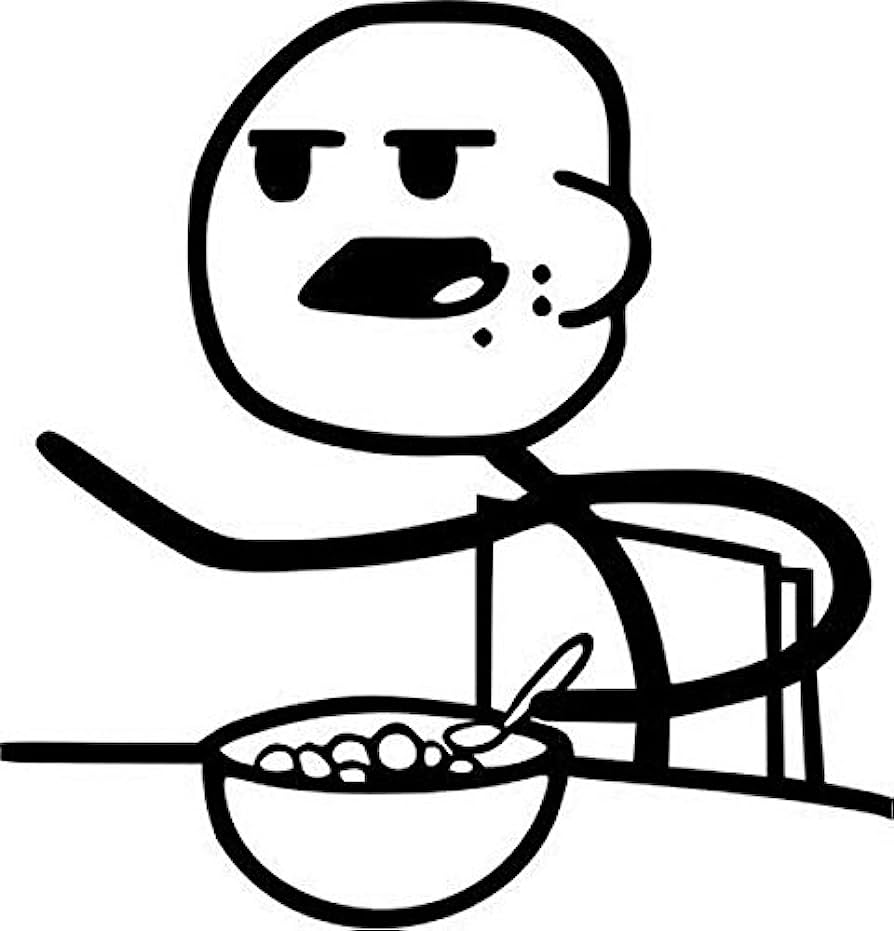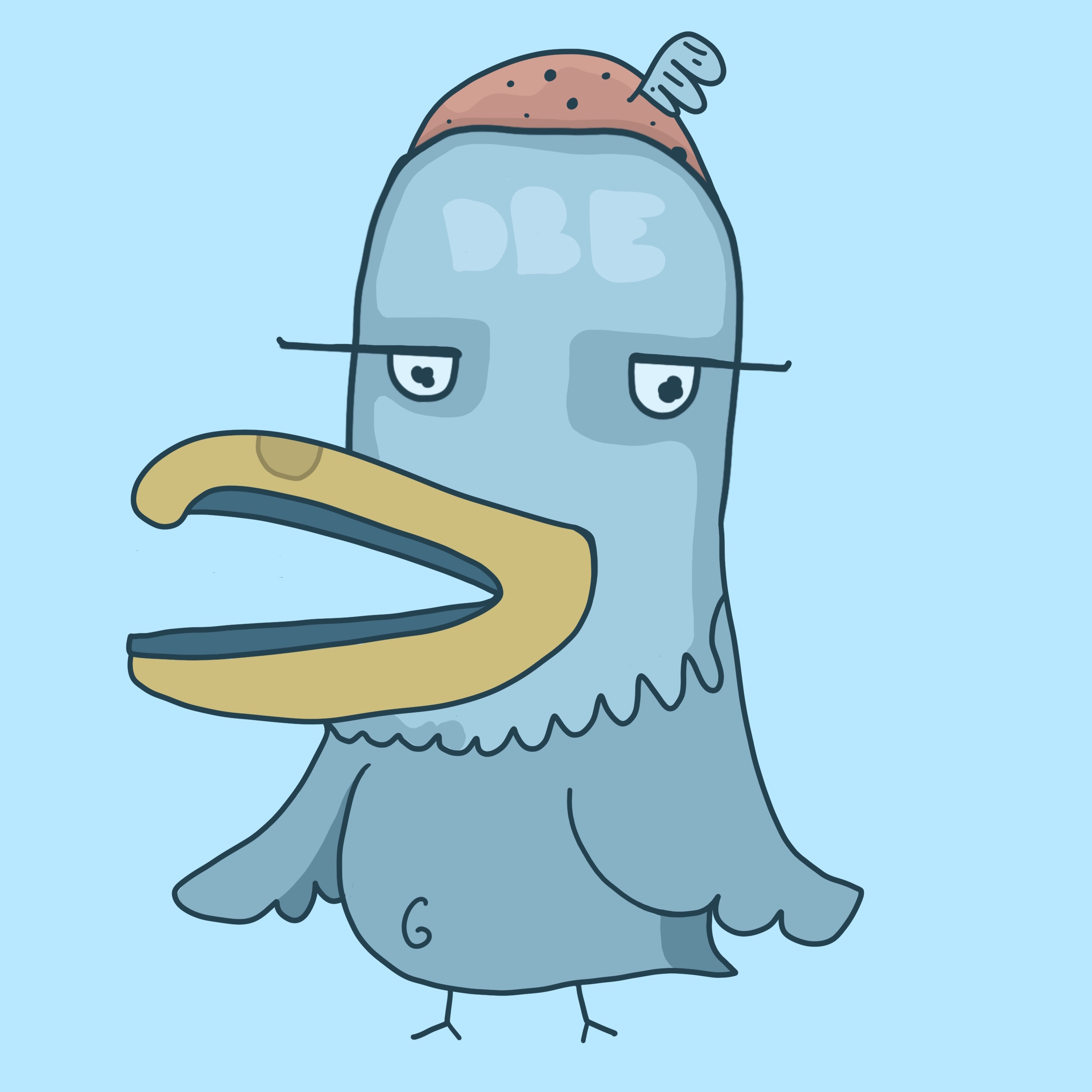Key points
- Updated the Sync logo to match the Lemmy voting colors
- Updated editing posts to match the submit post screen including editing titles etc
New
- Added the option to customize the voting colors
- Added controversial sort to user profiles and searches
Github issues closed
- RedGifs unable to load #474
- Unable to edit post tile when editing post #471
- When editing a Post, it’s not giving an option to edit the Post Title #298
- Post Editing doesn’t let you change anything except text #297
- Can’t edit posts for community I mod #456
- Sync crashes when viewing this posts comments #464
- Network Error notification spam #453
- Clicking the “Instances” button returns the error “Could not load communities.” #469
- Random NSFW Button Loading Perpetually #467
What do we think of the new logo?
Look oddly more mature. I digg it.
A classy evolution of the previous logos. 👍🏽👍🏽
Happy with it!
Loving it dude!
Looks less reddity, which is good
Gorgeous
(シ_ _)シ
Absolutely gorgeous
Love it! Great new look (ツ)
Classy.
👏
I love the new up/downvote colors but when I swipe on a comment to upvote it’s still orange/purple. Anyway to make that match the new upvote color?
This app is great! Keep it up!
Good catch.
Any way to stay with the old orange for up blue for down layout, I guess it’s to ingrained for me to dwitch
Settings shortcut: Theme management > Upvote color
Settings shortcut: Theme management > Downvote color
Not sure what the old values were though.
Perfect, thanks for the pointer
I think they were this:
Blue: #5C88CF
Orange: #FF6A00 (or possibly #E9904C)Not 100% on that though.
I bet you’ll get used to it with a few days of using it. But as long as the swipe colors are orange/blue it’s going to trip you up.
You’re on fire right now!
I know eh? This is how burn out happens though…
They seem to do bursts of progress and then take a break or at least slows down a lot; hopefully that is them balancing things, taking care of themself, and taking care of core responsibilities.
In Sync Ultra previews, when no image is available, the old colors are still shown:
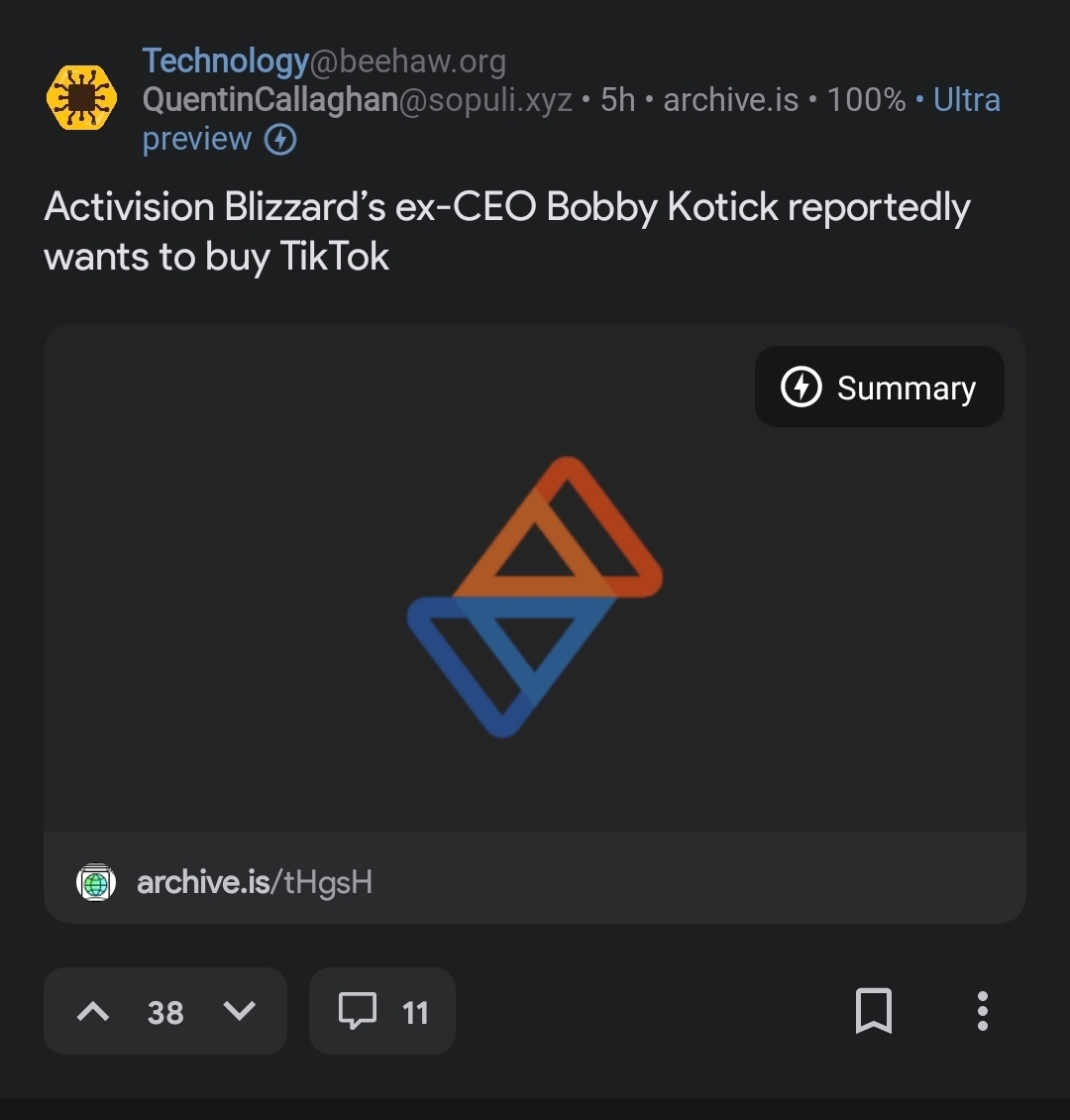
Oooh good spot cheers
Swipe left on comment/post to upvote still the old orange colour. Otherwise, looking great!
Fixed for the next release.
Great point, it would be ideal if the swipe animation color matches whatever you pick in the settings.
I absolutely appreciate all the work done recently, but I was wondering if there was any chance we could get thumbnails that, when clicked, don’t have
?thumbnail=1500&format=webpappended to them. For some posts, it doesn’t make a difference, but for longer posts, or posts with smaller text, it makes the image blurry unless you click into the post comments, and select the image there. It feels like a needless extra step when trying to open an image.yes i have noticed this as well.
sometimes i had to load the image in the a browser and remove the ‘?thumbnail=1500&format=webp’ manually to be able to load the full image
You should just be able to go into the comment section, then click the image from there. Doesn’t matter if it’s empty, but it’s currently the only workaround other than what you mentioned.
LJ is coming back and is absolutely crushing it with these updates. Thank you, sir. (シ_ _)シ
Having an annoying bug where regardless of whether I change the upvote or downvote colour, it is the upvote colour that gets changed.
Just fixed and pushed the patch live!
The blue looks nice
What does this setting do?
Settings shortcut: Comments > Delimit scores with a bullet point
Toggles this:
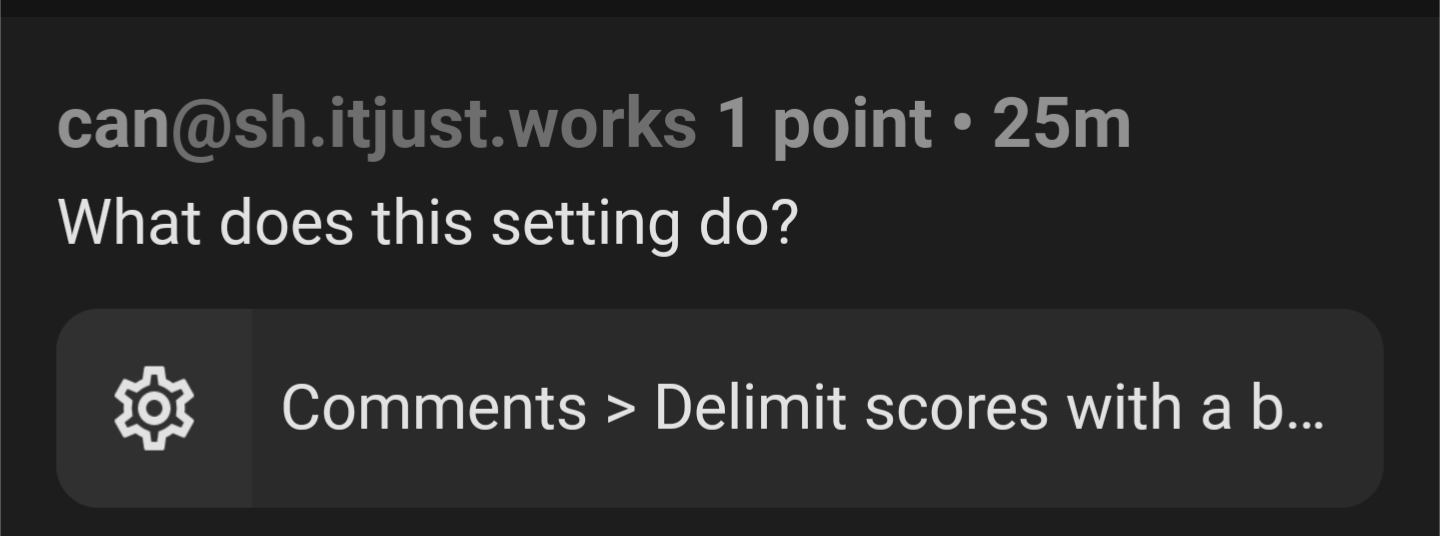
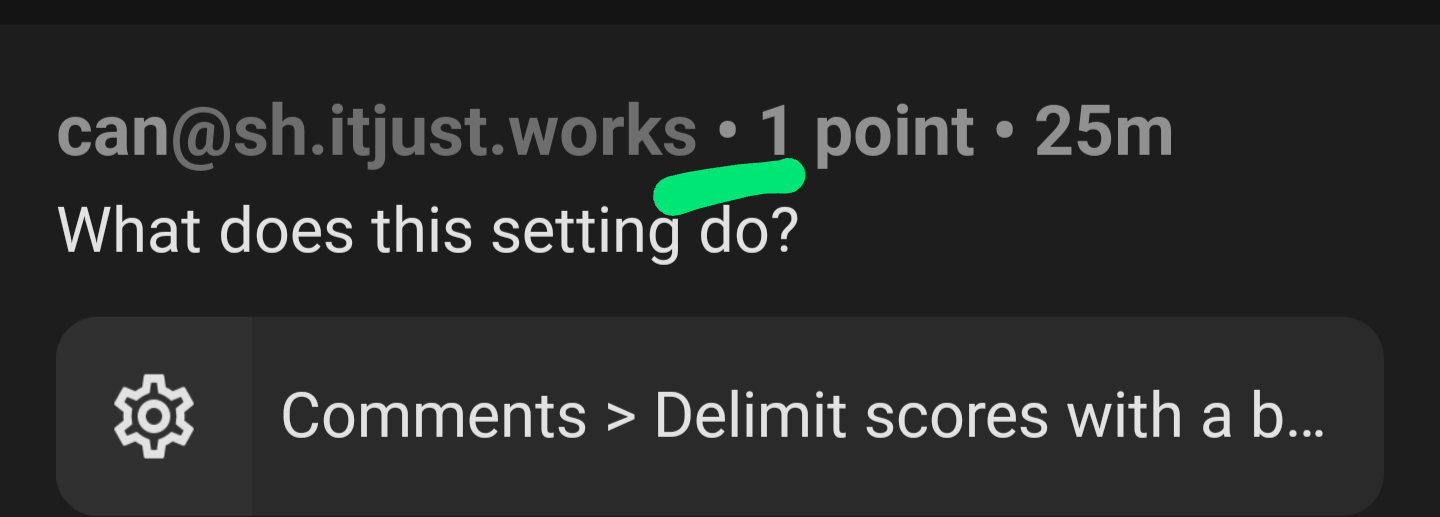
Subtle, thanks.
It was great on Reddit when usernames would end with a dash and so it seemed like a comment had a negative score.
Oh yeah! That used to get me all the time.
It does what it says on the tin.
You can toggle it and compare the differences.
You can toggle it and compare the differences.
You’d think so but I didn’t notice
Love the new logo, but especially LOVE the option to change upvote and downvote colors!
Ljdawson you crazy sunuvabitch you done it again! Is there no end to how you kill it each time, Sync is just the best!
(シ_ _)シ
Not sure if it’s just me, but now upvotes are blue and down votes orange in both the button color and the vote count color after voting. Seems backwards? I’m used to orange being upvotes and blue being down.
Oh, you must have missed the whole conversation here: https://lemmy.world/post/12922184
There was a whole thing about it. This is how Lemmy itself does it, so Sync changed to match.
Edit to add:
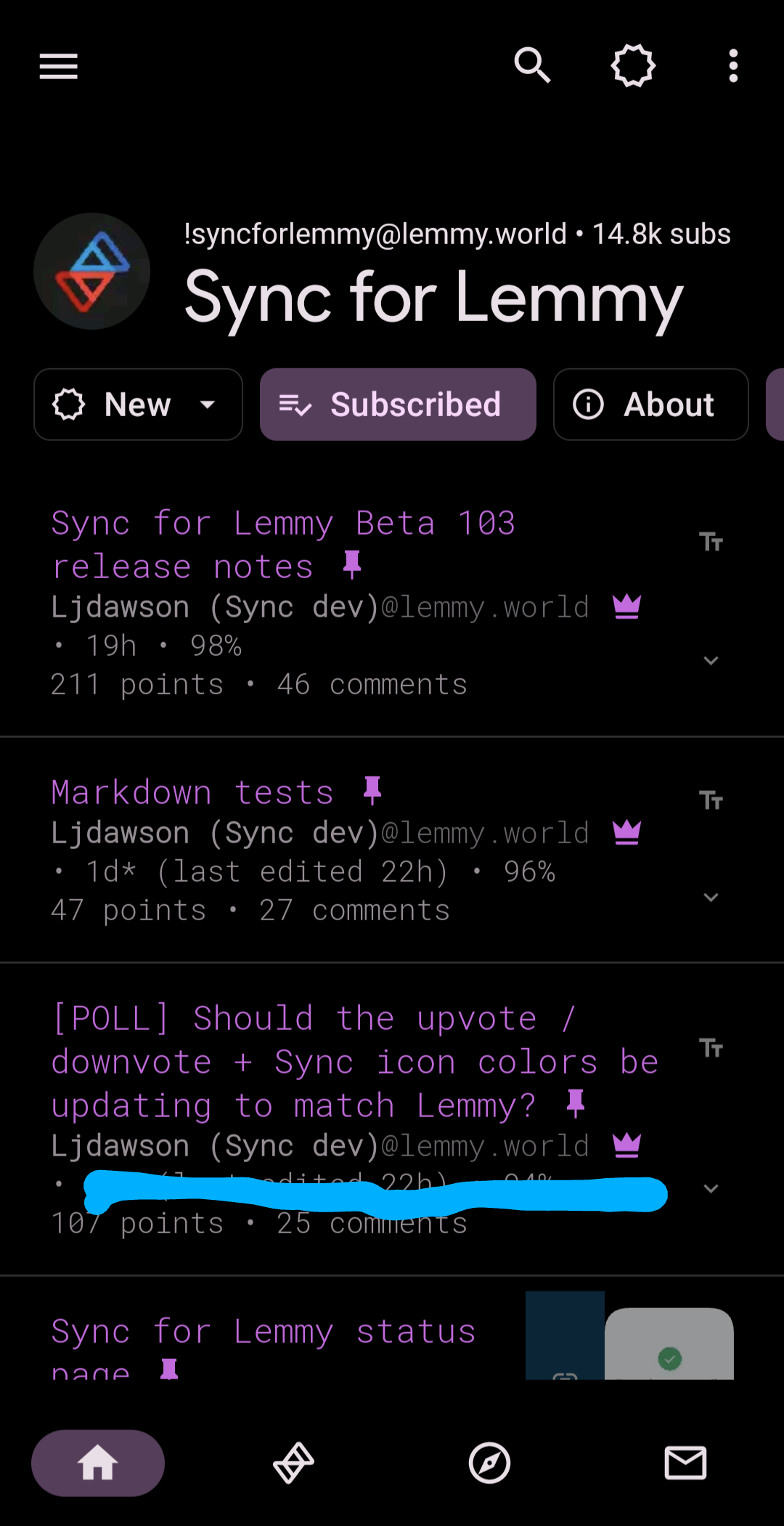
Oh that’s weird (that Lemmy is reversed I mean). I guess I can just customize them back so no big deal. I kept getting confused thinking I accidentally downvoted stuff.
That’s fair, and why there’s the option included to change the colors back 😁
Took me a min to get used to, since I don’t really use the web ui much, but I like the colors and it makes more sense to me to follow the colors that actually match the rest of this platform instead of that other one.
I agree that consistency is good, so the change is probably for the better. For me though, the old way makes more sense when considering the nature of the platform: orange for “hot” and blue for “cold”. Plays better into the sorting algorithm of the frontpage for me.
Is instance blocking in the app yet and I can’t find it?
Instance filtering has been a thing for a while. Or do you mean native blocking?
Like on the website you can block an entire instance.
I don’t believe that’s implemented. Must have been missed in the 0.19 update.
Do you think you’d be able to add a means of embedding images in a comment, please? We’re pretty close with the link feature, but it just needs an exclamation mark for it to embed.
Thank you!
What do you mean sorry? Sync already adds the !
Sorry I must be missing it, then. How can I do that if I’m wanting to use an image link, without uploading one? Thanks!
Ah sorry not currently then
https://nom.mom/comment/1802749 going from this comment, it looks like it should be a fairly simple addition, similar to the Insert Link button when writing a comment.
Yup I just added support for the next release.
Awesome! Thank you for all the hard work!
Isn’t that what this:
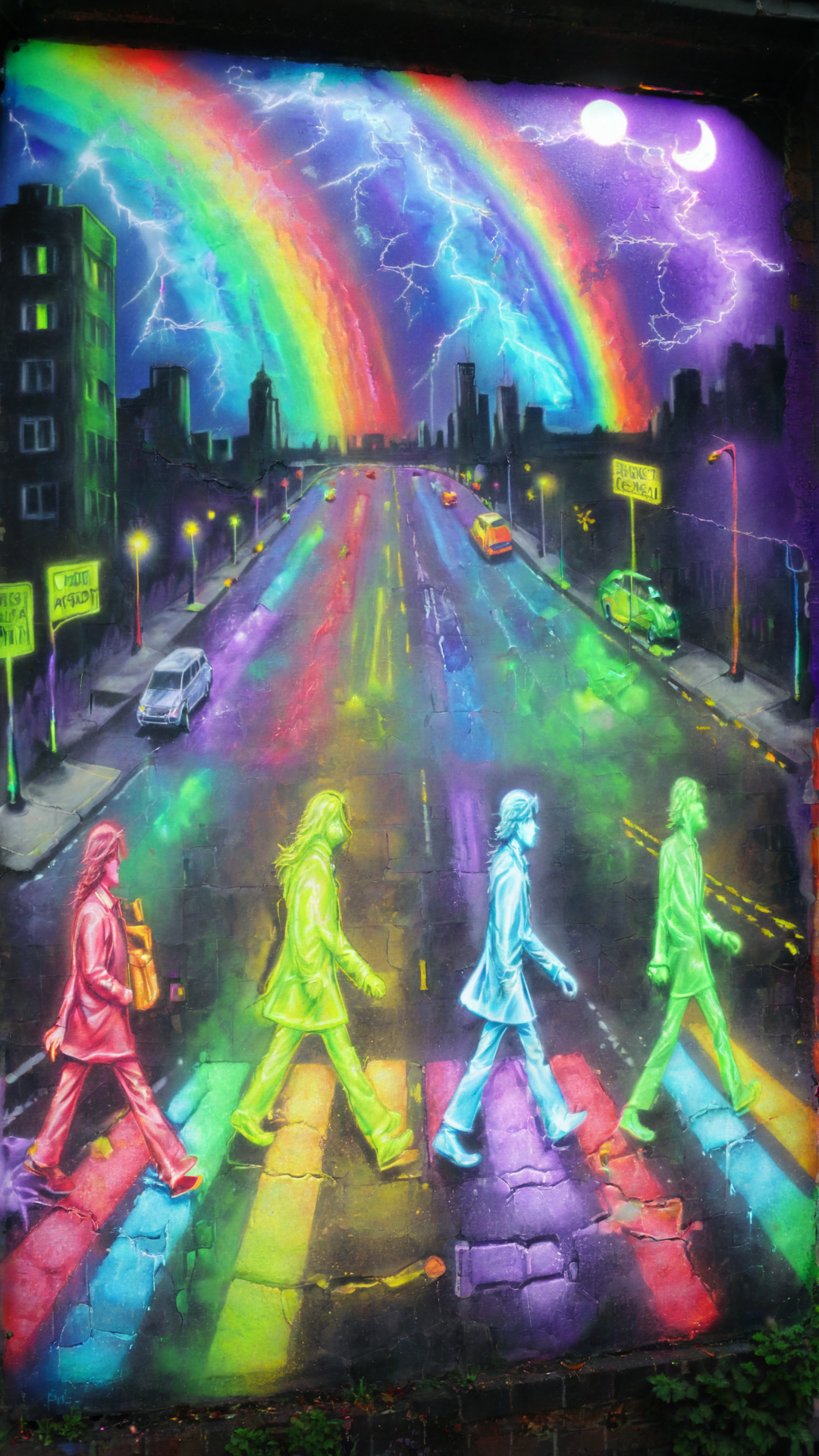 is already?
is already?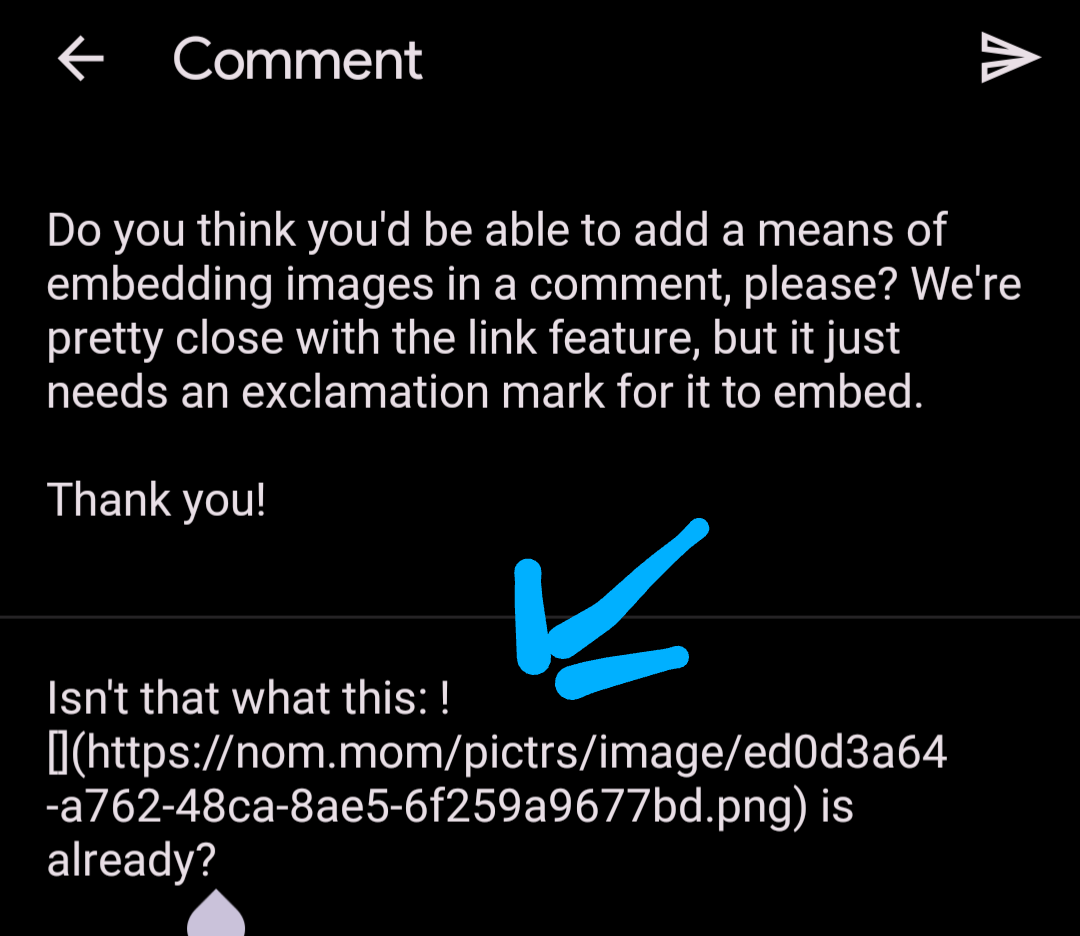
So it’s just an exclamation point, open and close square brackets, then a URL in regular brackets and Lemmy handles the rest? That sounds like it should be easy enough to implement, similar to the “Insert Link” button.
Ah, I see - since I only really upload and don’t link images, I didn’t realize it didn’t work the same way. Or that the “insert link” didn’t handle it. Somehow this is the post that cleared up my understanding. Thanks! 😁
I suppose you could just use insert link and all it’d require is an exclamation point edited in at the front, but a dedicated button would be nice for those that didn’t know that was the formatting. I didn’t know myself until this thread.
I’m glad I did though, now it’ll be easier to add images to my comments!
Given we already have an app icon chooser implemented, could we get an ‘old’ icon that uses red/blue for up/down? You pretty much just have to rotate the existing icon 180