- cross-posted to:
- technology@lemmit.online
- cross-posted to:
- technology@lemmit.online
Statcounter reports that Windows 11 continues to lose its market share for the second month in a row. Windows 10, meanwhile, is gaining more users and is now back above the 70% mark.


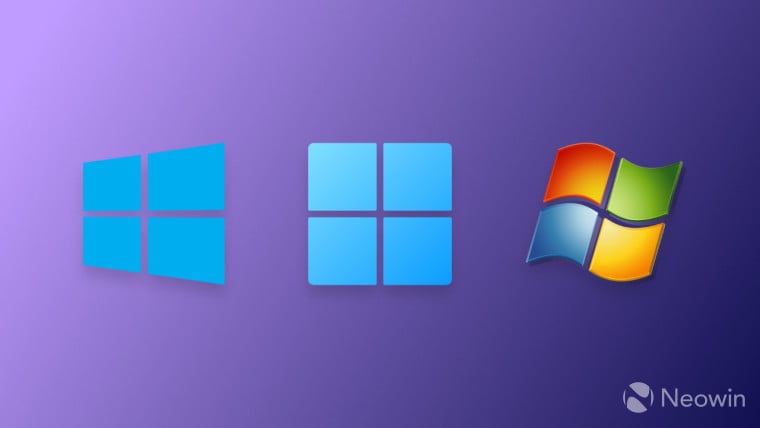
I work with Windows as a requirement of my job, I’m in IT and I’m constantly in and out of the bowels of the operating system. I have a lot of thoughts on this stuff.
My first thought is, stop moving everything around. Even in Windows 10, if you’re using an older version, say 1804, and you switch to a newer version, say 22H2, stuff is moved all over the place. It makes it super hard to direct someone blindly to the control they need to click to get something done. You’re making my job much harder than it needs to be. Stop it. There’s no reason to move this crap around.
To bring out my grumpy old man routine: back in my day, if you wanted to do anything, you went to the control panel. Everything you needed was there. Now it’s in settings, no wait, clicking on this settings option for that thing now launches an appx thing that, surprisingly (/s) is broken.
Too many damn times have I tried to open their damned settings app or the new defender security appx dialog simply crashes. The solution is almost always dkim online repair. Well, if it needs repair so damn much, how about you just repair it for me as part of system maintenance? The fuck.
Windows 11 is a special form of suffering. Right clicking on a file and… What the fuck is this? I basically click on “more settings” every time I right click. And the changes to the settings application… Don’t get me started.
Also, why in the fuck do we have copilot installed by default now? You’re an operating system, stay in your goddamned lane.
The only good thing I can say about Windows 11 is that it has really good security. So good that I frequently have trouble doing routine things. Today, I was trying to run a PowerShell script and it told me some bullshit error, which is pretty common for PowerShell. After googling the error, the recommendation was to change the execution policy. I went to do that at an administrative PowerShell prompt and it told me that I didn’t have access to change it. While running as the administrator. Yay. Shit is broken again. Fuck me I guess. I’m off to unfuck my less than five month old new work system because Microsoft can’t get their shit straight.
Customization options do not and cannot help me. 90% of the time I’m working on someone else’s computer, so I have to fucking deal with the default behavior because I’m not going to change it for 500+ users whom I support. I’m pretty sure I’d get more than a few complaints. So I have to fucking deal with whatever hairbrained decision Microsoft made about what should be default.
Windows 10 had its own share of bullshit. One of my most common annoyances was the way the OS decided to install fucking candy crush, every fucking time a new user logged into the goddamned computer. It’s like playing whack-a-mole, but not fun and filled with uninstalls. I hope Microsoft made some good money on that brand deal, because I sure paid for it with my frustration.
After all of this, I keep finding myself in the fucking registry, and thank God that’s one thing that hasn’t been fucked over by their new UI team. I keep having to fix dumb issues by injecting registry keys so I can not deal with the stupid UI all the goddamned time. It’s hacky, and I’m happier for it.
I could keep going. Pretty much every decision they’ve made in the past 5 years has been some measure of bad. The only thing I’ve agreed with them doing is finally ending internet explorer. Begrudgingly, edge is better, but not by a lot, IMO.
The last thing I’ll say is that the tpm bullshit is going to give me an aneurysm. Having a TPM at Windows install usually prompts the system to activate bitlocker. Bitlocker itself isn’t bad, but it’s fucking terrible when windows does this shit and doesn’t really inform the user about it. Nobody knows that they need to back up their goddamned bitlocker recovery keys, so inevitably, when something goes wrong (we’re talking about Windows here, something will go wrong) and the system stops booting, you need the fucking bitlocker recovery key to do anything. Your option, if you can call it that, if you can’t get the recovery key, is to format all of your shit, and reinstall from scratch. I know several people who have lost a lot of work and irreplaceable files, like pictures, because bitlocker fucked them over and they had no idea it was even running.
Sorry about your loss, but all those family photos you saved that don’t exist anywhere else are locked behind basically uncrackable encryption, get fucked, I guess.
I’m going to cut this rant off. Needless to say I’m pretty tired of Microsoft’s bullshit. Make an operating system. That’s what people want. That’s it. We shouldn’t need “debloat” scripts to fix your nonsense. Gah.
This 100%
Windows is in a permanent state of shitification, it feels to be like they have sales driving development. Every year Windows applications make more and more stupid fucking decisions with how stuff functions. You can’t target a specific folder to save a word doc without 5 clicks to get to the fucking file explorer. You now left click to fix spelling instead of right click in outlook. None of this shit makes sense. They keep fucking around with how stuff operates for seemingly no rhyme or reason and all it’s doing is pissing off seasoned users. I know the devs aren’t this fucking brain dead which is how I get to “sales must be driving” mentality. Because sales people tend the be the worst fucking people to make decisions on shit,they’re good at charming people, they should stick to that.
Agreed.
I could not give any fucks if they want to cram this shit into the crap home version. I don’t use it and anyone who does, probably would rather have a more inexpensive version that’s been subsidized by all the crap they’ve piled into the OS. Sure. Whatever.
But this crap is present in the professional, and enterprise versions, this shit still persists. Like, these are versions that are twice or three times as expensive and still, full of shit; just as bad as the cheap home version.
Unacceptable.
The constant stupid UI changes are just icing on this shit filled cake. Why are we moving everything around? Sure, you want to create a less “ugly” control panel, ok that’s fine, but why the fuck did you make it borderline impossible to do something as simple as change your network IP address? I don’t even try anymore, I just go find the og control panel and load up network and sharing center or something. If you’re going to change it, at least make it as functional as the old one, or don’t fucking do it at all.
I very much enjoyed your rant. Would subscribe.
Idk if you love or hate windows but I hope your job switches to linux for your sanity lol I would be going crazy. Just reading your rant gave me anxiety
I appreciate that. I don’t think my users would tolerate Linux. Maybe MacOS, but I would quit if that happened.
Windows has some very terrible traits, but it’s something I’ve worked with and on for the last ~20 years. I see all the warts. I have no delusions about it, but it’s something I know extremely well as a result.
I recently had to reinstall windows on a coworker’s laptop because it wouldn’t boot (hard drive is probably failing). I couldn’t even format the drive because bitlocker was bit locking and the only way to turn it off is through the control panel (again, PC would not boot). I ended up having to delete the entire partition so I could reformat and install.
I usually do that anyways. As soon as it’s like, “which partition do you want to install to?” I’m like, nope! And delete all the partitions. Just install to the drive.
The windows installer is so retarded with this kind of thing that I make it basically impossible to do wrong. If I have another drive in the system, I unplug it before I install windows, then plug it back in after windows is installed. I want it to see one drive and only one drive and I want it to install to that drive and nothing else. Not a partition, not a specific location, just the drive.
I like how the settings for daylight savings just fucking disappeared on my kid’s laptop and I had to edit the registry to get the setting to show up and correct the time.
Oh. I have one for this. I support people from several timezones, so to help myself, I set up a couple of additional clocks in Windows, so I could keep track of what time it is for the user, since most people are bad at thinking outside of their local timezone.
Well, I’m in a timezone that uses DST, and when it started for my timezone this year, all of my clocks changed. Every last one of them are now wrong, since the actual timezones they are for don’t do DST.
Gg windows.
I’m gonna upgrade my setup at some point, so thanks for this. I didn’t realize they had some bullshit like bitlocker in there, definitely going to disable that because I cannot lose some files.
I try to speak the gospel of backing up your bitlocker recovery key to anyone who will listen without their eyes glazing over.
You can turn it off, if you’re okay with going without encryption; if it’s a mobile computer, like a laptop or something, encryption is a good idea, so just back up the key in a safe place, even just emailing it to yourself and you’re all set.
The bullshit is that the bitlocker dialog won’t save a file that contains your recovery key, to the drive that’s encrypted; my recommendation is to “print” it to a PDF, which you can save anywhere you want. Once you have it, attach it to an email and send it to yourself, or toss it in your Google drive or whatever.
Full disk encryption is, IMO, a great thing to have, but to rugpull people by just enabling it and not giving them the information to secure access to their data, or even really inform them that it’s on, is complete fucking horse shit.
I don’t know how much I’ll need it on a desktop that’s strictly used by me, but I see your point nevertheless. The fact that its turned on by default without user knowledge and that the key is not automatically safely accessible is… That is a whole other level of dogshit, that’s just insane honestly. I’d definitely save it to drive and a stick to be sure, that’s a good one.
I agree, there’s pretty limited usefulness to keep it enabled on a desktop. Unless you’re at risk of someone walking off with it, like your desktop is in a fairly public area, or you live in an area where robberies/burglaries are not rare, I don’t know that there’s much value in it. You also have to think about what data you’re realistically keeping on your PC. Is it something that if that were to become public information, would that be a problem?
Like, if you have pictures of yourself in blackface or nudes or something, maybe think about it… But if you’re just using your PC to play games and browse the web, it’s probably not very important to encrypt it. Even if someone takes it and looks through all your data, they probably won’t find anything of value (to someone else) beyond whatever money they can get for the hardware.
It’s a very personal choice, and with higher risk devices like laptops, I would say, just turn on the FDE, back up the recovery keys and forget about it. Desktops, meh. Up to you.
I went back from Windows 11 to Windows 10 as 11 was too buggy on my system (maybe because I bypassed some checks for TPM because my motherboard was too old).
I cannot understand at all this move from control panel to settings thats half baked in 10 and presumably even worse in 11. It’s not an improvement and makes things difficult to find
The only improvement I can find with the windows 11 settings is account administration. Linking to a Microsoft account or adding authentication methods or something, is pretty decent. Everything else, just makes me want to tear my head off of my body and throw it across the room.