

You probably aren’t connectable from the outside. You need to port forward to support the network.


You probably aren’t connectable from the outside. You need to port forward to support the network.


IPFS is kind of like the BitTorrent DHT. Every file is indexed by a cryptographic hash and can represent anything. There is no general way to search it, but you can build an index and search the index like how torrent search engines work.


You don’t need a VPN if you use I2P!

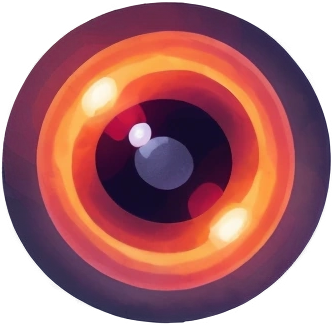
The link to the above release post has the wrong caption for me. Its title says “Ambulance hits Oregon cyclist, rushes him to hospital, then sticks him with $1,800 bill, lawsuit says - Divisions by zero”

Yes, I think so. I’ll definitely use the example for downloading some of the files (.torrent, metadata file) once I have some items. But first I need to find all the items ever uploaded.

Thank you for the tips. I am actually interested in enumerating metadata for all the “items” as defined by the API page ever uploaded. For example, one item = one ID:
Archive.org is made up of “items”. An item is a logical “thing” that we represent on one web page on archive.org. An item can be considered as a group of files that deserve their own metadata.
You did cause me to look at the API docs again, though, and I think I found something that does enumerate all item names, and as a bonus, it will keep you updated when changes are made: https://archive.org/developers/changes.html
We’ll see how much progress I can make. It might take a while to get through all the millions of them.
There really should be more private trackers on I2P. Once you get over the slower speeds, there are a lot of benefits, like not really needing to port forward to be connectable (but you should to support the I2P network).