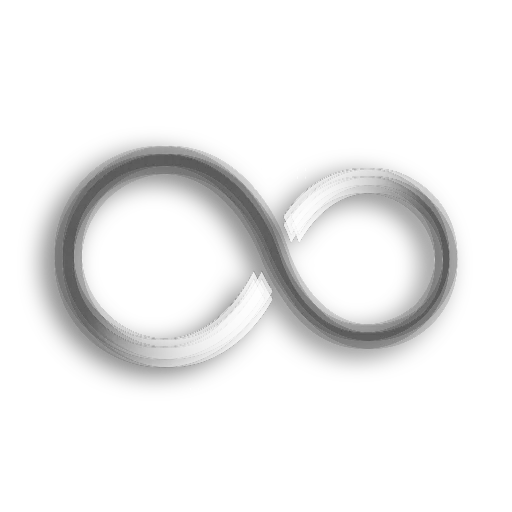
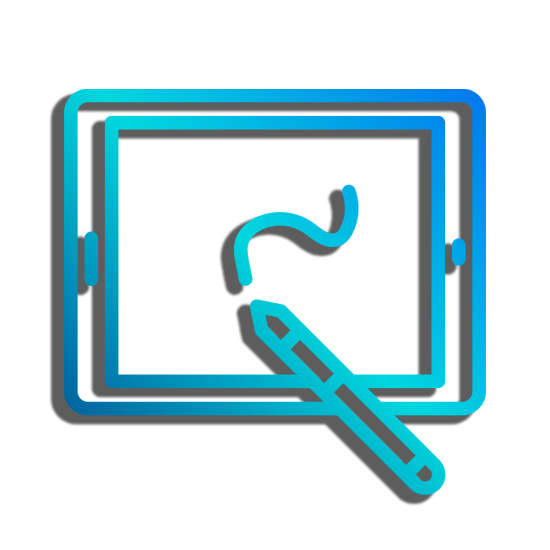
Thats alot of work, good job!
Digital illustrator with over 25 years of experience. I specialize in complex 3D modeling and create scientifically accurate as well as imaginative science fiction illustrations.
Not here for self-promotion, just to share some amazing artists/works that i have come across over the decades.
❤️
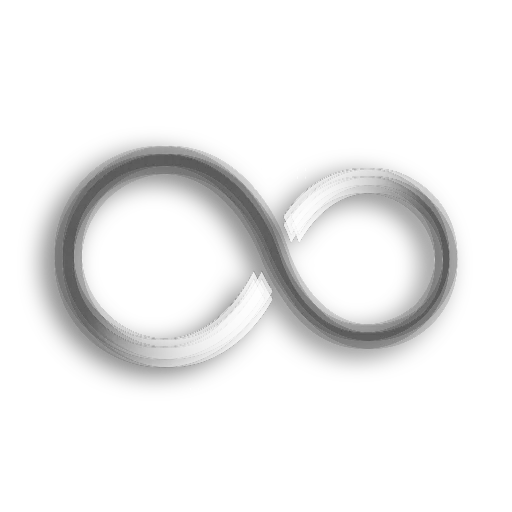
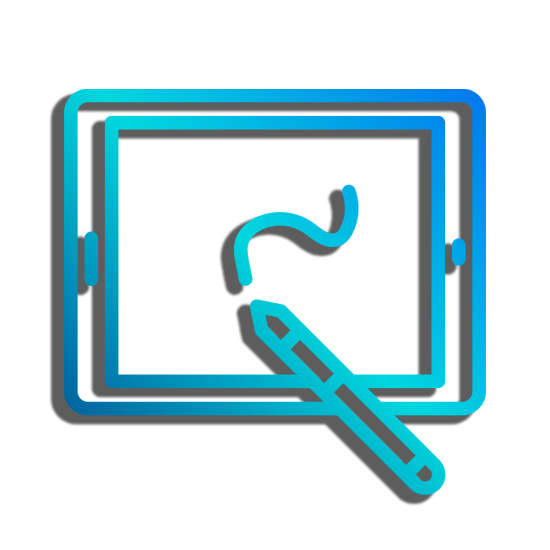
Thats alot of work, good job!
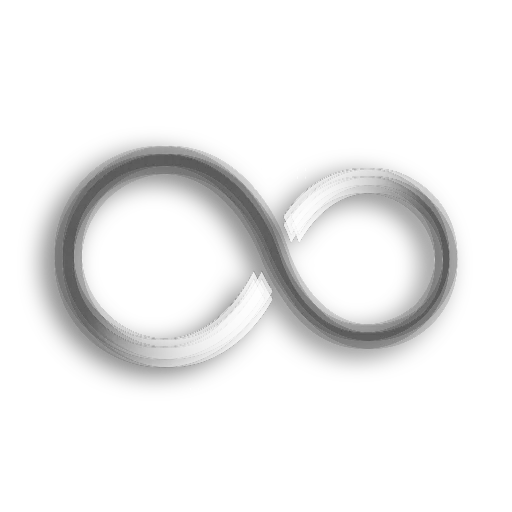
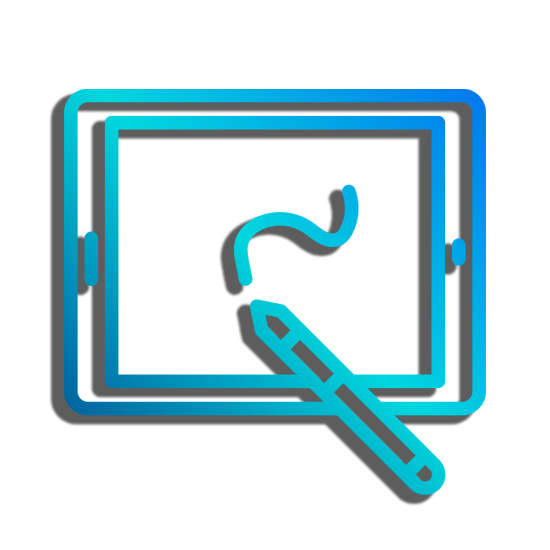
Its possible, but its more likely processing the raw data using a different technique that causes the differences. Cant be sure, but yeah this looks alot better now. I didnt add any noise myself, since i dont know how to/hadnt considered it, when i felt it looked a little flat i just went looking for a better topo map.
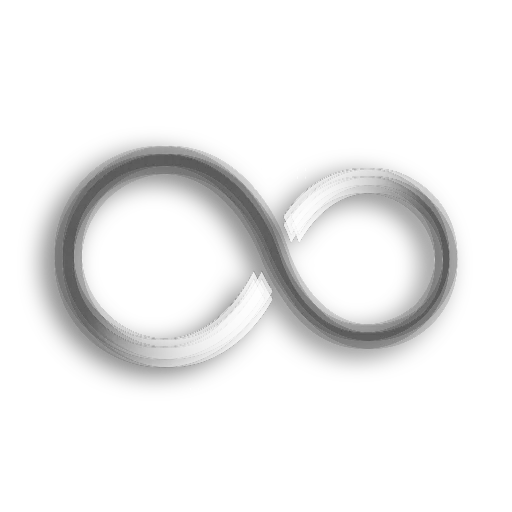
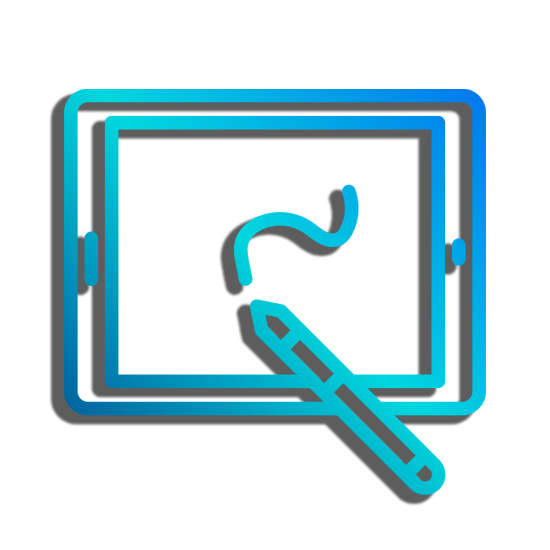
So i looked in the blend file, and it seems i changed the texture map to this one at some point: https://wms.lroc.asu.edu/lroc/view_rdr_product/WAC_GLD100_E000N1800_064P
That one was better, and i also recall manually aligning the color map from the other Nasa site i linked before, just used photoshop offset the color map horizontally, sorry i was learning alot and didnt yet have a proper folder structure going, its also likely i made othe changes to the textures but i was moving fast and eager to get back to blender, i could likely send you the blend file along with those texures though, if you let me know an easy way to share it.
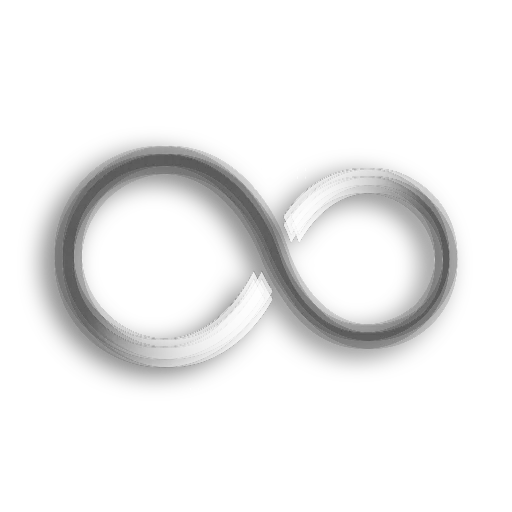
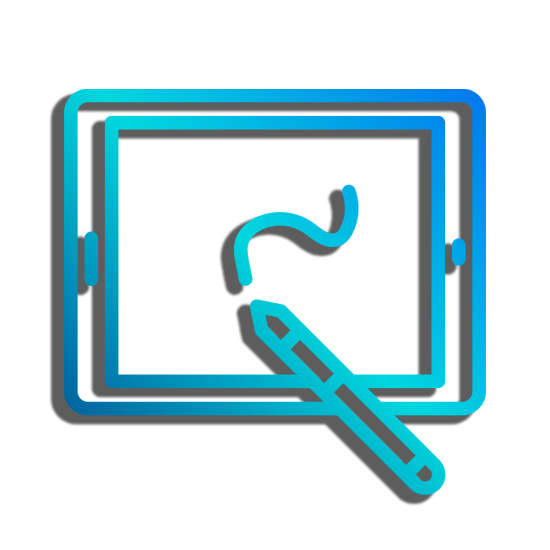
Ooh nice, i may have used a higher res texture, or could be more subdivisions, this is very close though!
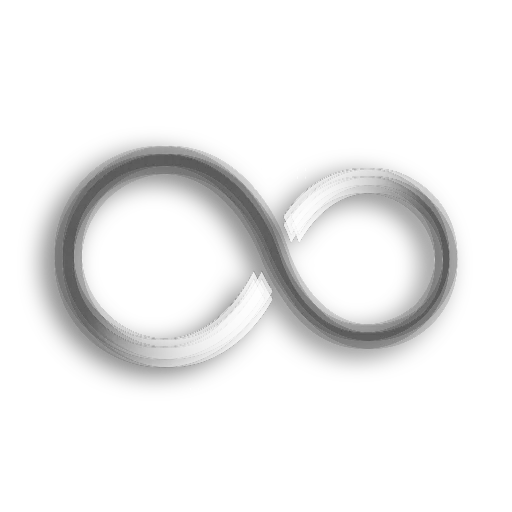
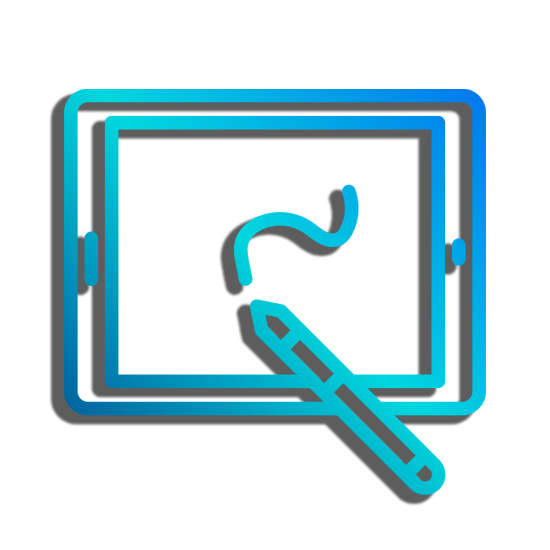
Didnt do anything specific in that regard, its a just a standard UV sphere with a (2:1) texture map. I did run in to that issue when trying to export (bake) a procedural gas planet texture map, but its pretty trivial to fix the texture map in photoshop afterwards. This is just an entry level project i did to learn the basics of blender, after 25 years of using 3DsMax only. Took a good while to render on my new pc so i thought i should share it before deleting it localy.
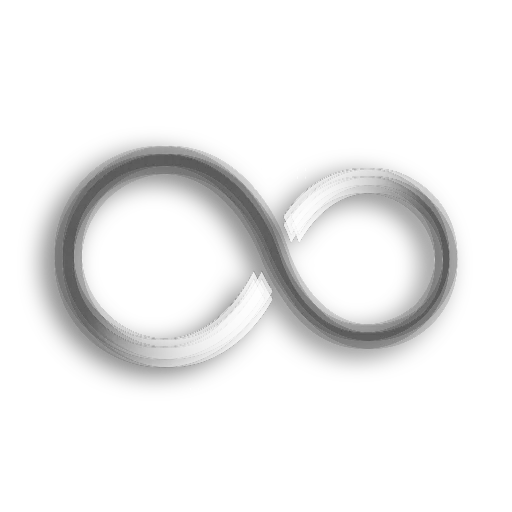

Haha i know, ive been using it since v2.0 and i dont think i have ever had a machine that wasnt actually a server where it really had enough ram, as much i love to hate on it though, its really amazing software, and being able to watch it grow for so long and by so much has been quite the trip, as well as an honor.
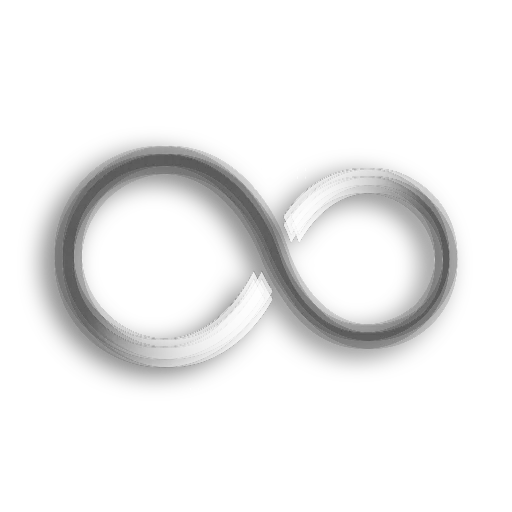

decade old drivers you shouldn’t use
You are quite right, but Its older versions of max with decades old plugins that are usually the issue, sometimes though i cannot avoid using these as i specialise in max and often customers dont bother updating stuff, but still need compatibility. Also alot of it is caused by me, i have often (not always by choice) had inadequate hardware, where once you start rendering, the machine will lock up in a way where its quicker to just reboot (even task manager can get locked out) than just wait for max to exit gracefully. While it is possible to find the sweet spot, some amount of crashing to desktop/forced rebooting is kind of inevitable in these cases, and here i am just considering the worst case scenario.
I appreciate your reply though, as offcourse its not normal, but some 3dsmax versions especially with older plugins/scripts are not unlike a modern game, where if you add too many mods or put too many parts on your rocket ship, will quite happily crash or freeze your machine entirely, or even BSOD.
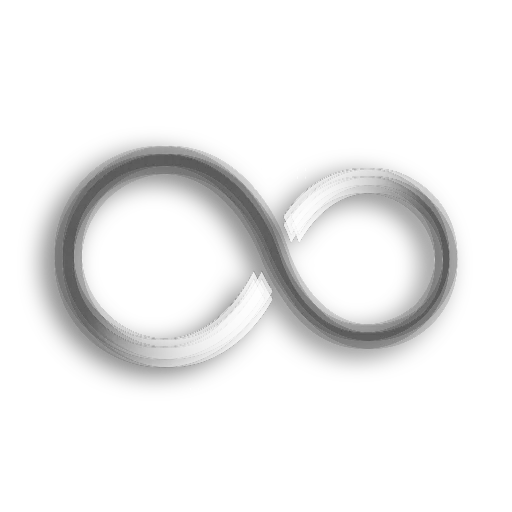

Oh i should have been clearer sorry, sadly the instability in this case will be me, dialing in the optimal settings for renders in 3DSMax, often pushing it too hard, and can not be avoided, usually it will just bluescreen and I hit the reset button, sometimes though i have to force it from the power button, also forcing a cold boot. This has been a normal part of working with Max for me across all machines for a quarter century now, and is totally expected.
This is also why i was concerned about cold boots and asked the question here, and your answer leaves me wondering if its worth upgrading the RAM, since I dont fancy wating to reboot for 10mins.
Thanks for taking the time to explain it, though one would think this wouldnt be an issue anymore. I guess i will get the machine as is and then decide again after testing.
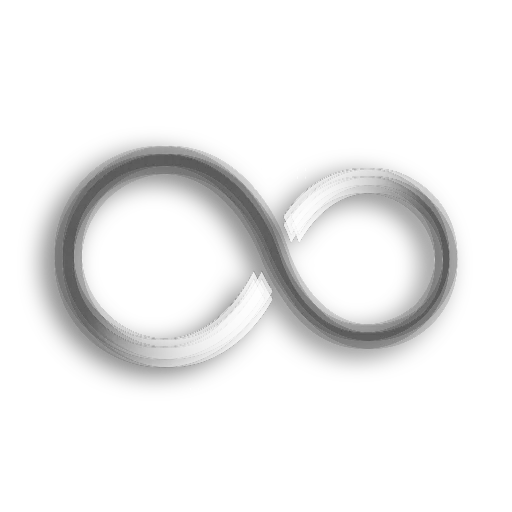

Large amounts of RAM should not significantly impact boot times
Thanks this is all i needed to hear, my PC knowledge is kinda out of date sadly, i was a PC builder once many many years ago, just when they first became modular.
For my purposes on this machine then, i will assume the shop will just check all of the XMP stuff for me and make sure its setup correctly. I have already told them it will be for rendering, so i will assume they know what i need.
Thanks for answering!
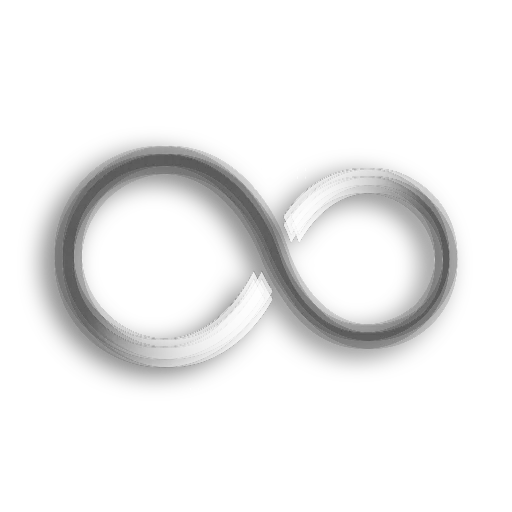

Hey thanks for your reply, are you saying memory training is only related to overclocking?
As no, i dont intend to overlock the machine. I dont know much about PC building and had seen some videos with people talking about memory training, i just assumed it was a part of the build/boot process for all machines.
I guess my question really is then, does having a very large amount of RAM have a negative effect on boot times, and is there any variation in that depending on the type of boot, cold/soft etc.
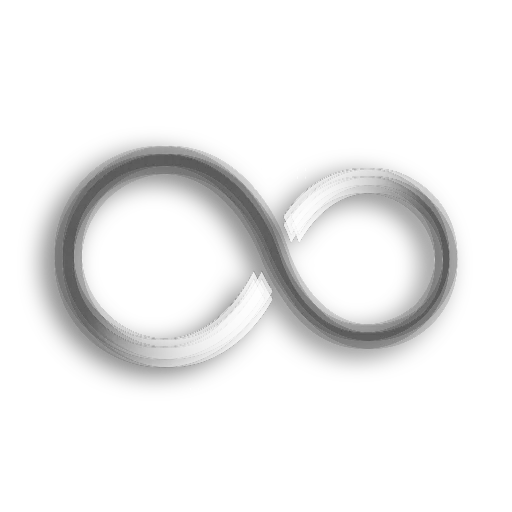

Haha thanks for the tip, i can totally imagine something like that happening to me, also 192gb will be great for large parcticle sims and such, and i did double check on your say so, also il definatley be checking it myself (it will go through some weeks of benchmarking before i finally use it properly) but OverClockers UK are really good at these type of machines and i’m hoping they will do all the checks for me. While i know i could build myself, the machine is too important to me and i would likely nervous my in to messing up the build somehow, better to let the pros handle it. Thanks again for the info, much appreciated.
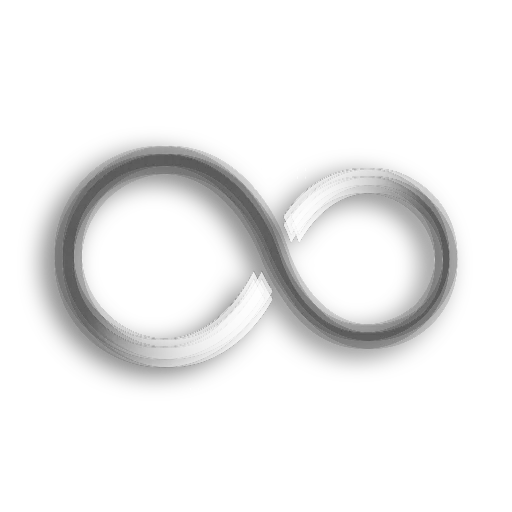

Yeah your right, i forgot to add that i will be moving some IO from my old machine too, It wont stay that low for long, thats just for windows/max/photoshop drive image i will be making, my old scratch disks are NVME anyway, so should work fine.
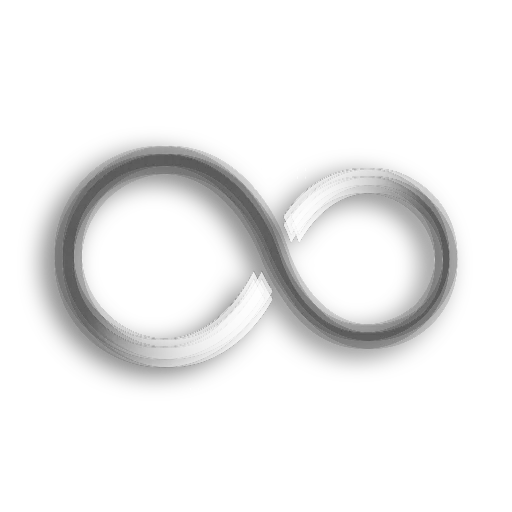

A yeah your offcourse right but, some of my older clients still use ancient software, even for high end 3D stuff lol, and they can afford to keep up the older hardware, my resuorces (and room) are very limited as and independant. Thanks for the advice though, i still havent decided yet.
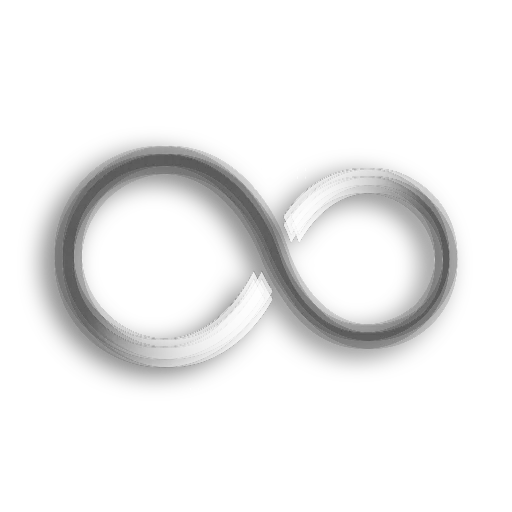

Thanks for the reply, and yeah gonna need solid IO to flush that kind of RAM at any decent speed once its inevitably full, i have a couple of 4tb NVME alrready i can add to it from my old machine for that though. Thanks for the tip on checking the mb though, gonna go check that, i just assumed it would have 4 slots, gonna take a look now, cheers!
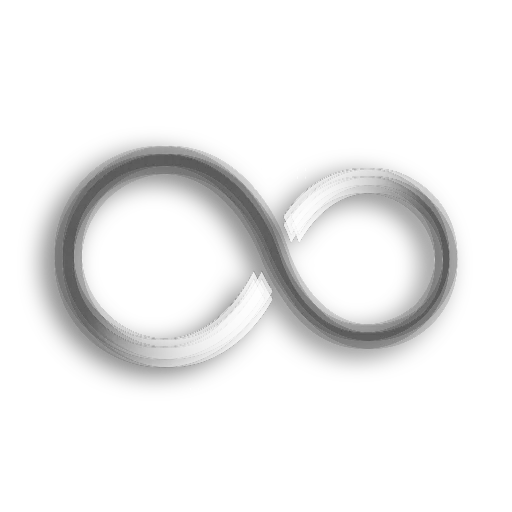

Thanks for the reply, have you by any chance done any 3D rendering stuff, or anything that really hammers the CPU/GPU together or anything like that? Im really hoping someone from the vfx industry who transitioned to AMD catches this, as some of the 3D plugins can be a bit odd sometimes.
So, it looks like the blood (tomato juice) was meant for the actress about to be chainsawed by the clown, but it ended up on the exec instead.
Alternative gallery link that doesnt require an instagram account: https://www.picnob.com/profile/silviovieiraart/
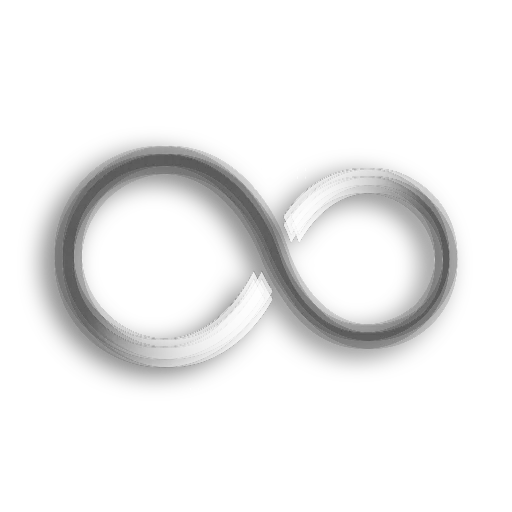
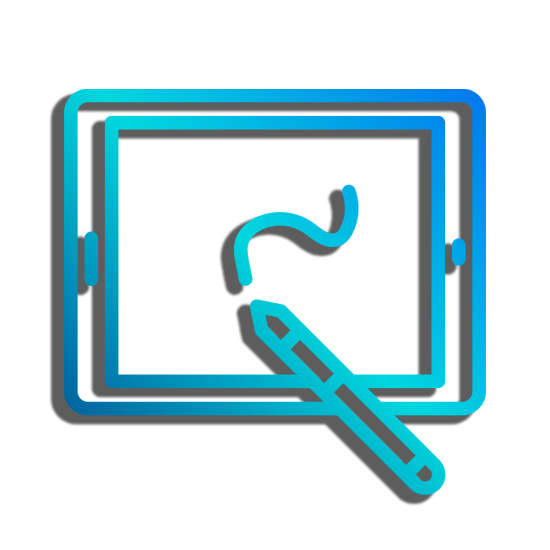
Can you add a source to this image to the description please.
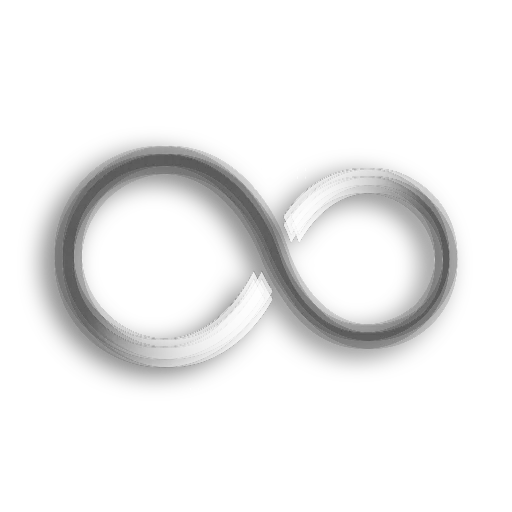
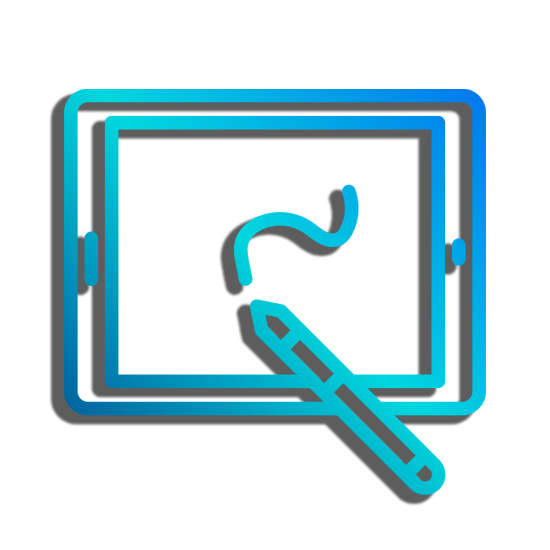
From the description over on DA:
I used mechanical pencil 0.3 (for all hair and some details) and 4B and 6B pencils (for the face).
My hands are hurting just thinking of doing this on a tablet, with an undo button.
Oh thats a tough one, i dont like it but ive seen a major community divided over it before. It comes down to not the art but the size of the furry community, they are more prolific in general, so theres alot more of it, but the genre is not really understood by the general art community, which is comparitivley smaller in terms of posting. So we decided against it here, to keep moderating easy, and since there are likely already other dedicated communities for that anyway. I hope that makes some degree of sense. I dont mind linking a good furry community on the side bar near that rule if you would like to suggest one though.