

Great question, no I am running Jellyfin version 10.10.3 in Linux Mint 21.3.


Great question, no I am running Jellyfin version 10.10.3 in Linux Mint 21.3.


Thank you so much for your help! I went to that folder and the migrations.xml was a blank file, but system.xml was still okay.
I searched a little about the migrations.xml and found a thread on the jellyfin forum with exactly the same problem so I renamed all of the xml files in the /etc/jellyfin folder and it started back up nicely.


Missed it, better luck next time I guess.


I was surprised to see Alcala optioned down to make room for Theibar. I’m not sure who I would have picked over him, but I’m guessing it was more on who could be optioned, rather than who was the least important.
I get the idea of keeping some depth around. Still a bummer for someone who seemed to be putting it together.
This was my first thought. Not sure if it is a nostalgia thing or if it was actually good at this point. I did like it a lot back then though.

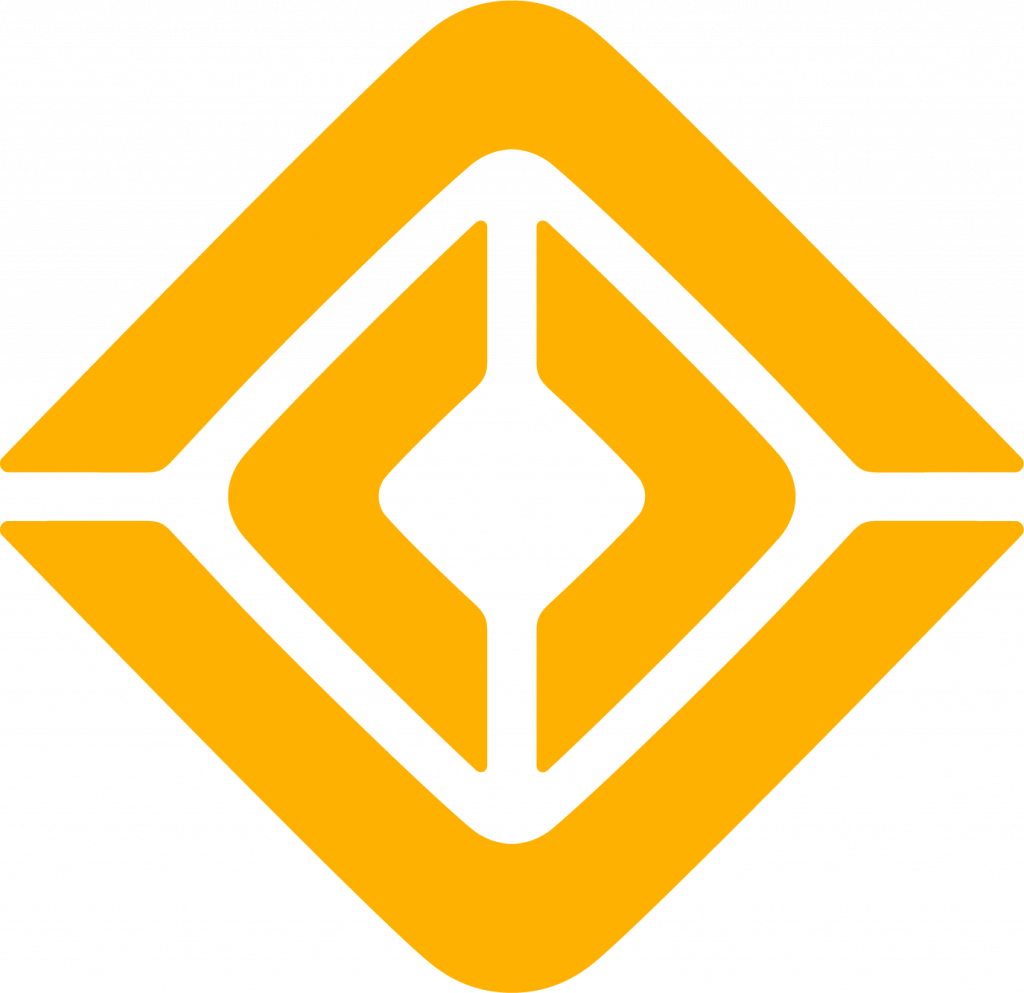
I’m looking forward to the R2 coming out. My wife is due for a new car in a few years and I was surprised when she sounded interested in it too. I might just put down a reservation


So this definitely seems like the guide that helped the most. I spent more hours than I would like to admit working on this over this weekend.
I am trying to figure out if I have a way to do what I want to here. When it was all said and done I could no longer log into the remote computer I was using to run my Jellyfin server. I have been messing around a little bit using a Linux PC with that, and enjoyed that aspect of things, but it seems like once you get hardware acceleration going, you cannot see the desktop anymore. There were several warnings about this so I wasn’t entirely surprised when it happened.
I think I am going to end up needing to get rid of the proxmox part, and just run Linux directly on the computer if I want to do this, and remote into it. It is currently not hooked up to a monitor and is actually on top of my kitchen cabinets out of the way. It was a fun challenge and I learned a lot I think.
I have figured out that I was even further confused. When I went into the disks program to figure out what type of partition was on the drive I realized the drive isn’t really at
media/RVAtom/SSDit is atmnt/SSD. That makes a little more sense, as I was confused a couple of days ago that it seemed to be in media without me remembering.Running
ls -lon the correct drive gives: rvatom@rvatom-mint-PC:/mnt$ ls -l total 4 drwxr-x—+ 6 rvatom rvatom 4096 Dec 18 22:00 SSDUnder the disks tool I have gone into mount options and checked “mount at system startup”. The drive type is Ext4 I believe. I’m going to try a few more reboots but it seems like Jellyfin is willing to look at this drive now. We may have success.