

I added more comments on the original post which describes the situation a bit more.
Don’t know what’s a good way to get the comments linked to this post.
Do take a look if you are interested.


I added more comments on the original post which describes the situation a bit more.
Don’t know what’s a good way to get the comments linked to this post.
Do take a look if you are interested.


Standards are set of rules. But still different vendors implement them separately. For e.g. TCP/IP stack implementation is a bit different in Windows and Linux but end user generally never realises this because it’s close enough that things still work. I want to know what is the sequence of events when Linux creates a Response packet for a ping Request it received.

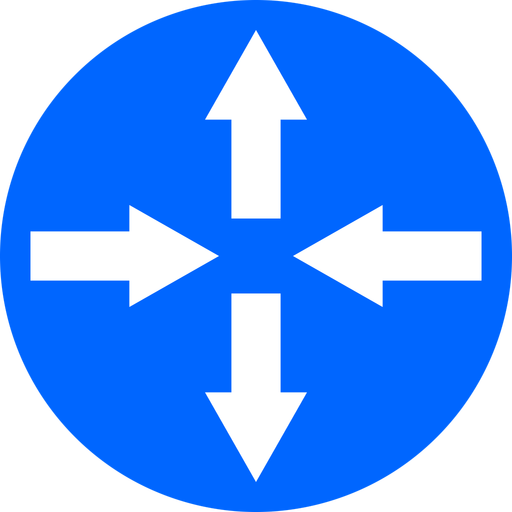
I recently tested this using wireshark. When I run packet capture on nic1 of dstPC I see ping request packets coming, but no response packets leaving the interface. On nic2 I don’t see any packets leaving either. So kind of stumped what is happening. It seems the computer just drops the response packet and it never makes it till any nic. But still don’t have a good explanation of WHY the packet gets dropped.

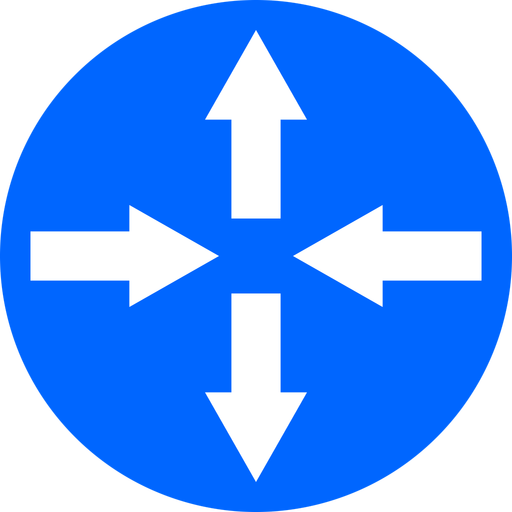
OK this is what I was thinking too. So consider this scenario:
srcPCnic1 - 192.168.1.100/24 DG: 192.168.1.1 dstPCnic1 - 192.168.2.100/24 dstPCnic2 - 192.168.1.101/24 DG: 192.168.1.1
Topology: srcPCnic1 -> RTR -> dstPCnic1 Assume srcPCnic1 is also connected to dstPCnic2 via a switch. (Sorry if its difficult to imagine with the crude description)
On srcPC execute: ping 192.168.2.100
RTR will route the packet to dstPC.
dstPC receives the packet on nic1.
dstPC sends the Response packet via nic2.
Is the above understanding correct?


This weirdly makes sense to me. Not long ago would have done the same.


Not really. Just has to run till at least 5years at least. Since this will be deployed at customer site, pine64 and android both are not feasible. Thanks for the suggestion though.


Thanks. Will take a look.


I have one in the lab at office. Were abt to be thrown out. Nursed it back to life somehow. Good to play around plus company foots the electricity bill so win-win.


Agreed. This is for customer site. At home i would do the same thing on a PI.


I know. I felt while writing the post that this feels wrong writing those words in same sentence. The scenario is that we would deploy the hardware on customer premises so it has to be supported and very reliable(hence enterprise grade). But i personally think that all enterprise grade hardware is way overkill for running ansible playbooks. So was trying to see if there is an intersection point between these opposite requirements.


Thanks for these suggestions. Will look into them. Hopefully they are still manufactured and supported by the vendors.


So this will be deployed for customer sites. I dont think they will be happy with second hand stuff from ebay 😀 For my personal stuff i would have been happy with that though.


Budget is not an issue actually. This is going to be deployed for customers but i want to it to be as cheap aspossible to get them maximum value for their money. Software stack is going to be minimal. Probably alpine linux or ubuntu server. Spec wise i think even an i3 level cpu is fine. Ram 8gb, hard disk 256 gb ssd should be more than enough. Dont require any fancy wireless stuff like wifi and Bluetooth.
One of the KDE devs sharing why it is ‘Mega Release’ from their perspective. Quite interesting to hear about all the things that go on in the background in software development. https://tube.kockatoo.org/videos/watch/e6e8f177-22f1-432a-9c7f-ab76b17a5b54
Woah! Thanks for taking the time to write the detailed response. Will take a look at the source code. Really appreciate the effort ❤️