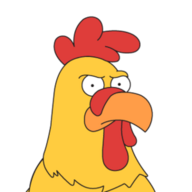The amount of bullshit there is to make things work is… not that bad. When it comes to games, I just can’t. Having to reboot just to fix common FPS issues is too much. I’ve had a bunch of things that require a config change, which then has caused other issues.
The state of Linux Desktop is the best it has ever been and I’ll be back the moment Wayland works better. I love Linux, but for now, it’s not working out for me… Just needed to vent, thanks for reading.
No shame in having to switch back after giving it a try and running into a lot of issues. Having to reboot a lot is definitely unusual, there’s probably something wrong with your setup, but who knows where the issue is or how long it would take you to fix. Hopefully you can give it another try in a few years and those issues have been resolved.
There are too many issues to list, some caused by a different distro and some by misconfiguration that is just too much to undo. The FPS lag I have no idea what the cause is and it really only happens in newer games. Almost everything is “mild”, the games are just less enjoyable.
A few years might be a bit too many, the next round is on W10 death at the least. Before trying Desktop Linux out half a year ago, I knew Linux CLI which made most things easy. It’s just that I don’t have time to debug things I have no clue about.
For me I want to know how much frame latency there is since I’m suspicious and I want to try things to see the effect and I just don’t know how to get that information in an OSD like I can with msi afterburner.
If someone knows what can do this in Linux, please reply!
Instead I just stopped all competitive and cooperative gaming. Which is a bit of a shame. Sometimes I’ll load up windows to join friends but usually by the time I’ve updated whatever game I’ve gotten over it.
Don’t get me wrong, hiccups aside I’m very happy which is why I’m in Linux most of the time. But it’s not always a wonderful world.
MangoHud is the Linux equivalent of MSI Afterburner. An optional tool called Goverlay is a GUI for configuring MangoHud. To make the overlay actually show up on screen, after you’ve installed MangoHud you need to add
mangohud %command%to the game’s launch parameters in Steam. Good luck.EDIT: Added the correct launch code—thank you, Pelotron.
mangohud %command%
Do “your games” run on steam? Did you check protondb for fixes?
Some of it to me, is just hardware selection. My laptop and egpu run windows fine. Linux gaming is rough as hell.
That said, i bought a steam deck, and it will run the same games my laptop struggles with in linux, just fine.
Sorry for the super late ping, but if they run under linux at all then it might be a distro issue. You should try out Bazzite. Hell, you should install it on your deck too. It’s designed to basically be SteamOS++ and has deck/handheld, as well as Desktop images. I run it on my Lenovo Legion Go and everything just works, as if it were a deck honestly. I have it on my desktop with an Nvidia GPU too, and it games great, at least anything that will play on Linux. It’s atomic, similar to an immutable distro, so it’s also never broken to the point of unplayable. If something isn’t working after an update, you can reboot and choose the older, working image instead.
Hm. I’ll give it a shot. I was trying it under pop!
Exactly, you gotta do what’s best for you in the moment, but it’s really a good idea to keep trying because most issues are solvable.
I’ve been 100% linux for my daily home computing for over a year now… With one exception… To be honest I didn’t even try particularly hard to make gaming work under Linux.
Instead I have a Windows VM - setup with full passthrough access to my GPU and it’s own NVME - just for Windows gaming. To my mind now it’s in the same category as running console emulation.
As soon as I click shutdown in windows, it pops me straight back into my Linux desktop.
I do something similar but instead of a VM I just have windows installed on a separate hard drive and just boot up from there when I need it (I don’t play games though)
deleted by creator
Do you have a dual gpu setup for this or is there a virtualization feature I don’t know about yet
Single GPU with scripts that run before and after the VM is active to unload the GPU driver modules from the kernel.
I think this was my starting point and I had to do just a few small tweaks to get it right for my setup - i.e. unload and reload the precise set of kernel modules that block GPU passthrough on my machine.
https://gitlab.com/Karuri/vfio
At this point from a user experience p.o.v it’s not much different to dual booting, just with a different boot sequence. The main advantage though is that I can have the Windows OS on a small virtual harddrive for ease of backup/clone/restore and have game installs on a dedicated NVME that doesn’t need backing up
Search for “vfio single gpu”, It’s possible, but it has drawbacks. Iirc you have to run everything as root or something like that.
Another recommended way is to run a headless linux as host, and passthrough the gpu to a linux guest next to a windows guest, than you just switch between the guests
I meant to do this when I built my old system back in 2018, but I found the handful of games I regularly play worked okay on Linux so I never got around to it, and Linux game compatibility has improved leaps and bounds from there.
If it’s a Steam game, for most of them these days you only have to tick a box in Steam’s settings to tell it to use Proton for all games and the game will just work when you click play.
You might give it a try. Or don’t, I’m not your mother.
What’re you using for visualisation? I didn’t realise you could get decent graphics performance with VirtualBox.
They didn’t say virtualbox, KVM is built into Linux.
Direct passthrough of the GPU means it is no longer available to the host OS but works as if directly connected to the VM.
Interesting. I had no idea such capabilities were available out of the box. Thanks!
People have been passing though GPUs to their windows vm for almost a decade.
Fucking Hackerman. Is there a way to display the VM’s output in a window/fullscreen on Linux today? The last time I tried this, I had to have a separate cable from the passed-thru (secondary) GPU to another input in my monitor.
Looking-glass.io is what most use for that
Ooh, that project was not usable back when I tried VFIO. Nice.
Long past time for Linux to be set aside. Shit on windows too. We desperately need a return to early DOS and CP/M days. With the TRS-80 OS ecosystem, OSes were simple and command line, and any hacking was extremely easy and fast to detect. The power of the command line let you wipe out any hackers super super fast. Enough of this Windows GUI and hiding things from users shit. GUI is only for losers. Return the power to the devs.
Wow! Lol I hope this was satire because as satire it’s actually kinda funny. If serious… whoa! Check that foil hat.
I’ll be back the moment Wayland works better.
Why don’t you just use X11 instead?
This, I tried some newer distros with Wayland and ended up going back to Debian Stable and X11 for gaming. Got Sunshine (for Moonlight handheld client streaming) working for in about a minute.
All the talk I’ve seen about Wayland to date has been that it’s great if/when it works perfectly but that’s rare because it’s just not ready. Shame really.
And some people hate X11 and like Fedora’s and RHEL’s decisions to purge it lol
Are you volunteering to maintain it? It requires man hours to keep it working. Also it is a security nightmare.
But some people need it. Dropping it is just a moral question.
If you’re rebooting to fix an “fps issue”, you don’t understand what’s causing that issue. It doesn’t sound like you’re looking for advice, but to others scared off by this, this sounds a lot like a user who got in over their head and started mucking with things they shouldn’t have.
You are right, though I’ve looked and asked for advice on things before. The issue is, that me not understanding the issue and what I’m looking for gives those who answer a large list of possible causes that I’d be wasting their time. The other half will be me wasting time narrowing it down reading possible causes for hours. I don’t want to do that when it goes away with a reboot. That’s why the post states it’s venting, not something I’m looking for a solution since I already gave up.
This doesn’t sound like gatekeeping at all
I’d rather gatekeep than lie to people, which is what you’re doing if you’re claiming that using Linux for gaming on your home PC doesn’t require a good amount of knowledge and a willingness to learn and fix things. If you get a steam deck or a pre built Linux gaming pc, yeah, just about anyone should be able to use those without issue. But any gamer looking to run non-steam games, or even steam games that aren’t well-supported, is going to run into edge cases and optimization issues, and not everyone wants to put in the time or effort to figure those out when Windows does most of it for you.
The Linux desktop is a very broad concept. The experience gaming on Arch could be a lot harder than gaming on Bazzite, they didn’t specify which distro they were using so you’ve got no idea as to how far in over their head they are
So true. Really though ProtonDB should provide enough insight I’ve found.
Who gives a shit!?
I give a shit
Me too. But I think this is the correct type of gatekeeping. As the user himself stated. He doesn’t know enough to explain to someone that does know enough. So bringing an unknown to a party that can only fix known issues is as the poster stated. Just gonna cause a spiral.
I just did the opposite. Ditched windows which I only used for gaming. The amount of games working in Linux now is amazing, I play a lot of sims and even stuff like headtrackers and steering wheels just work. Sure it’s not perfect and working for everybody but its getting really good really fast.
Games that do not work at all on Linux like Fortnite for example, I just ignore.
Same here. I used to dual boot but finally moved to Linux and instead shortened my games list. Plus games that I really enjoy playing are fromsoft games,hollow knight, hades, dead cells and factorio and all of them are amazing on Linux. So sorry Billy G, no more OS level big brother for me
It’s all good. Use what makes you happy.
Hannah Montana Linux it is!
I’ve been gaming on Linux 100% for about 3 years now. I very rarely have any issues at all. But, I’m on an all AMD system.
Based on your experience, would you mind sharing specs? My observation has been that nvidia is normally involved whenever anyone has serious issues with Linux gaming.
The problem for Linux is that one person could have a wonderful experience with little issue, while somebody else can’t even boot their machine. It’s so across the board. I have several computers, and some love Linux while some hate Linux; some are 10x faster than Windows, while another is 2x slower than windows. I don’t mind. I love all the tweaking. But sometimes it takes some brainpower to figure out something. Windows seems to be mostly decent on most machines. I definitely have more issues in Linux to get things to work the way I want them. Still, I’m a Linux user, but , I can’t judge anybody for returning to windows.
Right, but that’s sort of why I asked the question. The people who can’t boot their machine probably have some commonality in the specs of their machines. As I said above, I wouldn’t be surprised if nvidia is a common thread, and arguably, nvidia’s relatively poor Linux support is a business issue for them.
If indeed it is the case, then it is important to label it as an nvidia issue as opposed to a Linux issue.
Edit: another way to put it: was the CloudStrike issue Microsoft’s fault? System design choices aside, CloudStrike’s software was the cause of the failure. To say it’s a Microsoft issue misses the bigger picture. In that sense, poor nvidia support (if it is indeed at play here) is not really a Linux issue, rather than an nvidia issue and/or a brand loyalty issue.
That inconsistency is why I find Bazzite (and other immutables) so compelling. What works on my machine is very likely to work on yours.
My latest build is all AMD to help with compatibility/driver issues and I’m off to the races.
I can’t seem to play things like PUBG and others who’s anti-cheat doesn’t work (I guess) but oh well. I’m considering adding a drive for Windows to play the ones that just won’t work.
Anti-cheat isn’t a Linux issue per se, in that there would be no way to fix it without compromising a lot of system security. Just because that has been allowed on Windows forever doesn’t mean it’s good practice.
The “solution” would be the gaming companies not using the current approach to anti-cheat.
That’s about to change. With the crowdstrike shit show Microsoft is looking to remove access to the kernel for a lot of solutions, including, but not limited to, anti-cheat software. They said they want them relegated to user’s pace only. Once that happens, there’s no reason why we can’t use the same anti-cheat in Linux the same way we now play games made for Windows (other than game developers being complete pricks, of course).
I’ve been recently thinking the same thing and was wondering why no one seemed to talk about it. I think, while the gaming market is very important to Microsoft with regards to PCs, it basically has no leverage. Gamers won’t switch anyways, Windows is ubiquitous and studios are just committed to what means minimal support at maximum profit, so they target Windows. Apart from Valve, no publisher or studio has any credibility when threatening to move to another platform, and Valve won’t do it because they’re basically a store that develops a game from time to time. So MS can do whatever they want and anything gaming related will swallow it anyways.
With that in mind, I do hope that MS removes the privileged interfaces and all kernel level anticheat dies with it. Studios will cry, but that’s all they’ll do, and in fact, they wouldn’t even have any option at that point; there’s no alternative offering anything similar. Even Apple doesn’t offer privileged access to 3rd party developers, which is why for example while mandatory for Windows gamers, Riot’s games can be played without any kernel level anticheat on Mac.
Excellent point.
I recognize I’m kind of being one of those “it works on my machine!” types, but I’m rolling pop!os on a lenovo built intel/nvidia laptop and have zero issues. Am I just exceptionally lucky?
You’re not. I think that’s the experience of most Linux users. It’s selection bias; I don’t go to forums to make a post advertising how my system is working great with no bugs. When my system is working great with no bugs I just use it; I don’t talk about it.
Yup. So ima make a post right now. My system running CachyOS is smoother than windows. It does involve tinkering. But nothing I haven’t found help or documentation for. Whether I understand the documentation is a whole other ball game though 😆
Which Lenovo laptop, if you don’t mind me asking? I know there are Lenovo laptops with Linux support, but I am on a Lenovo Legion Slim 5, and I have heard there are quite a few issues that would need to be sorted.
I’ve got the legion y540 with an RTX 2060, apparently they made this same model number with a couple different gpu‘s.
I have no idea if it officially has linux support or not, I just got frustrated when it wouldn’t stop bluescreen’ing with windows 10. Ubuntu worked fine but was finnacky with peripherals, and I couldn’t change the brightness without fixes. Pop!OS has just worked perfectly across the board, straight out of the box.
What’s whacky is I could swear games run better on linux. Not even natively, like WINDOWS games run better through proton than they did when the same system ran windows. I’d bet a lot of it is just overhead from general bloat; windows is expensive to run these days.
If my experience is anything to go by, just start installing whatever OS strikes your fancy and hope for the best. Keep a windows usb handy just in case, but just start fucken around! You could spend a week reading documentation on ONE SINGLE OS, or you could spend just an afternoon trying probably every single OS you could find a modern ISO for. Just make sure you try the popular ones first hahaha
I roll popos and tried nobara and mint a month ago. I’m back on pop because it just works and installing games on it is no issue. There are a couple games that after playing a few hours a day for three or four days, the computer kind of freezes for a second here and there. I just log out and in and it’s fixed. I would rather throw my computer in the street and run it over than go back to windows.
Wayland is getting better every day. Check back in a year, and it’ll probably be ready for you. :)
it’s Wayland, multiply any number times 10 at least. I’ve been waiting 2 years so far for them to decide on the word “must” vs “may” in a part of the protocol
That’s what everyone said about Linux in 2005
I was one of those people, still stand by it. Linux was already better than the alternatives in 2005, and had only gotten better since.
I switched in 2008, so not that far off.
Even back in the late ‘90s I was experimenting both personally and professionally with alternative OSes. By early to mid 2000s I had some systems off the big money players and as of today I have 20 or so systems on Linux and ONE left with primary Windows only because I hardly use it as a desktop and it’s mostly providing services internally. So don’t fix what ain’t broken. Even then I’m planning to test a dual boot soon just to whet the computer’s appetite. And when it lets me know it’s ready, I’ll be 100% Microshaft free instead of 99%. Those sleazebags dug their own graves and they know it.
lol even in 2005 Linux was excellent for most situations. Problem was in a business environment it was usually harder to find someone who has the expertise in Linux but also gaming - the lowest-common-denominator sector of development - usually just prioritizes Windows. This is NOT because it’s “better,” but because it gives them more freedom and they can get shit “done” faster. On the user-side, meanwhile, Windows wasn’t really doing the user any more favors than just working pretty nicely.
But today? Omfg Linux has come insanely far while Windows is what, pretty much you handing over master control to M$ while borrowing some CPU time on your own computer so gracious of them.
Oh but if it lets you play a game then all is forgiven. Lol. Priorities.
Which distro were you using?
Debian, Arch and Endeavour. Endeavour being the current one, Debian having the least problems until kernel issues without logs. That was more than likely caused by misconfiguration. Arch was too much and Endeavour is pretty much the same. All of them have the same weird small issues when it comes to gaming. Other than that, they all work fine, other than Wayland issues.
Most might suggest to just use X11, but VRR is a must and no matter how I’ve tried to make X11 work, it’s just so much worse than Wayland.
I had a lot of the same issues you are stating until I switched over to fedora. I have an nvidia Optimus laptop and it was quite the pain until I installed fedora and used the proprietary drivers from rpm fusion. I use b9ttles and steam to run my games and I can play most of the games I want to. Even Wayland works nice. I am using the Plasma spin of Fedora 40. Hope you can find the solutions to your problems.
Protip, use Rufus to create the windows install stuck and disable all the telemetry if you want to.
Happy computing.
deleted by creator
I have read online that Nobara/Bazzite etc have many perks, but I haven’t really tried them. The main issue of my system is that I have only 512gb of ssd storage and hence heavier distros are a no no for me.
Plus I used vanilla fedora from the get go and am not afraid to use the terminal or program something to solve any minor problems I am having.
I would recommend using vanilla fedora to first get the feel of the rpm ecosystem and if you like it,then test out the other variants.
I feel all of that. Debian is painfully slow to bring up-to-date, and all of Arch is neurotic.
You might have a better time with Fedora as they are closest to Wayland, but Fedora is pathologically open source to the point that if there aren’t open source drivers for a thing you’re triple tucked…
Gaming on linux has been, still is, and always will be a struggle. I hope you give it a try again in a year or so. I personally use Debian as my base system, with an Arch VM on CPU and GPU passthrough for work and gaming. You’ll get there eventually! ☺️
I use Kubuntu LTS for 10 years with xorg and I have minimal issues so far and it is enjoyable than Windows
I get it, and have switched back and forth myself a few times over the years…
I’m a Linux sysadmin who is also a PC gamer.
I run Windows for my main desktop as a gamer. Greatest choice, best compatibility, it’s the primary focus for game developers, etc. I use debian on my laptops and home servers as I don’t game on those and otherwise Linux is better in most other areas.
At least for me, it doesn’t matter a huge amount what OS I use as a desktop provided it’s stable and not annoying. Sometimes lilnux is annoying because of compatibility or bugs or specific software isn’t available or work poorly, sometimes Windows is annoying because of monitoring, design choices that favour Microsoft instead of the user, changes - often hidden - to existing practices, or any of the thousand little annoyances. Neither is painless 100% of the time but they’re not really so different from a day to day driver if the software you need works well on both, which for many people is basically just a web browser.
I applaud those who game under Linux, you’re doing great stuff and opening the doors for everyone in the future.
While I’m far from being a sysadmin I’m in the same boat. Main study laptop is Linux but I just end up using Windows on my gaming PC for the same reasons.
Okay.
There are so many gaming options that do run well on Linux that I just don’t bother with with those that don’t. More fish in the sea…
It’s a little different tho if you already purchased said games that don’t run well or run at all on Linux… Especially, if you have some games that you and your friends play together. “Oh sorry guys I can’t play these games with you anymore, I’m on Linux now…”
Mulniplayer on Linux is bad and has been since anti cheat systems became the norm. Anti cheat systems often request kernel access (like Crowdstrike) and Linux is just not suitable for that.
It’s not that bad. Of course I’ve had a few games that didn’t work, like CoD:MW2, but nearly all multiplayer games my friends play also work on Linux. The last couple of years we’ve been playing Apex Legends, Overwatch, WoWs, Dota 2, Helldivers 2, Diablo 4, BF1, BFV, Hell Let Loose, Payday 3, Darktide, Isonzo, Ready or Not, Hunt: Showdown to name a few.
Friends should accommodate for you too. The games that don’t work tend to have some shitty anti-cheat that you probably don’t actually wanna be playing anyhow.
My personal experience has been that Linux is great for general use, and quite a few verified games. But anything multiplayer with anticheat, games that are regularly updated, etc, it’s a constant struggle. So I have a separate hard drive for windows on my gaming desktop and, in general, mostly use Windows on that machine (with a lot of tweaks like openshell). But all my other devices I run off Linux and it works out fine.
deleted by creator
It’s funny because I’ve seen a lot of complaints about freezes and lag spikes in Elden Ring, but I’ve never noticed these because they’re apparently not an issue in Linux.
I’m sure there are games that run flawlessly, which is why I added the qualifier “In my personal experience”. Despite trying different versions of Proton and launch options, I’ve had trouble getting a consistent quality of gameplay experience with Guild Wars 2, where after long periods of play the frames drop or the game freezes altogether. Same with competitive games like Overwatch 2. It will run fine for long periods of time, but once in a blue moon it will crash altogether. Obviously not ideal for doing fractals with a guild or grinding ranked where getting disconnected lets my teammates or friends down and negatively affects my ranking process or even catching a temporary cooldown to be able to queue up again
I think it will be a long time of ever I will remove my windows boot. I love gaming on Linux but until games “support” Linux it won’t be my only boot device.
Dedicated gaming machine or dual boot is a way to go.
I played steam on Arch and one update of OS and game stops working.
Despite claims, Windows gets better outcomes. I played a lot of World of Tanks Blitz and the same hardware on Linux was significantly lower graphics quality and FPS compared to Windows.
Check out massgrave dot dev, they have W11 IoT LTSC and activators. It’s the best version of Windows! No more dealing with AI bullshit being added, nor advertisements.