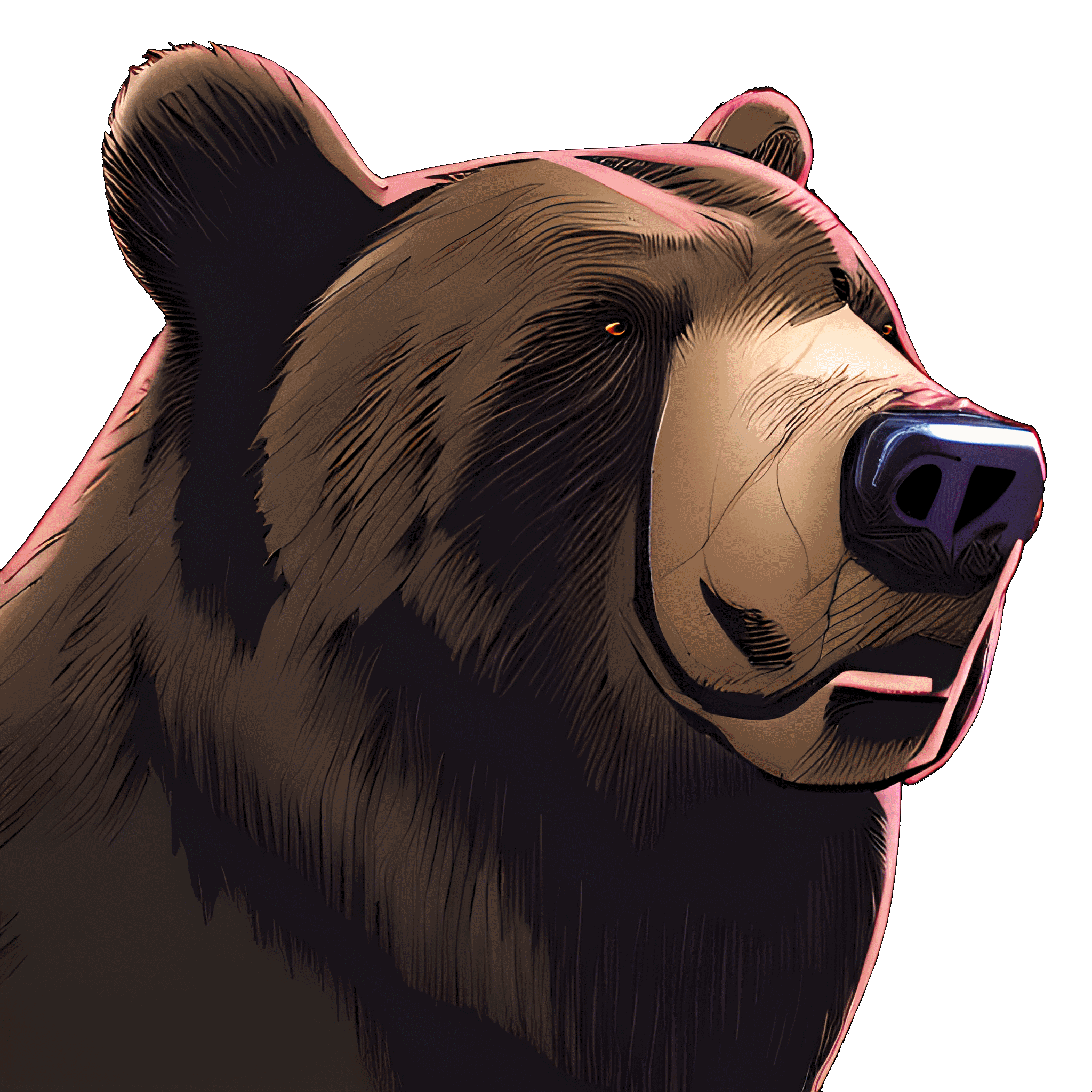I am going to upgrade my 8gb desktop pc. I have 2 free slots and 2 slots with 2x4gb 2400Mhz. I will buy 2x8gb with 3600 MHz. Should I put them together and have 24gb at 2400Mhz or should I remove the 2x4 in favor of the 3600Mhz.
I’m asking because I read that when you have 2 different ram speeds it will default to the lower one.
Edit: it’s for gaming and I have a Ryzen 3 1200 with a b350m as a motherboard
The vast majority of games work just fine with 16gb RAM. I recommend running your higher speed modules as dual-channel and selling/repurposing your previous hardware.
Unless they are the same brand and specification, patchwork RAM tends to have compatibility issues leading to software hanging and potential crashes. YMMV.
ETA: Honestly you’re more bottlenecked by your CPU. I’d recommend finding a used Zen2 chip if you can, such as the Ryzen 5 3600. I have a 3600x in my home desktop with a basic Coolermaster dry tower. I’ve never gone over 70°F/~21°C on fairly high settings of TW:3K. That should speak enough of Zen2’s performance.
This… also, use your motherboards QVL when selecting your new kit.
Ryzens, especially earlier gen are quite picky when it comes to using 4 RAM modules. Sometimes even RAM that seems to work in 4-module configuration causes memory errors, even if every module is good. I had a case like that where I was running 4x Corsair from QVL on an 1800X. The QVL only listed this RAM in a 2x configuration. Running it in 2x would produce no errors. Running it in 4x would produce errors. Whatever you decide to do, make sure you test it using Memtest86+ for 3-4 passes. In my case the errors would only show in the 2-4 pass. The first pass is a shorter and lighter one which allows for catching obviously defective RAM quickly.
Get the Corsair Vengeance 2× 8GB 3600 kit everyone gets, set the BIOS XMP to Auto so it uses top speeds, and done. More than enough for upper tier gaming.
Spend the rest on a new CPU.
First generation Ryzen struggles with higher memory speed. You very likely will not get the full 3600MT/s. There’s no real reason to buy slower, just be aware you’re likely going to hit a ceiling.
For gaming you might see bigger improvements from upgrading the CPU, maybe to an R5 3600. That and the memory are both going to offer big performance improvement.
I’m 99% sure his 350 board and processor don’t support 3,600 anyhow. My ryzen 5 and 350 board doesn’t.
Yeah, even the better boards struggled to break 3,000MT/s with Zen 1. They sure were fun to play with, though, one of the last times I felt like tinkering was actually getting me something.
I’d be curious how the more modern “default” 3600 kits do, I didn’t have a Ryzen system by the time they were popular and cheap.
Can they not run an X3D processor? I’m in love with my 5800X3D, best processor I’ve had since the 2500k. I miss overclocking but the performance is fantastic stock.
Some B350m models did get Zen 3 compatibility. Not all, if I remember correctly, though I could be wrong. So whether it’s compatible I think is model dependent. Whether an old B350m has the VRMs for a chunkier CPU would also be a reasonable question.
I mentioned the R5 3600 because the prices on them are great. A 5800X3D does perform better, but I see completed eBay listings at $225+. They also needs a cooler. I see one 3600 that went for about $50 and several that went for $60, which isn’t too much more than a 16gb kit of DDR4.
I would definitely consider a Zen3 CPU for this upgrade, depending on budget.
Probably you will have to tinker with the ram settings inside your mobo to get it stable. IMO it comes down to you personally. Do you have a lot of programs running at the same time? Than go for the 24GB. But since it’s a planed upgrade you can benchmark your favourite games befor swapping, so you will see the difference yourself.
I highly doubt that 350 board will support 3600 mhz. More likely it only supports 3,100 but will likely only be stable at around 2,900mhz.
Check your board specs and (this will help a lot) look up on the boards website the list of specific ram and speeds it has been tested to work on, and stick to buying something on that list. It will save you headaches.
Also, stick to just using 2 ram slots. Even if you have 4 of the same ram sticks, boards still actually run better using only two of them (two 8GB sticks run better than four 4GB sticks).
On a system that old, you definitely don’t need over 16GB. Ram won’t be your bottleneck.
look up on the boards website the list of specific ram and speeds it has been tested to work on, and stick to buying something on that list.
This is actually not entirely true. I went with a set on the QVL for my mobo and wound up with unstable RAM out of the box; I had to manually tune it. The list is really just a guiding light rather than a promise of viability, and you should run stability tests every time you drop in new RAM.
You should do a stability test, but that list is supposed to be confirmed tested viability. If you were unstable out of the box there’s a list of reasons for it, and mobo incompatibility isn’t at the top. It could be anything from the ram sticks themselves being faulty, to needing to be up to a certain firmware version on the mobo, to needing to change to a different compatibility/tuning mode to needing to manually change the timings (the qvl shows what timings the ram runs correctly at, it’s seldom “plug and play”), to lastly, the ram tested for qvl may have been made in Japan, while the sticks you bought, despite being the same model number/brand were made from a factory in Taiwan or Korea.
Bottom line, your ram not working out the box does not mean the mobo qvl is incorrect.
It was Hynix C-tier ICs with an XMP set at 4000 M/T, C18. It was subpar binning, tbh, but I don’t entirely blame the QVL checkers. It appeared stable on first glance, and it passed most tests (e.g. TM5, OCCT), but it failed every time on prime95 around 15min in.
It’s fine, though. I ended up learning lots about my RAM, and now I’ve got it stable at 3666 C16.
I just like to point out that the QVL isn’t a guarantee of quality, and it’s not the final word on what will work, especially since those lists can sometimes be sparse.
Capacity > Speed any time. RAM speed is one of those things that only affects performance in benchmark charts. In reality, capacity is much more important.
“Any time” is quite absolute and is not always true.
If all you’re doing is playing an esports games like CS:GO, you’ll have no benefit between 16GB and 32GB.
Ryzen’s infinity fabric scales with memory frequency, so there is CPU performance that can be left on the table in that case. Those in pursuit of high and stable framerates (like in esports) will have better results with high speed, low latency memory.
In the end, context is key and use case absolutely matters.
My point is, even if there is a performance improvement with faster RAM, it usually is in the single digits and usually not worth considering over just getting more RAM.
depends on if you are commonly cpu limited or not. If you are having performance drops from the cpu not keeping up then go with 16gb 3600Mhz to get a little more performance. If you never are being cpu limited then the extra ram would be better as it will be used for caching to help load times and reduce the chance of fps dips related to loading assets