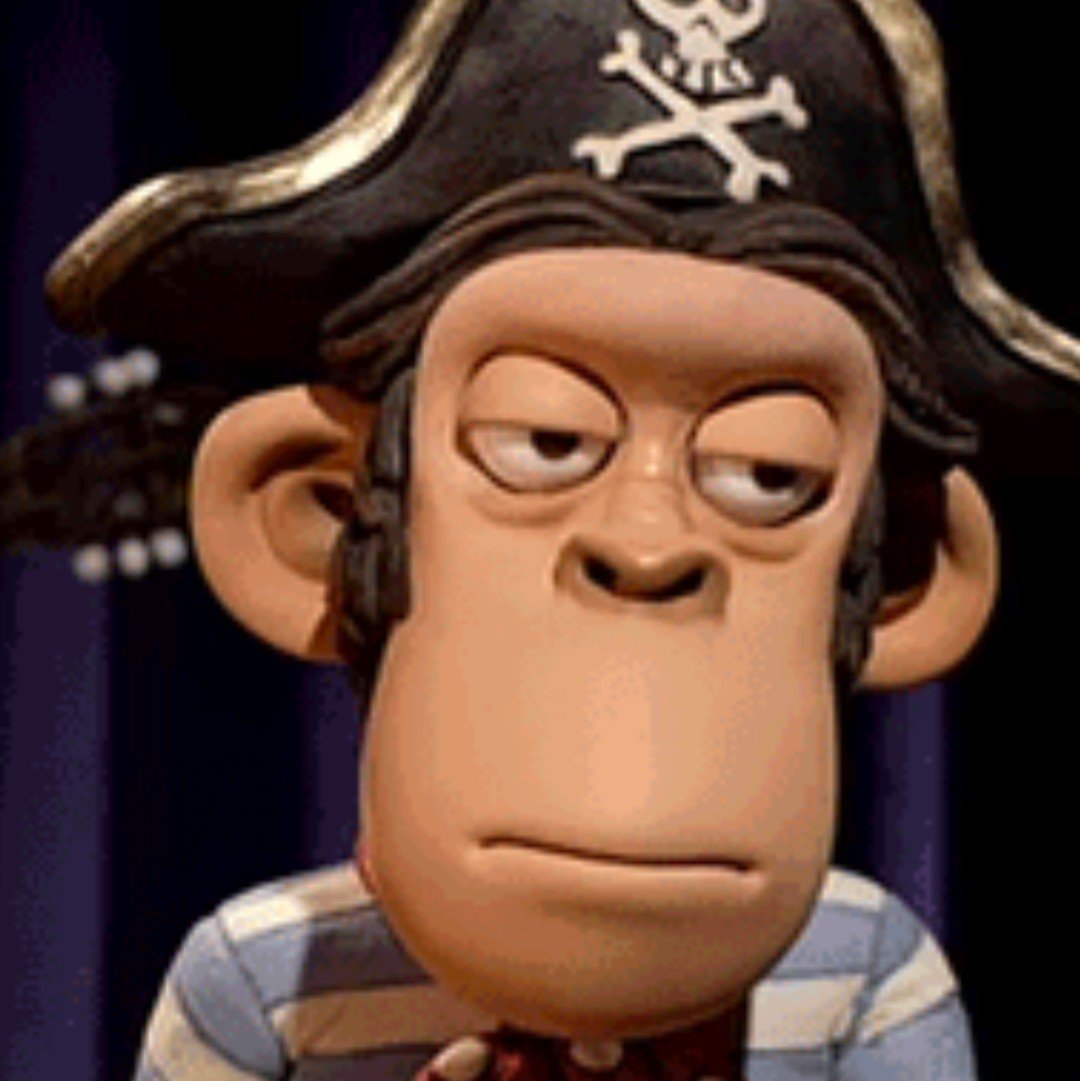- cross-posted to:
- linux_lugcast@lemux.minnix.dev
- hardware@lemmy.world
- cross-posted to:
- linux_lugcast@lemux.minnix.dev
- hardware@lemmy.world
I want a TV with NO OS.
Look into Sceptre. 4K with no OS, no ads, doesn’t ask for WiFi - just a TV.
It’s hard but not impossible, as even ‘retail displays’ run an OS in the background to control input switching, image settings etc.
Honestly the best thing to do is buy whatever TV you want (we have a couple of the LG OLEDs in our household), and don’t ever plug them into your network (or WiFi). Otherwise, with updates OS and apps become sluggish, with more ads crammed in.
Instead, use a seperate media player (e.g. Apple TV if you’re already on the iOS ecosystem, Nvidia Shield or similar for Android, HTPC if you’re so inclined etc.) - they’re more powerful, arguably more secure & private, and portable between displays if/when you upgrade.
Unfortunately EtherNet over HDMI exists so your your TV can still access the Internet if the Apple TV or Nvidia Shield has Internet access. To prevent that you have to make sure use older HDMI cable less then HDMI 1.4.
I didn’t think any devices even adopted Ethernet over HDMI
Never been implemented. It doesn’t exist.
Cables support it but zero devices made it to the consumer market and both devices would need to support it for it to work. It’s a dead standard from another era at this point. WiFi speeds have become so significant that there’s just no reason for the additional costs that would be involved.
I admit if half of the people out there who bought smart TVs started refusing to connect them to the internet and bought streaming boxes instead there might be an incentive for TV makers to try it but no incentive for streaming devices to help them do it and at that point it’s just easier for TV makers to require an internet connection or the TV doesn’t work.
Thank you for the clarification. I was not aware of this.
FYI for those using DNS-based adblocking: I discovered that my AndroidTV box asks 8.8.8.8 when my local DNS server blocks a request.
What a shower of twats. Don’t block the request in that case, just redirect it to your local server that returns a 1x1 transparent png for all requests.
Block all port 53 traffic from your network outside of your DNS server/pihole itself.
Block all known DoH servers.If you want to get REALLY fancy you can write a NAT rule that will force any outgoing request on port 53 to route to your dns/pihole.
I do all of this. It’s actually funny to see the requests that were hardcoded to go somewhere. Giant fuck you to those companies.
Do DoH requests go though 443?
Yes. But there are lists of well known IPs that are serving DoH. So you can just block those. Obviously blocking 443 is not a good idea.
Damn, never digged into that I thought blocking the DNS port would be enough, thanks for the information.
Dang, so you’d have to block Google’s DNS at the router level too?
Depending on your router you can forward all request on port 53 to your DNS server regardless of the IP they try to use.
I always have issues with dns blocking so I tried something sneaky I redirected all DNS requests to 1.1.1.1/1.0.0.1 and it worked brilliantly, for about a month when it stopped working all together, I don’t know if a cache was wiped or google saw what I was doing and made a special exception just for me, obviously I want to believe I’m a special snowflake taking the world’s largest internet company head on in an epic battle of wits and skill but I think the cache thing might be more likely for some reason.
You mean redirecting on your router? How should google stop you from doing that? And why would you redirect to cloudflare lol
An ad giant already owns and controls my current TV’s OS
I don’t want an OS on my next TV…
Ehm, it is already like that. Most of smart TVs use Android which is under Google control, a big (if not the biggest) ad company.
“A convicted felon and sex offender wants to control your next country”
What’s with the clickbait title?
This is not news, it has been happening since Smart TVs started being a thing.
One of the most common TV OSs is AndroidTV / GoogleTV. Google is the biggest ad company in the world.
Don’t ever connect them to the internet. Period.
If it’s required, buy a different tv. It’s not difficult to look that up beforehand.
I suspect in the near future it will be impossible to buy a TV without spyware/adware. The only option will be to not connect it to the internet and run your own Raspberry PI/SBC based solution.
Monitors aren’t being pumped full of this stuff and so won’t the premium televisions.
The super budget/sold at a loss TVs will absolutely be gutted for spyware.
Solution: get a dumb tv
unfortunately,
on some markets they are gone.
“Smart” TVs have squeezed them out.You can find them. Look for digital signage. And then start crying at the cost.
If you manage to have access to AliExpress, you can have it shipped.
When that is not an option, a big computer screen and a tv card.
Aliexprees is great for low buget electronics,
but I’m skeptical about anything larger.
Plus with EU’s hike on tarifs and delivery services quality it’s like playing worst type of gambling.A TV card(and PC obviously) with screen could be for me,
but there is no way my parents would agree to such setup.
Good luck with that
Is there a reason to go for a dumb TV as opposed to just not connecting your smart TV to wifi?
People smarter than me have already had that discussion in the thread and after some heated arguments the consensus is that smart TVs have been caught actively searching for same manufacturer hardware and open wi-fi networks to access the web and call home.
So…
My current TV is clawing my firewall like squirrel with rabies. I’m sure the next one will too.
I just give smartTVs no network at all
Please enable internet access to setup your new TV, otherwise no TV for you.
Then you turn around and return it. Don’t encourage that behavior by just letting it happen.
If your retailer has a generous enough policy to let you return an opened TV because simply because you don’t like it. I spent $1,200 on a Sony TV with backlight bleed issues that were so bad that half the screen was tinted blue. I tried to return it or get a replacement but was told by both the retailer and Sony support that half the screen being blue was “normal for LED TVs and within acceptable parameters” and to go fuck myself.
That’s what chargebacks are for. You don’t have to rely on shitty retailers return policy.
You’re not going to win a chargeback determination in this case either.
You will be, as I was, shit out of luck.
So stupid! Everyone knows if you want people to see your company’s logo, you gotta put it on the back of the cereal box, at the bottom of the cereal bowl or on the front and back of the poon! The spoon is literally observed by every single human on every bite…here come the rice crispiest!..jeep! I gotta get me a jeep! Look! It’s on my spoon!
What’s a TV? Is that like a monitor?
Pi hole FTW.
Not good enough. Any OTA updates your TV can get over the web will eventually be trying to circumvent your IP blacklists to shove in any ad-riddled garbage they can.
Literally just blacklist your TV’s MAC address, and use a dedicated set top box of some kind to avoid this shit. My current choice is my NVIDIA Shield Pro 2019, which I installed a 3rd party WOLF launcher (there’s also F-Launcher) and turned off auto-updates so I could avoid NVIDIA and Google doing the same.
At some point, I will probably need to switch to a NUC or other HTPC with some flavor of Linux on it, as eventually the Shield may succumb to this shit as well.
normal people can’t just… grab a single board PC and… install Linux on it! What are they supposed to do!?
I dunno, suffer, I guess. Pass the keyboard. I’m feeling Friends.
edit: my cousin and his wife came over about four months ago and saw we used a keyboard and the TV was just a computer and he went “why the fuck haven’t we just done that?”. He doesn’t know know Linux, but he has a Steam Deck and got by alright.
Sometimes, they just need the idea, a little push.
Googles been a TV OS for a while now.