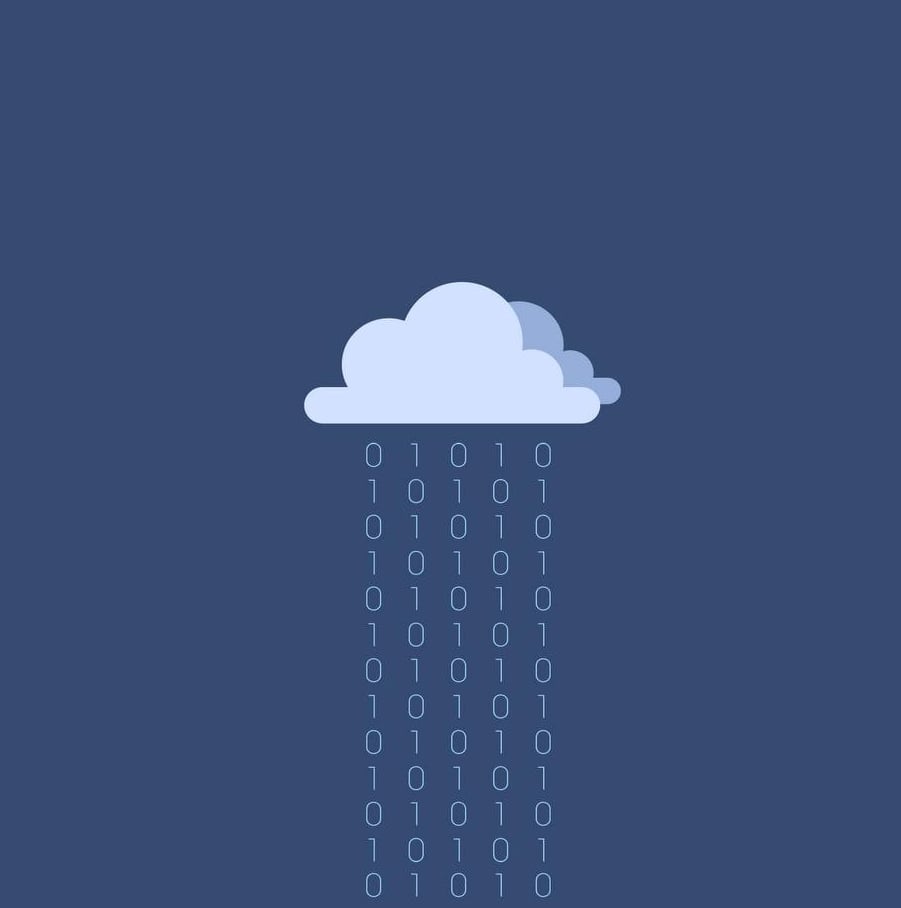VLC! No ads ever, that’s insane!
But does it whip the llama’s ass?
I think not.
- this is a really old Winamp reference for you younger folks.
VLC isn’t a WinAmp replacement? Though.
Foobar2000 is!
Foobar themes and customisation was and still is absolutely amazing.
I love my minimalist black version, but now I’m curious! Do you have any examples of cool themes/customizations?
To piggyback off of this, consider donating to VLC.
Donated!
Firefox. I couldn’t imagine using the internet without it.
I’ve never thought about it, how do they make money? I’ve never seen an ad or sent them money.
They make a large amount from Google paying them to be the default search engine. Also they have been making additional projects that can be subscribed to as add-ons for Firefox (like a VPN and an email forwarding service that allows you to make fake email addresses or phone numbers to use on sites that will forward the messages to your real inbox/phone). You can use a limited version of the email thing without paying though so it is easy to try out. And they are always ready to take donations of any size and can be reoccurring. I personally pay .99/month for the email service even though I don’t use it often. As it is nice to have if I need it, and it is basically a donation at that point. lol.
Here are links to those products if you care to read more about them or at least see pricing.
https://www.mozilla.org/en-US/products/vpn/But even just making a point to donate some one-offs here and there does help in small ways to keep a real option in browsers that isn’t just another Chromium-based project.
https://donate.mozilla.org/en-US/Everyone hated when IE was the only browser that sites were coded for, and we are seeing more and more Chromium only sites. Which means a bad vulnerability in Chromium will impact all the browsers based on it. Also privacy add-ons for Firefox tend to work better and block ads well.
I donate every. single. month.
Bitwarden is one I use several times a day. They do have a support plan for like $10 a year that gives a couple extra features like TOTP support, but the base level is incredibly robust. It’s open source, too. I know a lot of folks also host their own servers with Vaultwarden, but that’s a little beyond my skill level.
I just recently started using their totp function and I can’t believe I didn’t switch sooner. Just the fact alone that it automatically copies the code to your clipboard is such a Time saver not having to open up a separate app.
It’s a wild time saver. I can’t believe other folks go to a whole separate app for their codes! Hitting Ctrl+L to autofill passwords and user names then Ctrl+V for TOTP feels like a hack when I watch other people struggle with their other solutions.
I use a separate app for my codes, if someone somehow gains access to my Bitwarden if they have TOTP as wellcthrn they have all my accounts. With my TOTP in another app they still can’t access them.
7-zip
Yes, I totally paid for WinRar.
It’s said that when Jesus comes back, you get to go to heaven if you paid for it.
ITT people throwing out names of things with 0 mention of what they are or what they’re used for.
Like, I appreciate being to look at everyone’s recommendations, but man that’s a lot of googling
It seems evident that the effort put into a comment would mirror one’s investment in the topic. With these bare minimum answers I always assume the quality of the recommendation matches.
Linux
Not an “app” but close enough :) I agree anyway
On this note it’s crazy there are people who will spend over $100 on a Windows license, when all they do is use a web browser or simple productivity apps like spreadsheets or word.
I can get if you’re using some adobe products, or some game that hasn’t been updated to the Linux compatible EAC, but for the vast majority of people paying over $100 (or having that cost passed onto you from the manufacturer if Windows is preinstalled) is crazy.
Additive Manufacturing
FreeCAD Linkstage - RealThunder’s fork of the FOSS CAD package is less buggy, has improved rendering, and is much easier to use.
PrusaSlicer - A snappy alternative to Cura for slicing 3D models for printing. A lot of awesome features and it’s constantly under development.
Blender - I’ve done a little here and there with Blender, but Cycles works great for product renders. It’s such a vast and amazing program that can accommodate so many different use-cases.
Music Production
LMMS - An FL Studio-like DAW with a simplified workflow and robust features. Lackluster plug-in support out of the box, but the addition of a VST host and waveform editor make it a fully-featured way to make music.
Element - Fully open-source VST host with support for VST3. Also works as a standalone application, which means you can create plug-in chains without touching your DAW. You can also save presets of those chains, and do crazy signal routing with the two-dimensional geometry nodes-esque UI.
Vital/Vitalium - It’s literally FOSS Serum. You can follow Serum tutorials, and have them turn out. A wavetable synth that’s so darn easy to use, you’ll never want to use anything else. This is the quintessential FOSS future bass producer’s synth.
Dexed - DX7 cartridge manager and emulator. It sounds like an awesome 80s FM synth; what can I say? Must-have for synthwave and noodling around with new sounds.
Sforzando/SFZ - An open standard and a free player for said open standard. Allows for what are essentially lossless, unzipped soundfonts.
VSCO/VSCL - A few decent symphonic instrument libraries based around SFZ. Both are CC0.
Freepats - A decent place to find more SFZ instruments. A few classics like a dry Tele and a few CC0 pianos live here.
Audacity- The only FOSS waveform editor worth using. It’s extremely flexible, has a ton of useful built-in effects, and makes for a great companion to LMMS when you need to make more in-depth edits to samples.
Cardinal - FOSS fork of VCV as a VST, which enables you to create crazy virtual eurorack creations and play them with MIDI. You can also use it standalone, and the sheer number of built-in plug-ins basically guarantees your dream of automatic music generating machines are only a few clicks away.
MusicGen - A recent ML tool by Facebook that can be run locally; essentially SOTA on few-shot text-to-waveform music generation. If you have a somewhat-high-end GPU, it will probably work for you. A great tool for sampling into weird ambient tracks.
RVC - A recent tool that is fast to train and provides extremely realistic voice-to-voice conversion, especially for vocals. Ever see those AI SpongeBob singing memes? This is probably how they did it.
Photo Editing/Design
PhotoGIMP - While I’m still using Photoshop, PhotoGIMP is an add-on for GIMP that attempts to port the Photoshop UI to… GIMP. It’s mildly successful, and potentially can ease the pains of transitioning to a new program. I’m honestly too lazy to switch at this point, but it looked promising when I peeked the last time.
Inkscape - I suck at vector anything, but this program proved to be useful on occasion. I believe it’s a serious competitor to Illustrator if you bother to learn how to use it properly.
A1111’s Web UI - Now totally FOSS, this absolutely insane piece of software integrates with so many different useful plug-ins to accomplish basically any conceivable image generation or AI-with-images task imaginable. You can literally do anything from normal text-to-image generation to upscaling or colorizing, and even img2img; it’s multi-modal to no end.
EDA/PCB Design
KiCAD - Hands down the best EDA package I’ve used. Granted, it’s the only one I’ve used. Still, this is how FOSS software for engineering purposes should be designed. I wish they would send their UX people over to help FreeCAD out. If you need to design a PCB for anything at all, use KiCAD, period.
Programming
NodeJS - The sole reason JavaScript is worth learning for more general computing tasks; with the sheer variety of packages on NPM, it feels like you can do anything.
VSCodium - All of what makes VSCode worth using, and none of the creepy MS telemetry.
General Computing
7zip - The one program to conquer all archive formats. It works, and it’s absolutely tiny. I’ve even installed this on Windows 2000, and of course it worked fine.
LibreOffice - Occasionally buggy, but certainly the best FOSS office package currently available. LibreOffice Writer and Calc are especially usable and work great.
VLC - Is there anything this traffic cone can’t play? Superb video and audio codec compatibility, although it won’t play a MIDI unless you feed FluidSynth a soundfont to atone for your sins.
Strawberry - For when you want to listen to tons of music, but you hate the clunky nature of other audio managers. Strawberry basically doesn’t use a DB, and instead edits metadata directly. It will also instantly update when you add new songs or change metadata, so you rarely have to restart it. It’s the fastest way to manage tons of music I’ve found.
PCPartPicker - A website, but still worth mentioning. This is basically the only tolerable way to part out a PC, and it makes sharing specs of your recent projects trivial.
Rufus - Someone else mentioned this one, but it’s basically the only tolerable way to create bootable installation media. Works well, and it’s FOSS.
Operating Systems
Manjaro KDE - The closest you can get to SteamOS’s desktop mode. Based on Arch, like SteamOS, and the same DE as SteamOS.
ZorinOS - Tolerable derivative of Ubuntu LTS, especially for Windows natives.
Games/Emulators
Quadrapassel - Best Linux Tetris clone ever conceived. It’s in my Steam Deck library, for Pete’s sake.
Yuzu - Pairs well with a PC handheld and a “screw Nintendo” attitude. The Switch emulator that is often marginally faster (and often slightly less accurate than) Ryujinx.
OpenRCT2 - RCT, especially the first two games by Chris Sawyer, are some of the best tycoon games ever created. OpenRCT2 is a faithful reimplantation that is going places.
Great list!
I’d definitely replace Manjaro KDE with EndeavorsOS nowadays, it’s just way better without all the weird drama. And HoloISO if you want to go as close to SteamOS 3 as possible.
Weird drama? It worked just fine when I tried it.
Rufus is pretty cool but there’s a better alternative. Ventoy,it can store multiple ISOs and boot from any one of them at startup, pretty cool if you want to carry around more than one OS and don’t want to have multiple drives or use something like rufus multiple times.
BOINC. If you’re a scientist, you can use it to distribute massive computational workloads for free. And there are tons of computing volunteers who will gladly do the computation for you. If you love science, it’s a great way to engage with some cutting edge research projects and know that you’re “doing my part!”. You can help research cancer, develop new open source drugs, map the galaxy, or just do some fun math stuff. Just install and pick your projects, no PhD required! There was even a projects for a while to reverse all the minecraft seeds that some people participated in. https://sopuli.xyz/c/boinc
Genuinely free? VSCode
Freemium: Discord
You pay with your data: Google Maps
If there’s one service that I’m okay giving my data over for, it’s Google maps.
Without that, we wouldn’t have traffic data or how busy a business is. Crowd sourcing information is the only way to get a service as good as google maps. It’s actually amazing to me that it’s free given all of the satellite and street imaging done.
I used to contribute to google maps. I had the same vision you do. But then I learned about their dark way of stealing people’s data. All your contributions to google maps are now property of google. You are giving away your efforts so one of the richest world companies becomes richer. And keep abusing their users. So now I use openstreetmap.org
Yeah why the fuck is that? VSCode has no business being as good as it is. It’s developed by Microsoft, after all. Are they planning to take it away from us and charge money for it in a few years? Why does it work on Linux so easily? Is it a government conspiracy to fill our brains with subliminal messages somehow? Wtf is the catch?
My best educated guess is that’s it’s a ploy of some kind. If Microsoft makes a free code editor that’s really good, maybe no one will make a free open source one that’s as good so that they will have control over the 1 most viable code editor? There are other things similar to VSCode but they cost money and are too big a pain to pirate because VSCode is better than them anyway.
Here might lie the answer to your question: https://en.wikipedia.org/wiki/Embrace%2C_extend%2C_and_extinguish
It’s not only VSCode, it’s also Github and C# and TypeScript to a lesser extent as well, probably. They want to have control over the “coding” ecosystem. And look at what they already did with github, they trained AI on all projects on it, and they then sell access to that AI.
Github Copilot is worth the money. I’ve had it finish out functions for me after just a few lines. There’s usually an error or two, but the consistency with which it can predict what I’m doing or trying to do is pretty impressive.
Copilot was trained on copylefted code while itself being closed. What was brought to attention by @ralC@lemmy.fmhy.ml isn’t efficacy, but Microsoft’s lack of ethics and social responsibility when it comes to their bottom line.
Copilot was trained on copylefted code while itself being closed. What was brought to attention by @ralC@lemmy.fmhy.ml isn’t efficacy, but Microsoft’s lack of ethics and social responsibility when it comes to their bottom line.
I honestly don’t have a problem with that. Everything that it was trained on is publicly-available/open-source code, and I’m not aware of any license that requires you to distribute your modifications if you don’t make modified binaries publicly available, not even GPL. And even then, you’re only required to make available the code that was modified, not related code. And I don’t even think that situation would apply in this case, since nothing was modified, it was just ingested as training data. Copilot read a book, it didn’t steal a book from the library and sell it with its name pasted over the original author’s.
This isn’t really any different of a situation than a closed-source Android app using openssl or libcurl or whatever. Just because those open-source libraries were employed in the making of the app doesn’t mean that the developer must release the source for that app, and it doesn’t make them a bad person for trying to make money from selling that app. Even Stallman is on board with selling software.
And even if you take all that off the table, you’re free to do the exact same thing and make a competitor. Microsoft didn’t make their own language model, they’re using a commercially-available model developed by OpenAI. There’s literally nothing stopping anyone else from doing this as well and making a competing service called “Programming Pal” and making their code open-source. In fact, it’s already been done with FauxPilot and CodeGeex and the like.
So yeah, I really don’t have a problem with it. This ended up a lot longer than I had originally thought it would, sorry for the novel.
I’m not going to reinvent the wheel here when people more invested in the topic than myself, including the Software Freedom Conservancy, have written detailed papers showcasing different perspectives on the legal and moral implications of Copilot and its business model. There’s also currently a class-action lawsuit against GitHub for the service.
Yep. I’m not making a proclamation, just stating an opinion. I don’t have a problem with what they’re doing, and if other people do, that’s fine. Some people like their cucumbers pickled, let them have their pickle.
I actually wouldn’t be surprised to see it go open source in the future, Microsoft has been doing that a lot recently, like VScode and the whole of .NET and friends like PowerShell. Pretty much the only things worthwhile from Microsoft are already open source, except Copilot.
Linux.
The world would be a very different place if linux didn’t exist.
No Android phones, insanely outdated internet, software development confined to what corporations allowed… Yea things could have been a lot worse
LibreOffice for word processing and spreadsheets.
Home Assistant. It is an incredibly powerful smart home solution that is far more capable than any other solution one needs to pay for.
Bitwarden and firefox
I don’t use it but blender is another one
Weawow is a completly (also ad-)free weather forecast app run basically solo by a Japanese guy. I was surprised when I found this app that it was so good in every aspect that I had to donate the guy. It has has more than half a Mio. reviews on google play with an average of 4.9 . Idk of any free app with that many reviews having this kind of rating, well deserved.
Further honorable mentions:
- Vivaldi browser
- Joplin notes app
- nextcloud
- wikipedia (obviously)
- Öffi
- Signal
- keepass
- rif for reddit (R.I.P)
Here’s how you actually free space on your computer in a way that matters without installing some malware “fix-it” program or need a computer divining rod to find every random file:
-
WizTree: Scan your entire computer hards drive(s) in a matter of seconds and display a very useful graph and data about where your space it being taken up. It’s eons faster and easier to use than the leading competitor WinDirStat to the point where I can’t imagine why anyone would use something that isnt WizTree.
-
BCUninstaller: It helps uninstall as many apps and programs off of your computer automatically with little to no user interaction needed beyond hitting the “start” button
-
BleachBit: It deletes all the temporary and nonessential stuff that gets accumulated over time. It won’t clear as much as BCUninstaller or deleting stuff with WizTree and a lot of apps will generate most temporary files again anyways but I do typically see a decrease of around a gigabyte or two. Worth a shot in any case.
-
Winget: While not a software in the general sense, Winget is a package manager built into Windows 10/11 itself that lets you automatically download, configure, and install a ton of programs in one command via command prompt or PowerShell.
Every single program I’ve listed here are available on Winget.
I still use windirstat because I hadn’t heard of WizTree. How doe Winget compare to chocolatey (https://community.chocolatey.org/)?
* edit: Found a few articles that compare winget to chocolatey (1: Make use of, 2: techcybersec).
tl;dr: They’re both really good, but chocolatey is established with a lot more packages and better community support.
-