Hell yeah, SuperTuxKart
- 20 Posts
- 392 Comments

 1·3 days ago
1·3 days agoTurning on “Block connections without VPN options” will not make KDE connect work
I did do that in conjunction with bypass set for KDE connect only and it works. I find the other options you suggested really cool though! Might give them a shot.
Also didn’t know about the share VPN thing, I’ve wanted that for so long! Weird Graphene doesn’t have it as well

 2·3 days ago
2·3 days agoIt’s a great project yes!

 1·3 days ago
1·3 days agoI’d like to use Rethink DNS (forcefully set to DNS+Firewall) because it keeps a record on-device of the connections that apps tried to establish. So as I understand it’s not possible to have both then?

 1·3 days ago
1·3 days agoDo you also have “Block connections without VPN” on like this?
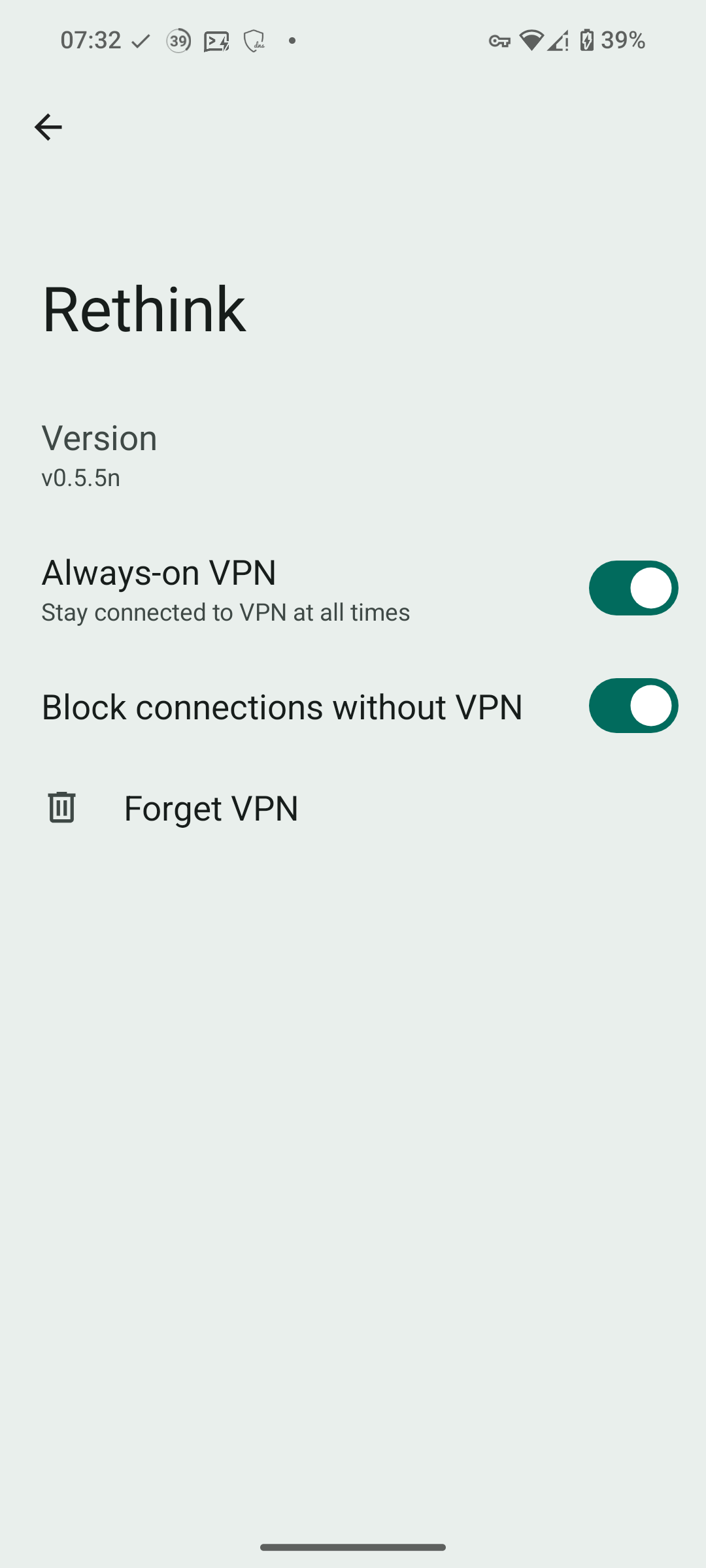

 1·3 days ago
1·3 days agoYes, I believe the issue comes from that(edit: tried disabling it and it was indeed that), ideally one would keep that setting on, I guess there’s no internal Android setting to exclude on an app by app basis unfortunately
Good luck! It can get complicated so I know how you feel looking at weird configurations that do magic
Those 2 might very well cause issues sometimes, you should try and fiddle around with their settings on the websites that complain, or outright whitelist them if nothing works and you want to use them, other times it really is the browser or even more often an artificial check of the user agent string (dick move on the dev’s side), so if you spoof a Chromium browser it’ll start working right away

 2·4 days ago
2·4 days agoBut what if my God is a robot?
Based, too bad it’s not as easy to find jobs to feed the family (me) with better languages usually simply by virtue of them being newer and having less adoption
Tell me about it, when the roles are reversed and nor the manager ex-dev nor the older dev care about good programming practices it’s a far west where the junior desperately tries to become the dictator of a ruleless country
Putting one directly under the home directory feels like a psychopathic move, so I stay by XDG and put them under a subdirectory of xdg-documents
Me waiting for tagging filesystems to become the standard
Don’t worry, the basics are really easy to
gitget down, you can read any beginner guide to start trying it out, for example this one on baeldung seems pretty alright by a quick skim, or, if you prefer a more playful approach, definitely check out ohmygit.
If you want to try a git hoster as well, make a GitHub profile if you want to go where most everyone is, so you can also easily contribute to others’ projects, otherwise, if you care about staying on a free platform, make an account on Codeberg, fewer people, but all great like-minded free software supporters…or make one on both, ngl
Most? Are you sure you didn’t install some extensions that break your browsing?

 1·1 month ago
1·1 month agoWith that many Windows (gasp) ones, no… I’m afraid you are not
endeavors
Holy shit
 acknowledgement??
acknowledgement??

 1·3 months ago
1·3 months agoOh I see, with the help of another thread I understood what that is
Locally integrated menu = menu in title bar
I guess the improvement that it provides is space saving right?






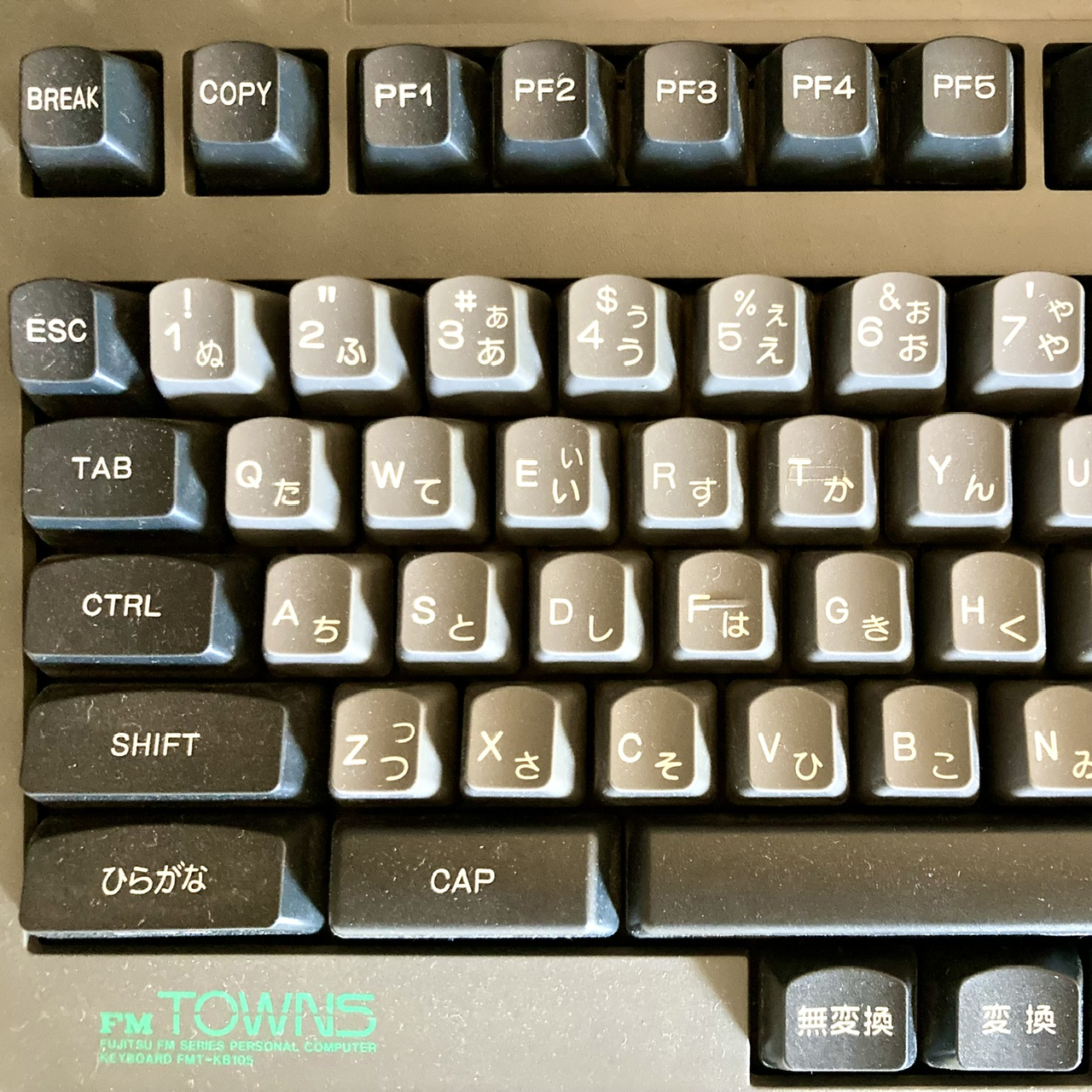




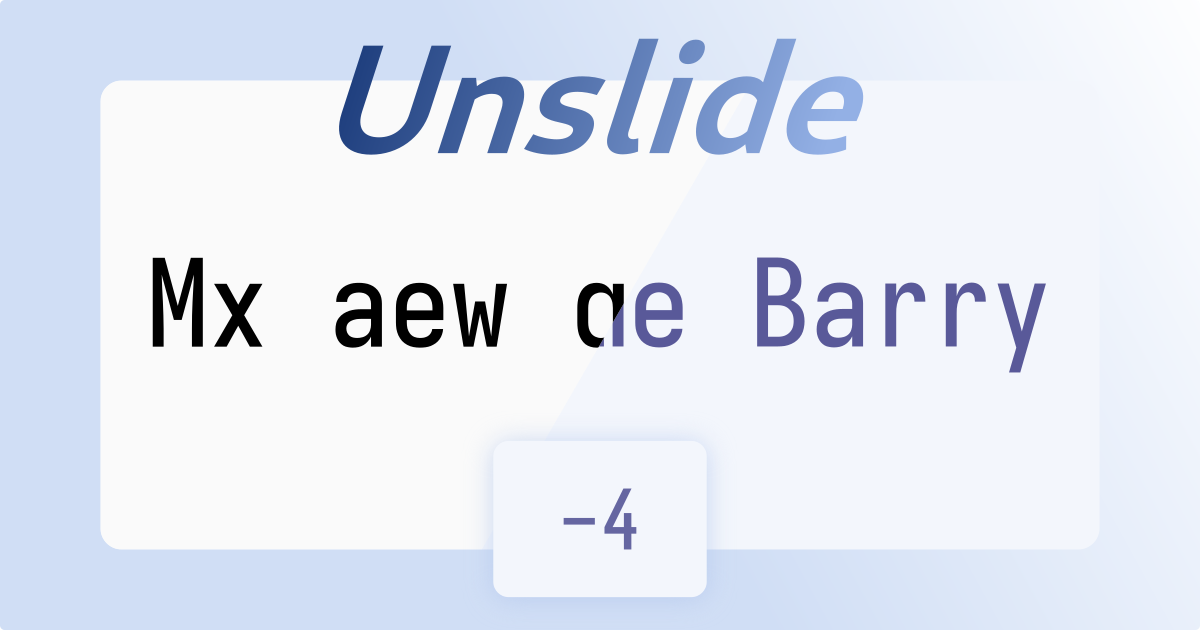
Didn’t know that one, looks rad