- 233 Posts
- 45 Comments

 6·15 days ago
6·15 days agoI’m not sure. As long as it keeps working, I’ll probably keep using it until a viable alternative appears. I use my laptop more than my phone, so I don’t actually need passwords on my phone as often.

 24·15 days ago
24·15 days agoThis one hurts… as I use this as my password manager on mobile :{

 4·2 months ago
4·2 months agoDepends on your perspective, I guess. To me, GNOME is now pretty mature, stable, and reliable. That is one of the reasons why I left Pop-shell for a more vanilla GNOME experience.
COSMIC has a lot of hype right now, but based on my experience (and others), it is not at all stable or ready as daily driver. That is not to say it isn’t exciting but at this point in time I value stability and being able to just use my computer and GNOME provides that.
As the Linux luddites used to say, not all change is progress :)

 1·2 months ago
1·2 months agoHmm. Why is that?
I’m not 100% sold on sailing… then again I’ve played OSRS < a year, so I still have a lot of other content left to explore.

 11·3 months ago
11·3 months agoCoincidentally, I received a firmware (EFI) update from Dell today via LVFS. Really nice that it works so smoothly on native Linux (no more manually downloading firmware to USB drives, or relying on Windows).

 1·3 months ago
1·3 months agoThis reddit post seems relevant. A user mentions:
I found out that only the containers having these kind of networking problems where all running the container in “host” networking mode.https://docs.docker.com/network/drivers/
Since I don’t need host mode, I can just comment that line out, and it will start using the standard Bridge (which will be used by default if you don’t specify any networking settings for your containers)
This is running under docker as you had in your initial configuration.
Another reddit post mentions setting the gateway and DNS server if you have a static IP:
It turned out to be nothing to do with Plex but rather was the fact that there was missing information on my static IP setup. Once I added in the gateway and DNS information those extraneous messages went away.
I’m not sure if that will help, but it’s perhaps something you could consider as you debug this issue. Good luck.

 8·3 months ago
8·3 months agoPretty happy that we opted out of the Slack AI “feature” at work.
+1 For xournal++. That is what I usually use for annotating slides and drawing with my wacom tablet.

 4·3 months ago
4·3 months agoAccording to this post on reddit from about 5 days ago:
There is not one yet. – ahoneybun (s76 happiness architect)

 3·3 months ago
3·3 months agoBased on what I can tell (I don’t usually use Windows), a patch was released on August 13th. As long as you are current with your Windows Updates, this shouldn’t be an issue.
What are your thoughts on SerenityOS?

 4·3 months ago
4·3 months agoIf you mean for the COSMIC alpha, then no. DPMS support is still an open issue for Alpha 2.

 1·3 months ago
1·3 months agoOk great. I pulled
latest-nodeand it appears to be working again. Thanks for the quick fix!

 1·3 months ago
1·3 months agoI am not getting any visible errors on either the client or server… the client just spins. Someone else has filed a bug report here:
https://github.com/Xyphyn/photon/issues/408
Is there any flags or environmental variables we can enable to get more debugging output?
I’m a masochist, so I usually do “New”. Lemmy is small enough that I can usually get through most of the new posts in a reasonable amount of time.
That said, if I want to a bit chiller experience, I will use “Scaled” which sometimes bubbles up something I might have missed.
Finally, I will use “Active” if I’m really bored and what to see what most people are engaged with… but that is pretty rare.

 1·3 months ago
1·3 months agoWith the
latest-nodeorv1.31.2docker images, I cannot get photon to load (infinite spinner). However,v1.31.2-rc.8-nodeworks just fine for me (loads and behaves normally).

 3·3 months ago
3·3 months agoIt should be noted that Ubuntu 24.04 comes with Tiling Assistant, which provides some basic manual tiling features but not as extensive as Tiling Shell described in the article.
That said, from my personal experience, the provided Tiling Assistant is good enough for my workflow and that’s what I use without any major issues.

 5·3 months ago
5·3 months agoI currently use Ubuntu for all my machines (desktops, laptops, and servers), but I used to use Void Linux on my machines for about 6 years, including on a couple of VPSes. Since you are familiar with Void Linux, you could stick with that and just use Docker/Podman for the individual services such as Matrix, Mastodon, etc.
In regards to Debian, while the packages are somewhat frozen, they do get security updates and backports by the Debian security team:
https://www.debian.org/security/
There is even a LTS version of Debian that will continue backporting security updates:
Good luck!

 76·3 months ago
76·3 months agoNot a bad list. Off the top of my head, I would say it is missing two things:
- Discrete Math (formal logic, sets, probability, etc)
- Theory of Computing (not just algorithms, but things like Turing machines, NFAs, DFAs, etc.). These may not be strictly the most practical courses, but I think a Computer Science degree would be incomplete without these.
The “Introduction to Operating Systems” link no longer works (redirects to “Autonomous Systems” courses). Instead, I would recommend using Operating Systems: Three Easy Pieces, which is the textbook I use in my OS course.
Finally, something like The Missing Semester of Your CS Education would also be a nice extra.




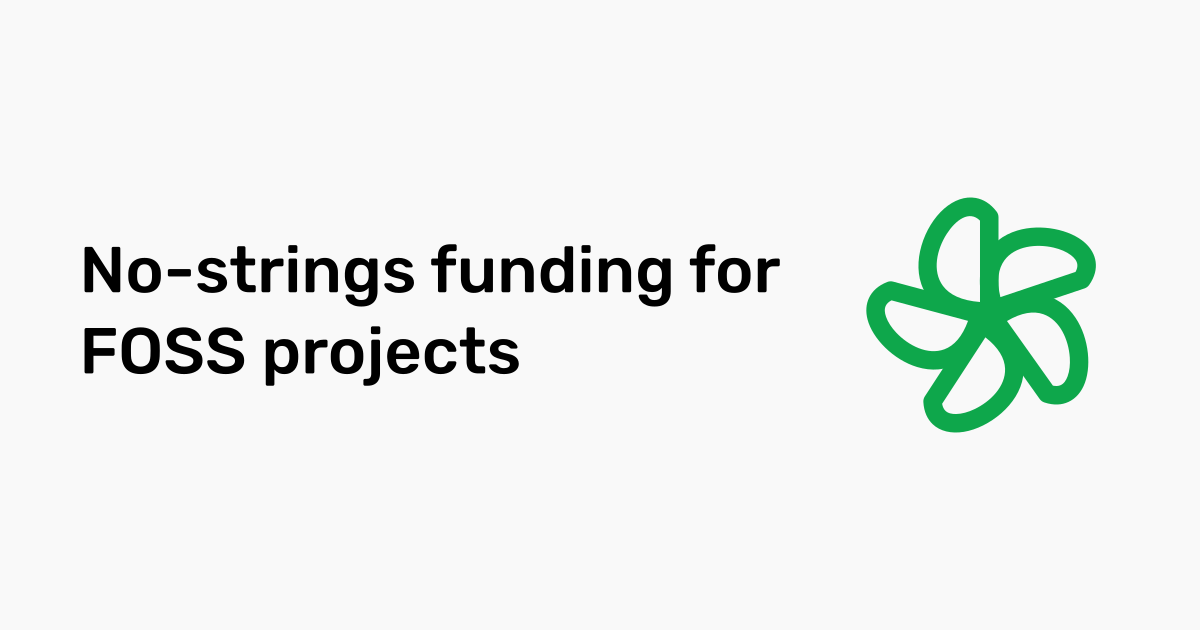

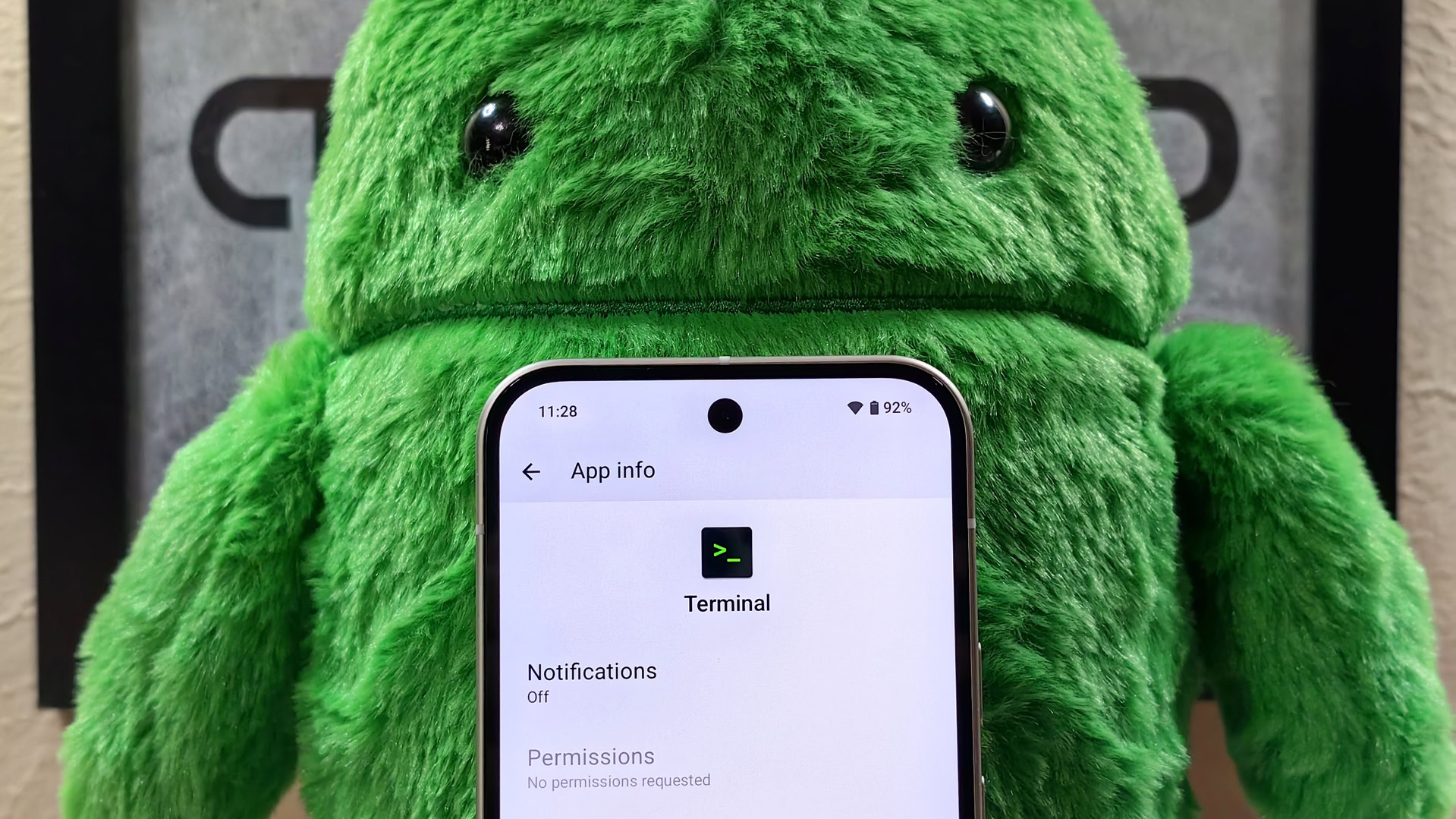






Old School Runescape.