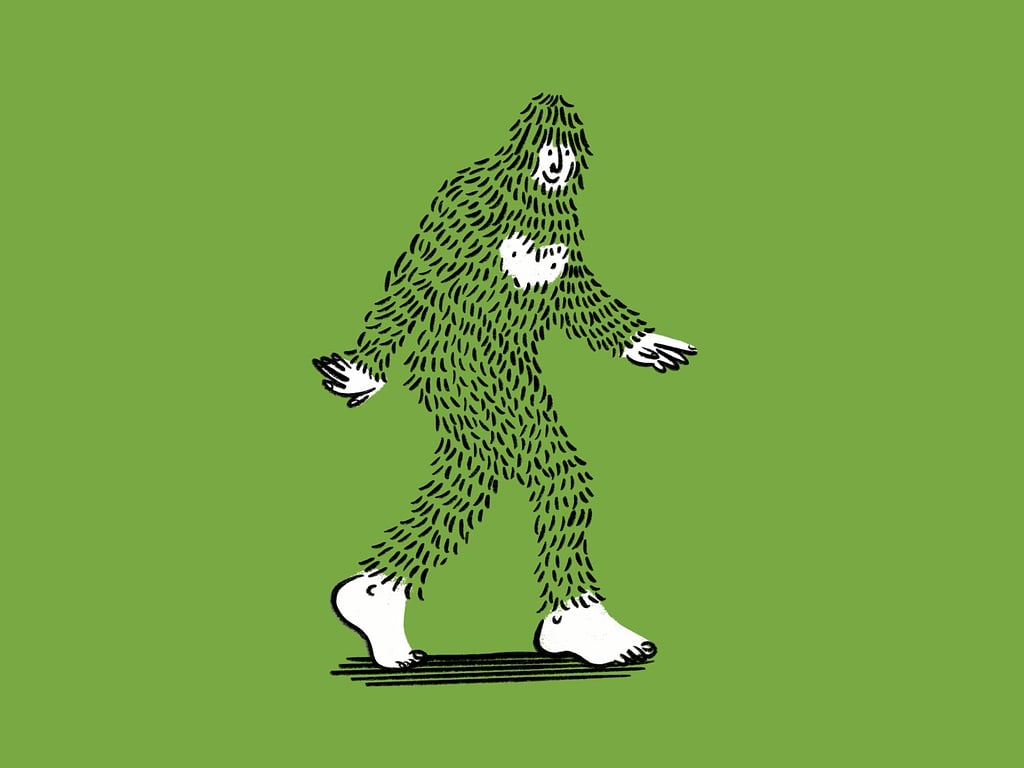I’m already hosting pihole, but i know there’s so much great stuff out there! I want to find some useful things that I can get my hands on. Thanks!
Edit: Thanks all! I’ve got a lil homelab setup going now with Pihole, Jellyfin, Paperless ngx, Yacht and YT-DL. Going to be looking into it more tomorrow, this is so much fun!
As far as changed your life, there are not too many that i really love, that made a massive difference to how i do things. But there is one:
Paperless_ngx
ALL of my paper work, receipts, transcripts, tax, shares, council rates. Everything goes in there. We no longer have paper lieing everywhere (well, my wife is another matter, still keeps grocery shopping reciepts…). when i get soimething in the mail, i used the paperless app to “scan” it, upload it, then bin the paper.
An actual life change that i didn’t know i needed.
Oh nice, thanks!
Is it possible for the scans to be stored as files that are readable should paperless crash and I’m not around to get it up and running, or are files stored as weird non-standard file formats?
edit: looks like scans are saved as pdf’s. Thanks for the insight!
It creates searchable PDFs, so no weird format locked to paperless-ngx
Thanks for the insight!
The files are stored in a directory and you can define the default path with an environment variable ( file-name-handling ). If you need a more fine graint solution you can also use storage paths and select it on file level ( storage-paths ). I’m using syncthing to sync the folder structure to my other devices.
yeah, and it will order them in a configurable manner, based on dates, tags, people, etc. and as things change in the meta-data of the document, it moves/renames the file to suit.
And if you try paperless and don’t like it, docspell is another great option.
That looks really cool. At the moment I scan everything with OneDrive, and sync it with my NAS. However, it doesn’t have e.g. OCR features, it’s pretty basic. Will have a look, thanks!
definitely try it out. You can auto-ingest from the scanner folder and it will do all the rest of the sorting for you. I go in every few weeks/months and look at the recent documents to sort and fix up any meta-data/sorting.
Thanks. I’ve set it up and imported all my existing scans. Works great.
awesome. i think that the initial install “just works”, then you can start to tweak it. just make sure you mount actual directories, not docker volumes, otherwise you cannto see the files on the disk.
Thanks for the suggestion! I tried to do that and have the files reside on a mount (on my NAS) but that didn’t work, resulted in a “chmod” error. So, instead I’ve created a shell script that runs every night and creates a backup & copies the resulting zip file to my NAS :)
By the way, when using docker volumes, you can see the actual files as well. In my case (RPI4) they are located here: /var/lib/docker/volumes/paperless_media/_data/documents
good to know! thanks
With the right permissions you can get to them. ( i needed root, well started with root)
Commenting here to save this and also to create engagement.
did you know that you can save a post, by clicking the star?
also, appreciate the engagement :D
I also am creating engagement.
Man that was some solid engagement!
deleted by creator
deleted by creator
deleted by creator
deleted by creator
deleted by creator
deleted by creator
deleted by creator
deleted by creator
I also am creating engagement.
i thoguht you may be a bot as there are 20-odd replies the same, but my guess is you are using an app which is a bit dicky.
can you delete all the repeats?
Tried, app wasn’t letting me delete either… Funny that it was on this specific post.
deleted by creator
deleted by creator
deleted by creator
deleted by creator
deleted by creator
deleted by creator
deleted by creator
deleted by creator
deleted by creator
deleted by creator
deleted by creator
deleted by creator
deleted by creator
Saved for futures reference
Why is this better for you than using a folder structure with a decent naming convention? I’ve tried to get started a couple times, but I just haven’t managed to get what’s better about it. I know i’m missing something, and I feel like if I knew what it is i’d be more likely to out in the work to transition.
well, there are a few things:
- using the app to take photos (in a scan sort of mode, where it trims it to be at right angles), really quick and easy, no matter where i am.
- remote access - i can view all of my documents where ever i am.
- easy & sophisticated search. I have my documents assigned to people (me, wife, child, etc). I also assigned them to things like payslips, tax, shares, legal documents, education docs, receipts, etc. it also helps to automatically tag them to some degree of accuracy
- Automatic dating, it is quite good at picking out the date of the document, as seperate to the upload date. and it is easily updatable if it is wrong
- OCR - the documents content is searchable!
- Ease of tax time. I have some financial year views that make it really easy for me to do my tax (Australia), and i dont need to go hunting for paper that has faded in the heat and is no longer legible.
- folders - the documents are placed in a folder structure of your choosing. if you change the details in the document meta-data, it will move it to the correct place.
so, whilst a folder structure would work. this is SOOO much easier, and provides much more functionality as it is not just storage. it also has WAF!
That was a really clear explanation, thanks. Decent remote scanning would be nice. I guess I just have to wrap my head around tags for some of the niceties to make sense, though I guess i’d be no worse off if I just used folders if that’s an option as well.
you’re welcome.
I tend to use document types more than tags now. note that there are a number of meta-data fields:
- correspondent
- docuemnt type
- tag
i started with tag, but now mostly use a combination of the doc date, type and correspondent. Then use the search bar for specific documents.
Yo this shit is awesome. Going to be setting this up asap.
Without even opening I had this in mind.
How is your work flow from scanning to paperless? Does it support some kind of upload folder?
Yeah paperless supports an upload folder. My scanner has an ability to scan to a network drive, so I scan things onto a shared drive on my homelab box, paperless consumes the scanned PDF and places it into the paperless “inbox”.
i dont have a scanner, but do use the email function to get my work payslips.
Cool, that’s really easy. I’ll have to bring that up with my gf. She’s basically hoarding printouts and stuff (she’s a teacher) and this might help her in getting it a bit more organized
Yep, supports upload folder, normal upload in the application and also automatically importing from email based on folder/label
i use the app, it is essentially a photo which is resized/shaped to be a rectangle.
deleted by creator
deleted by creator
deleted by creator
Honestly Plex/Emby/Jellyfin whichever you prefer is a gamechanger because if you have a large library of content then it just cuts the cord from the subscription services.
I’ve always been happy to pay for them until I went on holiday last January and realised that none of my services were working due to going to a country that was out of the way and the only way to access them was to use a VPN.
So having my own Netflix is a great thing.
Tailscale while doing the above is also really cool
Home Assistant. It’s a rabbit hole, but it’s great. I’ve got motion enabled lights, thermostats for “dumb” heaters, and I track device usage (tablet, xbox) of my kids.
Self hosting nothing changed my life.
So much free time and less stress once I abandoned self hosting 😅
Vaultwarden is pretty game changing. No more reusing passwords and they aren’t in the cloud.
This is a rare one for which i wouldnt bother self hosting; i trust the centralized server provider, i can take an offline backup of my passwords and it only costs $10. And im the sort to run my own email server because i don’t trust the cloud providers.
I second your opinion about not selfhosting Bitwarden. About email, have a look at Proton mail. All the emails are encrypted in the server and are decripted client side with your password only when you open them.
Why though? Just host it in your private network and use a VPN for occasional syncing.
Vaultwarden is super easy. I’ve not had a single problem with it and I’ve been running it for a couple years.
deleted by creator
deleted by creator
This is a great one and to add it also allows for secure notes, 2FA and sending files securely.
I second this, bonus points if you get a domain through Cloudflare and use their tunnel service to access shrike away from home!
yeah, password manager for me. love it. I am looking at using the home assistant addon to manage it now, it may make life a little easier.
This was going to be my suggestion!
PiHole!
One of the easiest installer I’ve ever seen. Significantly less ads to be shown especially one on non-browser.
This was my gateway into the selfhosting world. I don’t think I would’ve kept going if it didn’t make such drastic difference to my browsing experience.
I feel like this one needs to be higher up. It so immediately and instantly changes your browsing experience (especially on a phone), that I VPN into my own home network when I’m out just to stay on the PiHole.
Plus, when you get further along in your selfhosting journey you can use the custom DNS to re-route domain names so you never need to leave your network to use your own services.
Any reason to use PiHole over something like Adguard DNS?
For me, at least, is a custom CNAME DNS record. I’ve both internal (point to device directly) and external (via reverse proxy) domains. I use a CNAME record to point the external domain back to the internal one for my local split DNS. Technically it can be applied on Adguard; not as easy as PiHole though.
For me it’s 100% Nextcloud. It was a pain to get working at first (and I’m dreading the day it breaks, if that happens). But it is so much more than just a self-hosted Dropbox solution:
- Maps
- Calendar
- Markdown editor (I’m using this to try and replace Google Drive for collaborative document editing with my friends; most of what we need can be achieved with Markdown formatting)
- I haven’t tried it but there is a Talk plugin that allows for video conferencing in browser;
- a bunch of other stuff I’ve never played with like mind maps, PDF conversion, music player, etc.
My experience has been that Nextcloud can do 1000 different things, and it sucks at all of them.
That’s a little harsh but I definitely agree it doesn’t tend to offer a better or equal alternative to any free options available. You’re giving up a certain level of ease of use.
I tried setting up nextcloud. Just ended up creating a samba share instead.
I’m not getting Microsoft Office or Apple quality mail clients, or word editors, but the fact that it’s always available to me is enough to make the trade off worth it. YMMV
Ive run NC in one way or another for years now, and switching to a docker-compose stack was an absolute gamechanger for upgrades and break fix ease.
Nextcloud is the Wordpress of cloud storage. You can customize it to do literally everything. You can even write your own plugin if necessary. But unlike Wordpress, the default setup is quite locked down (you can’t just drop php files somewhere and have it accessible to reduce security risk) and you’ll actually have to follow certain formats and standards when writing a plugin, unlike the free-for-all every-man-for-himself nature of wordpress plugin development.
I had a lot of trouble setting up nextcloud in the past but if you go with the Docker method, it’s really easy.
It’s a lot of pain to set up, but Nextcloud with OnlyOffice is just great for editing documents collaboratively and in realtime on the web. Actually one of the things that works better than O365’s web editors.
The problem with OnlyOffice is that it doesn’t allow for editing from Android, because then you’ll have to pay, which is why I switched to Collabora Office.
Why dont you use NC app on phone and then also onlyoffice app that opens your files? Browser is slower anyway
Yeah, I’ve also found that issue a while ago. Though I don’t use the editor on Android anyways, so not an issue for me.
I had trouble setting up Collabora Office, but maybe I should revisit that.Before you set up Collabora, you should know that the rendering is done server-side and not client-side. This provides really good synchronization, as the clients will receive the changes simultaneously, but it also results into slower performance, because the server has to do the rendering, instead of the clients.
Why dont you use NC app on phone and then also onlyoffice app that opens your files? Browser is slower anyway
Why dont you use NC app on phone and then also onlyoffice app that opens your files? Browser is slower anyway
Why dont you use NC app on phone and then also onlyoffice app that opens your files? Browser is slower anyway
Why dont you use NC app on phone and then also onlyoffice app that opens your files? Browser is slower anyway
Why dont you use NC app on phone and then also onlyoffice app that opens your files? Browser is slower anyway
Why dont you use NC app on phone and then also onlyoffice app that opens your files? Browser is slower anyway
nice wiki!
Thanks!
It’s mostly a recolored version of the Learn2 theme for Grav plus various plugins and small customizations.
Yes, Nextcloud. It’s not perfect, but it has made my life easier for the last few years
Carnet to replace google keep notes
Is that a nextcloud plugin?
It’s a nextcloud app: https://apps.nextcloud.com/apps/carnet
and then there’s an android app for your phone: https://play.google.com/store/apps/details?id=com.spisoft.quicknote
Absolutely this. Nextcloud brings so much stuff to the table, it’s just awesome.
If you wanna replace google docs the onlyoffice nextcloud integration is excellent
Stay away from Plex, if you like to go with Free and Open source.
I’ll start with Jellyfin, and Arr family (sonarr,radarr,prowlarr or Jackett), Vaultwarden and immich
Edit: Learn to spin up docker instances first, as above services would be easier to manage in docker containers and for back ups I prefer Duplicati. And if you run it 24x7 add AdguardHome or PiHole to the mix
Edit1: if you are extremely new to docker instances and find it hard to learn, just spin up CasaOS and you’ll be good to go as it makes spinning up docker containers so easy.
immich
Did they just nick the Google Photos UI?
Where do you store your duplicati backups?
Would you rate CasaOS over something like ProxMox? I know there is a difference in purpose, since ProxMox is about virtualization and CasaOS is about easy hosting of docker instances.
Do you have an opinion on what is better in the long run for self-hosting?
Does duplicati have to do periodic full backups?
I’ve used borgbackup / borgmatic. One full backup and only incrementals thereafter.
Plex is a far better and user friendly version than jellyfin or emby in my experience especially if you want to share to friends. Granted it’s not open source and has gone commercial route so there is the risk it will continue there. But for now I wouldn’t push to move. If jellyfin can get some more app support and continue to develop and be ready for when Plex messes up then it will take off.
True for users who are already setup with Plex, for them there is no reason to switch as of now, but for a person starting from scratch and setting up things for the first time, it makes a lot of sense to get Jellyfin instead of going Plex. As Plex is moving away from their core of making user’s media available for streaming, and rather focuses in pushing its own streaming content (I know we can toggle that behavior off but it is headache fot new comers, and it should be off by default and if a person likes they can turn on Plex’s streaming content, default should be the user’s content)
It’s also not fully self hosted.
if you want to share to friend
Not if they need their own Plex Pass for so many features. The only thing Jellyfin lacks is user self password resets and transcoded downloads. I don’t really see any other advantages in Plex
Does jellyfin handle audiobooks? For some reason I found the service lacking a couple of years ago, but can’t remember why.
So I got Plex pass and really enjoy it. The Prologue app gives you an audible-like interface for audiobooks that I love. Plexamp for music and Plex Dash to monitor the server. Audnexus matches audiobooks to Audible listings for the metadata. Plex movies and tv match to get metadata, trailers, behind the scenes, cast list, and rotten tomatoes reviews. If Plex ever gets too commercialized/restricted for some reason I’ll switch, but for now I couldn’t be happier.
I’m very bitter about them locking my server users out of features I’ve paid for, but unfortunately I still have to suck it up as it’s more user friendly.
Transcoded downloads are a pretty big deal unless you want to stream 4K blue ray HDR to your iPhone.
Downloads, not streaming.
Transcoded downloads are a pretty big deal unless you want to stream 4K blue ray HDR to your iPhone.
Where do you store your duplicati backups?
Swinger parties?
Actual Budget I use to track my finance.
Duplicacy for backups to OneDrive and Backblaze
Photoprism as Google replacement
My problem with Actual Budget is it’s only a singular currency. I deal with Euro, Dollar, Romanian Lei, British Pound. Having to manually convert each to Dollar, and then have a bit of discrepancy due to price fluctuations made it a no go for me. Have not found a good self hosted finance tracker that works for me yet.
At the moment I am unfortunately using a proprietary one called Cubux.For what its worth, Firefly supports multiple currencies, hell I even see a few crypto currencies in the list haha.
This is cool as hell, thanks! This comment section is a treasure trove of useful tools.
That sounds complicated. If you don’t mind sending everything over an app Revolut can perhaps help out?
I actually use Revolut as my main bank account. :) Fantastic service but unfortunately it can only track stuff spent within Revolut. I use Cubux because I can track all of my bank accounts, and have a shared overview of my wife’s and I’s finance. Both of us have all of our accounts connected there. They made it incredibly easy to use, just unfortunate that it’s not open source or self hostable.
Immich is also a great Google Photos alternative. Though it is in active development and things may break, I’ve been thoroughly impressed by it.
Actual Budget looks really good. Does anyone know of something similar that can track investments?
That looks slick - will check it out. I’ve got something I built myself that does the basics (including calculating fire and coast values), but I’m definitely interested in seeing what this can do.
Actual budget looks really nice. Until now I’ve just been using MoneyFox, but I’ll definitely try out Actual budget
I used YNAB which worked great but I want to move as much as I can over to my own server. The development is going really fast at the moment.
Is it a YNAB replacement? It would be nice to drop that annual cost.
For me it is. YNAB is more finished but they are active developing it. I dropped YNAB.
Actual Budget looks fantastic. And they claim they’ll implement direct import soon. I need a YNAB alternative
I’ve been hunting for a YNAB equivalent and alternative for years since they went subscription based. This looks to fill that hole.
I’m using PhotoView instead of Photoprism, my RPI4 could handle it better. Just an alternative :)
Does it also have face detection?
Yes but it’s a bit broken. The repo doesn’t seem maintained actively.
I’ve mainly picked it because it doesn’t use many resources. I can run it on a rpi along all the other stuff it’s hosting.
Actual Budget looks fantastic. And they claim they’ll implement direct import soon. I need a YNAB alternative
Yeah. My banks all work with direct import. Even banks that YNAB did not support.
FreshRSS, news and websites fetched your way. You can even create feeds for websites that don’t provide one
Portainer - For docker containers.
AdGuard Home on 2 separate Raspberry Pi Pico W.
HomeAssistant on its own hardware. Home automation
SearXNG - private search.
Whoogle - private search.
Shaarli - Bookmarks.
youtube-dl - downloading videos.
PaperlessNGX - document storage.
Trilium Notes - notes app
These are the ones I can’t live without. All docker containers running on a NAS.
Exactly a couple of things that we (me and the wife) use really often:
- AdGuard Home is IMHO so much easier to use, although it has been a while since I’ve used Pi-Hole.
- CouchDB for the Obsidian LiveSync plugin
- Immich for a self hosted Google Photos alternative
- Nginx Proxy Manager for exposing all of my services
- Vaultwarden is invaluable for us
An RSS reader (I use Miniflux), ended up being extremely useful
- Almost every piece of software worth selfhosting has an RSS feed for updates (e.g., every GitHub releases page has an RSS feed). I started selfhosting a good deal more after setting up Miniflux.
- Like omg there is this whole internet out there outside of Reddit/Twitter/etc that does RSS. The vast majority of blogs have RSS (e.g., Wordpress and Substack). I wish I had discovered RSS decades ago, so many websites I’ve forgotten because I would check updates manually and eventually just forget. I even host a personal Nitter instance so I can follow Twitter people in Miniflux.
I should get back into RSS. I used to follow a ton of web comics way back in the day, but once google RSS shut down I never picked it back up. I’ll look into Miniflux, thanks.
Nextcloud to replace Google drive/docs. Jellyfin or plex for media. The arrs to aquire media (if you have the patience). A blog? A game server to play with friends.
I suggest using docker and docker-compose as it makes everything way easier. It does still take time and it can be frustrating but it is very rewarding.
Crosspost from the duplicate
Years ago I selfhosted Nextcloud and found this interaction just as clunky as using google drive. Now I’m just using SFTP which has much less overhead and it integrates beautifully with just about any file manager on Linux. Then again, using it on windows is a pain as far as I know.
Do you happen to know if it can be installed on Docker for Windows?
probably, docker is docker, should work independently of the host OS
Thanks, figured as much. My main issue is Docker is annoying on Windows and trying to give it sufficient storage and configuring that with Docker has always been something I just never figure out.
While there is a docker version for windows (server I believe) the last time I checked it could only run windows containers (so basically none). The Linux support never got out of beta. I think now they are just saying use windows subsystem for Linux (WSL) for that.
I have been quite happy with docker on a Linux virtual machine hosted on a windows server (I know not the “normal” way to do it but since I am a windows Server admin at work it worked best for me).
The reason that you cannot run Linux containers on windows by default is that docker is no full fledged virtualization Software it sill uses the kernel of the host system. And a Linux container needs a Linux host system.
Here is a forum thread from the docker forum. You might find some valuable insights there: https://forums.docker.com/t/docker-run-linux-container-in-windows-2019/128196
WSL2 is Linux on a virtual machine. Docker for Windows is running in a VM.
I’m also a weirdo though, I’m using podman instead (and may switch to nerdctl).
I think there are two “Docker for Windows” one is docker desktop used on windows client OS where you can switch between windows and linux containers. This is the one where it runs a VM for the Linux containers but it’s designed for development and not so much for hosting (at least I have not get it to work for this)
And there is the docker that’s included in Windows Server wich can only run windows containers but those natively and suitable for hosting dotnet web services on scale.
Never hears of nerdctl. What is the feature that would make it better than podman for you?
I using and deploying to kubernetes. Nerdctl has a docker API but it’s completely backed by k8s. So, for regular dev I’d just need a k8s cluster and not k8s + something else to build the images and push them into the k8s image repository.
deleted by creator
Docker is definitely worth the time investment.
If OP wants to go one level deeper: Ansible.
Does ansible make sense for a single server? I like the concept but I don’t know if It makes sense for my purpose.
It makes sense in terms of reproducibility.
Imagine if your server gets compromised, you accidentally break it, or you just want to move to a cheaper provider or a different server. Do you want to have to tweak it all over again, and fix bugs that you figured out how to fix 6 months ago and you don’t remember?
I’d rather have some yaml files that do it for me. And it’s a new skill as well.
That makes sense thanks. I did have trouble figuring out where to start with ansible, do you have any advice about that?
You’re welcome!
I’m still an ansible newbie myself. I first heard about it in this video; https://m.youtube.com/watch?v=Z7p9-m4cimg&pp=ygURV29sZmdhbmcgYW5zaWJsZSA%3D
Then I just figured out by googling and reading the docs / stack exchange.
I started by doing something simple, e.g. write an ansible playbook to update a raspberry pi on my network. Then went from there to launch a small VPS, googling each step that I’d normally do to configure a server, and run them all one after the other on ansible.
I love Wolfgang. His videos are so high quality