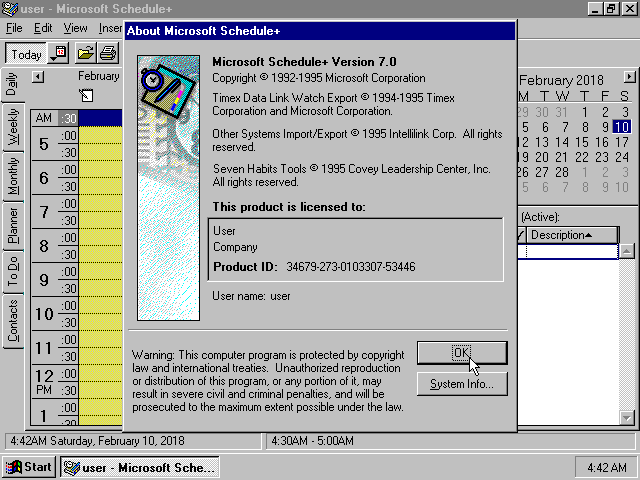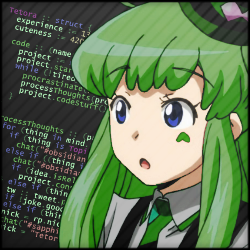Well they said themselves why there is not a focus on desktop apps: web apps work well. I use proton calendar for my personal calendar. For work I use outlook. For both I access via phone apps or web browser on my desktop.
The big problem with calendar desktop apps is not the apps, it’s how they sync and share. You have either ICS or caldav.
The biggest problem is Microsoft Office. It partially supports ICS and is a nightmare to work with Exchange calendars. Most Microsoft clients (84% apparently) are hosted in Microsoft cloud services, and Microsoft is removing EWS support in 2026 (which Thunderbird is working to support). Microsoft’s own Graph api for cloud access is limited preventing some basic desktop features.
So existing calendar software is fine if you use good services that support standards. Its bad if you’re locked into the proprietary Microsoft ecosystem. Mac calendar tools will hit the same problems in 2026 when EWS support is dropped.
There is basically no incentive to work on these tools with Exchange because its a deliberately walled garden. But Thunderbird and other desktop calendar apps are decent, they just don’t support Outlook/Exchange.
Its on businesses to challenge why Microsoft keeps their data walled within a proprietary system. Security may be an argument but that’s a little flimsy when you see how very senior outlook accounts have been accessed by hackers and Microsoft has been keeping it quiet. Theyve only started contacting people now to tell them their emails maybhave been accessed after a major hack last year. And were talking CEO level account access.
I wouldn’t call Thunderbird “decent”, I’d call it nominally functional.
Performance is terrible, lots of lags, etc. And this on a fairly new, recently rebuilt, 16gb Windows LTSC laptop (so no bloat).
And then there’s the UI stuff - monochromatic so hard to tell where one window/tab starts/ends, etc.
Windows LTSC laptop (so no bloat)
Well, apart from the Windows part (hehe)
I like GNOME calendar, but it can’t deal with my work outlook calendar.
Thunderbird has it finally on the roadmap, but yeah …
Yeah, what’s wrong with GNOME’s calendar? It’s basic and it works… fine. I use it for my daily tasks.
Window’s default calendar is similarly mediocre.
Yeah I like the GNOME calendar and it works well with Microshit Enterprise accounts if you set up the account in Evolution + Evolution-EWS (if the admin has blocked IMAP etc access so you need OAuth). Thunderbird + Tbsync is my go-to though.
Edit: corrected typo in “account”.
Linux user here. I don’t know of an open desktop calendar app that supports the protocol I need (CalDAV) without being one or more of:
- Bloated
- Too simplistic to be useful
- Too annoying to use (poor UI)
The best compromise I’ve found so far is Thunderbird. It is bloated, but less so than any Electron app I’ve used. I find the UI annoying, but tolerable for lack of a better option. I’m thankful for an open, cross-platform tool that gets the job done, but I wish I had one that was lightweight and pleasant to use.
It would be nice to see some new work in this area. It’s a similar situation with email apps.
Notion calendar is by far the best desktop solution for both Mac and Windows. Even if you don’t use Notion at all (like me).
I guess this author never tried it.
Linux?
nope
Well that’s a non-starter then.
I don’t know about the author, but I’m on Linux and Android and the apps I see on Notion Calendar are for Windows and Mac for desktop and for iOS on phone.
I’ve tried the web client a bit when it came out but it just didn’t really click for me (as in, I didn’t see how it would be better than any email client that has an integrated calendar). Also, calendar web clients just don’t answer the issue, in my opinion. And regular Notion is slow and clunky in my experience, so I haven’t given them the benefit of the doubt on the Calendar part of their tooling. :)
Notion calendar wasn’t built by notion. They bought an existing startup called Cron. And the desktop experience is top notch.
Sadly nothing for Linux nor Android though.
Doesn’t look like it works with other calendar systems yet?
Currently, Notion Calendar integrates and syncs with Google Calendar accounts. Adding support for other calendar providers such as Outlook and iCloud is on our roadmap.
Also it only works with a Notion account? It gives me no other options - just “Login to your Notion account”.
Is it electron?
I’ll try it (not OP), but I finally got Thunderbird to at least read, if not write, all my calendars (Exchange excluded). It’s surprising that Google seems the most open somehow. Crazy.
The author seems dead set on a tauri calendar implementation. I came across what is apparently a scheduling toolkit in rust:
https://github.com/fmeringdal/nettu-scheduler
Which I guess could be used to build a desktop calendar app. One flaw in the ointment is that a calendar program really needs email integration. Downloading an ICS file and manually transferring that over to your calendar app isn’t going to cut it.
Which brings us to the lack of solid calendar servers. I’ve searched but I haven’t found anything popular, OSS, easy to install, and useful for groups. Radicale exists but multi user support is a janky hack, while Nextcloud has unreliable sync. I’m looking for features like:
- reliable calendar sync
- sharable calendars.
- scheduling help - when to have a meeting?
- how many attendees for a group event, how many invited etc.
I’d much rather have Tau’ri calendar software than Goa’uld software of any kind. Who knows what kind of malicious code those snakes have snuck in there?
I’m kinda annoyed that this whole thing was pretty much a pitch for Tauri, and that’s a pretty lame looking webapp thing with typescript and whatever browser engine you happen to have lying around
Tauri is tryna be all like “hey look at our install size, it’s smaller than electron!!” … like anyone cares about install size much. The problem is the memory/cpu use of web apps, which tends to 5x a decent native app. Maybe one day, with webassembly…
Any CalDAV server will do. All events are synced across all properly configured devices. No need for emailing individual events. Radicale is an exception. I also find it too simple/barebones.
I have been running Baïkal for years. Multiple users and devices (iOS, Android, MacOS, Linux, Windows etc) with multiple calendars per user, a decent admin web ui, pretty lightweight, easy to install and configure and zero maintenance.
Or just set up your own exchange server.
Personally I miss a calendar frontend that can be used directly in a web browser. Like Google calendar but with everything living on my own server.
Scheduling and event management should be done in a client if you ask me.
What makes Nextcloud unreliable for your use case? I’ve used the calendar (caldav) functionality for years without issue in sync.
Outlook is pretty good, and exchange does a decent job of making calendars available on mobile, web, or desktop client.
The outlook web app is the expected future.
Does it not work well with other calendar servers?
I disagree - Outlook is a walled garden of closed standards, and it makes users vulnerable to the whims of Microsoft or dependent entirely on their office ecosystem.
The recent outlook hack with senior accounts hacked and only being informed by Microsoft of the hack 1 year later is a good example.
Outlook is superficially good but essentially big businesses and organisations are locked in to a proprietary system for email and calendars and entirely reliant on Microsoft to keep their data secure.
I’m actually surprised Antitrust laws aren’t used to break up the Office 365 monopoly. Only the teams integration is being challenged but the tight integration between Outlook, Office and OneDrive is monopolistic. Other services could integrate in the same way if Microsoft was forced to open up its APIs, which would be good for competition and customers.
At the moment you pretty much have to go all in with Office or forgo major integration benefits if you want to use different cloud or mail services. Why do you need 1 single provider for office software, mail and cloud storage?
The new Outlook (essentially Outlook on the web wrapped in an app framework) is very good indeed. I use it to aggregate my works 365 calendar with my multiple Google and Apple accounts.
Outlook is garbage. Everything Microsoft does is garbage and consumer hostile, except for visual studio code. Anyone who’s used Google business apps knows this. Teams is such an unproductive joke I refuse to work for any company that uses it. It’s evidence a company is cheap and values cost cutting more than efficiency.
I had a family 365 account to backup my parent’s shit. Even though their PC’s were logged into their fucking Microsoft accounts, and backed up to OneDrive, Outlook displayed ads and couldn’t be linked to their subscription without changing their account emails. Ads were also re-inserted into their OS, even though I already ran multiple scripts to disable them all previously. Complete joke. Cancelled that shit.
except for visual studio code
But also:
- Telemetry everywhere
- Not permitted to use the official marketplace with OSS builds
- Not able to use certain extensions (like C# debugger) with OSS builds
Though I’ve been very happy about the direction .NET and C# have been going, especially the licensing.
That’s why vscodium exists brah
What I’m saying is that Microsoft is, in fact, being hostile by limiting OSS builds such as Codium in the ways I’ve mentioned above. I guess that’s how they try to get people to keep using their proprietary build instead.
I have never experienced any of this. Sounds like a skill issue.
Rainlendar is good and works on Windows and Linux. It’s not open source though, and some features such as Caldav support require a pro license for €10
I used to use this maybe a decade ago. I’m glad to see it’s still around!
I’ve unfortunately switched to Google Calendar when my workplace started using it informally, and it’s just been the easiest to stick with.
Was not prepared for the Diablo II reference lmao
And yet it illustrates his point so poignantly!
Just use Post-it notes, bro.
I really don’t see the issue. If the work account uses Google or Microsoft I use their respective web apps and export an ICS link to see the blocked slots in my own personal calendar.
For my own personal calendar I use CalDAV, which is widely supported, and an app that can import ICS links. (Self-hosted Radicale server and the Calengoo app for mobile and desktop, for the curious.)
I don’t really use calendaring all that much, but when I do, I use org-mode agenda in emacs, which seems to do all the stuff that he’s complaining about not having. It does a lot more than I use.
That being said, I get that that’s probably not what he’s after if he’s not an emacs user.
Oh hey, fellow org user!
I’m in the same boat. I don’t do calendaring that much, but agenda is what I use when I’m time blocking tasks.
My main complaint is that I can’t get it to sync to my Google calendar. I have tried org-gcal but the gpg encryption never works for me so I just gave up. I would have liked it to have easier viewing on mobile, but that’s minor enough that I don’t care. Orgzly with notifications on lets me know when its time to do something anyway.
Mac calendar isn’t a disaster?!
News to me. It’s easier and less fuckery to open a terminal and type cal -3 than to use their shit
*laughs in khal*
I started using eM Client for mail on Windows, and its calendar integration is pretty decent too. It’s paid software, but you only have to pay once.
deleted by creator